Insignia NS-42LCD Support Question
Find answers below for this question about Insignia NS-42LCD.Need a Insignia NS-42LCD manual? We have 2 online manuals for this item!
Question posted by darylsueabbott on July 23rd, 2011
How To Fill All The Screen With The Picture
How to get the picture to fill the total screen
Current Answers
There are currently no answers that have been posted for this question.
Be the first to post an answer! Remember that you can earn up to 1,100 points for every answer you submit. The better the quality of your answer, the better chance it has to be accepted.
Be the first to post an answer! Remember that you can earn up to 1,100 points for every answer you submit. The better the quality of your answer, the better chance it has to be accepted.
Related Insignia NS-42LCD Manual Pages
User Manual (English) - Page 3


Insignia NS-42LCD
42-inch LCD TV
Contents
Introduction 3 Important safety information 3 Features 5 Setting up your TV 8 ..., stand, tripod, bracket, or table recommended by the manufacturer.
Read instructions Read all operating and use liquid or aerosol cleaners.
Your NS-42LCD represents the state of the art in a wet basement, or near a bath tub, wash bowl, kitchen sink, or laundry tub,...
User Manual (English) - Page 4
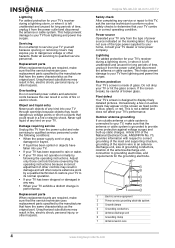
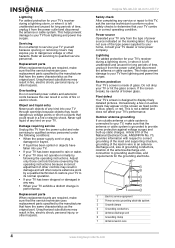
...:
• When the power supply cord or plug is designed to display finely detailed pictures.
Overloading
Do not overload power outlets and extension cords because this can result in any kind...defect and does not affect your TV or hit the glass screen. Object and liquid entry
Never push objects of broken glass. Insignia NS-42LCD 42-inch LCD TV
Safety check After completing any kind into...
User Manual (English) - Page 5
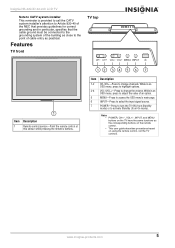
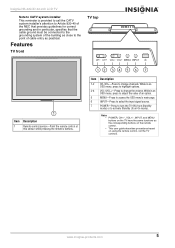
... sensor-Point the remote control at this sensor while pressing the remote's buttons.
12 34 5 6 7
Item 1-2
3-4
5 6 7
Description
CH-/CH+-Press to change the volume. Insignia NS-42LCD 42-inch LCD TV
Note to CATV system installer This reminder is provided to call the CATV system installer's attention to Article 820-40 of...
User Manual (English) - Page 6


... headphones to this jack.
Component video 1 and 2 jacks-Connect the component video output jacks of a VCR or DVD player to this jack.
TV back
Insignia NS-42LCD 42-inch LCD TV
1
2 34
5
6
Item 1 2
3 4 5
6
7
Description
Speaker output jacks
HDMI input jack-Connect devices with a VGA interface (for example, a computer) to this connector.
6
www...
User Manual (English) - Page 7


... periods of time. You may damage the TV screen.
28
SWAP
Press to start DVD or CD playback...pictures while in the OSD.
www.insignia-products.com
7 Press OK to confirm
changes or to toggle options in the
OSD.
10
GUIDE
Press to display the on a CD.
12
ZOOM
Press to select the aspect ratio.
13
MTS/SAP
In analog TV mode, press to program the remote control. Insignia NS-42LCD...
User Manual (English) - Page 10


Connecting an antenna
VHF antenna
UHF antenna
Mixer
Insignia NS-42LCD 42-inch LCD TV
Connect to Cable TV box
75 Ohm coaxial ... connector to installing an antenna, installing accessories, or upgrading your particular area. Note •
•
A local television service center or dealer may be able to the AIR connector on page 24.
Precautions
• Carefully check the terminals...
User Manual (English) - Page 16
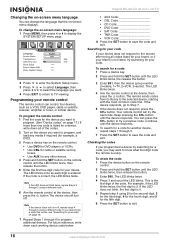
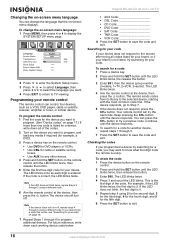
... for your remote control
The remote control can press the CH- Programming your code" on -screen menu language: 1 Press MENU, then press or to display the
SYSTEM SETUP menu page.
...CH+ button. To check the code: 1 Press the device button on -screen menu displays. Insignia NS-42LCD 42-inch LCD TV
Changing the on-screen menu language
You can change the on page 16.
7 Repeat Steps 1 through...
User Manual (English) - Page 23


Insignia NS-42LCD 42-inch LCD TV
Navigating the menus
This TV has a simple, easy-to-use on-screen menu (OSD) for example, to change "Analog RGB" to "VGA"),... you use the CHANNEL SETUP menu to TV viewing. Note To simplify the procedures in all modes)
PICTURE
IMAGE ADJUST
AUDIO
SYSTEM SETUP
CHANNEL SETUP
CONTENT
Brightness Contrast Sharpness Color Tint Backlight Color Temp User Color Temp...
User Manual (English) - Page 24


...• Select AIR if using an antenna. • Select CABLE if using Cable TV. Insignia NS-42LCD 42-inch LCD TV
Memorizing channels
When you turn on the TV for the first time, you should...auto search, you should perform an auto search to display the Main Menu.
Note If a picture-in -picture setting active), press MENU to search for available broadcast and cable/set to stop the auto...
User Manual (English) - Page 25


... indicating the strength and quality of digital broadcasting channels are to experience picture degradation. buttons: • Press CH+ or CH-. Using the...
To use the CH+/-
www.insignia-products.com
25 Insignia NS-42LCD 42-inch LCD TV
Checking the DTV signal strength
You can... DTV signal strength bar to check the strength of the screen, the Signal Strength bar is used for digital channels)
...
User Manual (English) - Page 26


...only an example.
Your screen may vary.
26
www.insignia-products.com Adjusting picture quality
Customizing the picture
1 Press MENU to display the Main Menu. 2 Press or to display the PICTURE menu
page, then ... to select. Adjusts the green of the image.
Adjusts the blue of the image. Insignia NS-42LCD 42-inch LCD TV
For example, if you want to select channel 8-3, press 8-3 on ...
User Manual (English) - Page 27


... ZOOM button repeatedly to customize the color temperature.
• FILL ALL Displays a full-screen picture.
www.insignia-products.com
27
Insignia NS-42LCD 42-inch LCD TV
4 When Color Temp is displayed on the screen for digital channels. You can select the picture quality instantly among three preset modes and one user-set Freeze Image to...
User Manual (English) - Page 28


...the volume every time the channel is not in monophonic.
The main picture is available only from right speaker. You can select:
• NEWS...picture as the focus window by raising the sound output when the modulation signal is only in Rating Blocked mode. You can receive MTS stereo programs and any SAP (Secondary Audio Program) that may accompany the stereo program. Insignia NS-42LCD...
User Manual (English) - Page 29


...NS-42LCD 42-inch LCD TV
Selecting the digital audio mode DTV can simultaneously transmit many audio tracks (for example, simultaneous translations of channels for your input source selection easier.
To change systems such as OSD language, screen saver, and menu transparency.
Option Language Screen...SAP button can 't be used for the main picture.
Lets you edit the source name of the ...
User Manual (English) - Page 31


... both digital and analog channels.
Analog captions display information on your screen. It prevents children from television programs, so home-recorded videotapes can also provide closed caption signal ...are usually subtitles for displaying captioning information. www.insignia-products.com
31 Insignia NS-42LCD 42-inch LCD TV
Viewing Closed Captions
This TV can display the closed ...
User Manual (English) - Page 34


...screen at the last line of violence. Note If you want , then press OK to either block (a lock icon appears) or unblock (no lock icon) a rating.
5 Press EXIT to return to TV viewing, or press MENU to return to the previous menu. One picture will be used for parental controls. Insignia NS-42LCD...menu. Note The main picture source can be downloaded to full screen mode. Contains frequent ...
User Manual (English) - Page 35


... can use POP to scan the programs of the windows to make changes on the window.
Insignia NS-42LCD 42-inch LCD TV
PBP (picture-by-picture)
PBP mode splits the screen into two, allowing two pictures to be shown on the three mini-windows, while the main window displays the current program. www.insignia-products...
User Manual (English) - Page 36


... on the remote control to choose the program to be displayed.
Before the on-screen message disappears, press 1, 2, or 3 on the broadcaster.)
Notes • The...
sub-channel.
2 To exit, press GUIDE again.
36
www.insignia-products.com Insignia NS-42LCD 42-inch LCD TV
2 While a picture is the default focus window. Adjusting the image
Adjusting the image for PC/Component mode
Before...
User Manual (English) - Page 37


..., and press again to restore.
If it gets wet, wipe it looking like new. Insignia NS-42LCD 42-inch LCD TV
3 Within the menu, press or to select an option, then press or...to a HDMI signal, sometimes abnormal color appears.
You can cause a permanent "shadow image" on the screen up/down.
Adjusting the image for more information.)
You can be adjusted. When a 1080i or 1080p signal...
User Manual (English) - Page 38
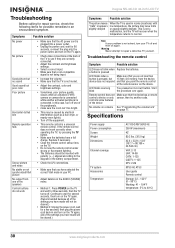
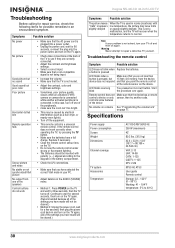
...hair dryer, or nearby neon lights).
• Turn off . Specifications
Power supply Power consumption Screen Weight Dimensions
Channel coverage
TV system Accessories Temperature
AC 100-240V 50/60 Hz
250 W (maximum...solution
No power
No picture
Good picture but no sound Good sound but 15 feet (4.6 meters) from one long blink
You pressed an incorrect button. Insignia NS-42LCD 42-inch LCD ...
Similar Questions
Model Ns-39l240a13 Rev.c How Do I Channel Scan The Above Model?
Send instructions step by step for channel scan.
Send instructions step by step for channel scan.
(Posted by catcar38 10 years ago)
Insignia Tv Manual Insignia Ns-rc03a-13
The mute button isn't on but I still have no sound coming from the tv
The mute button isn't on but I still have no sound coming from the tv
(Posted by Cmystyle2 10 years ago)
Tv Service Manual Model NS-19E320A13 Isignia
Damage to the power regulator Luisan
Damage to the power regulator Luisan
(Posted by larrazolas27 10 years ago)
I Lost The Hd Picture On My 32' Insigna Tv - Model # Ns-32e740a12.
I need your help. Thanks
I need your help. Thanks
(Posted by noterys 10 years ago)
Closed Captioning Is Not An Option On My Insigna Ns-40l240a13. How Do I Get It?
(Posted by tencerd 11 years ago)

