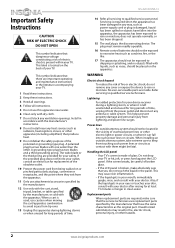Insignia NS-42D40SNA14 Support Question
Find answers below for this question about Insignia NS-42D40SNA14.Need a Insignia NS-42D40SNA14 manual? We have 6 online manuals for this item!
Question posted by smpan on April 6th, 2015
Part Number
Where can I get a part number for the main board in a NS_42D40SNA14 TV?Are there any parts availble for this set?
Current Answers
Related Insignia NS-42D40SNA14 Manual Pages
Similar Questions
Main Board
I'm looking for a main board for a insignia tv NS-65D550NA15 can anyone help me find ine
I'm looking for a main board for a insignia tv NS-65D550NA15 can anyone help me find ine
(Posted by Jsimm73 6 years ago)
Main Board Voltage Regulators
on the main board there are 2 Axelite AX1007 voltage regulators right near the power input connector...
on the main board there are 2 Axelite AX1007 voltage regulators right near the power input connector...
(Posted by michaelDP 7 years ago)
Insignia Ns-lcd26a No Display Or Sound.
I have a Insignia NS-LCD26A and all of a sudden it has no display or sound. The green power light co...
I have a Insignia NS-LCD26A and all of a sudden it has no display or sound. The green power light co...
(Posted by adlegs 11 years ago)
Insignia Ns-46l550a11: Screws Needed For Tv Stand (2 Sets Of 4)?
What size screws (mm) are needed to mount the television to the stand? There are two sets: one set...
What size screws (mm) are needed to mount the television to the stand? There are two sets: one set...
(Posted by vickygaston 12 years ago)