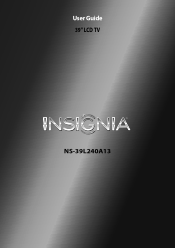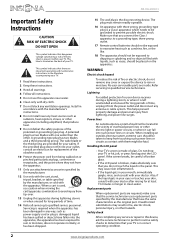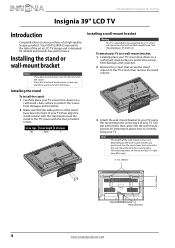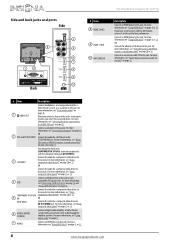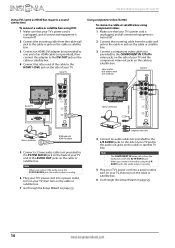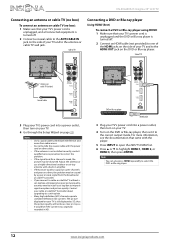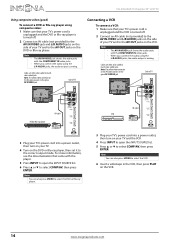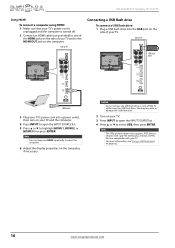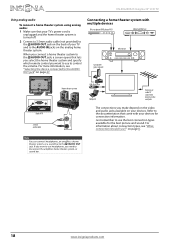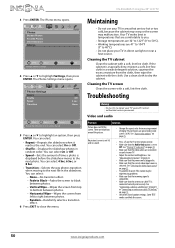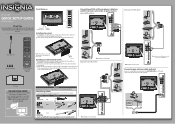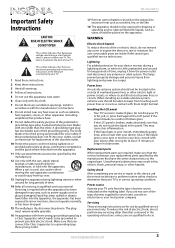Insignia NS-39L240A13 Support Question
Find answers below for this question about Insignia NS-39L240A13.Need a Insignia NS-39L240A13 manual? We have 12 online manuals for this item!
Question posted by eseipma on September 11th, 2012
Headphone Plug In?
I Have a red and black jack on headphones that I cannot get to work on any combination of pluging into the side receptacles.
Where /how should they be plugged in?
Current Answers
Related Insignia NS-39L240A13 Manual Pages
Similar Questions
Closed-captioning!
Lost all power during storm. When restored closed-captioning was on and I cannot turn it off!
Lost all power during storm. When restored closed-captioning was on and I cannot turn it off!
(Posted by claytonkathi 10 years ago)
Model Ns-39l240a13 Rev.c How Do I Channel Scan The Above Model?
Send instructions step by step for channel scan.
Send instructions step by step for channel scan.
(Posted by catcar38 10 years ago)
Insignia Tv Manual Insignia Ns-rc03a-13
The mute button isn't on but I still have no sound coming from the tv
The mute button isn't on but I still have no sound coming from the tv
(Posted by Cmystyle2 10 years ago)
Tv Size.?
what is the size of this tv?Width, hight depth.thank you,
what is the size of this tv?Width, hight depth.thank you,
(Posted by ginetteplante1 11 years ago)
Insignia Ns 22e730a1 Red White Yellow Plugged In Will Not Record Video Only S
cords are plugged in and unit only records sound and no video
cords are plugged in and unit only records sound and no video
(Posted by bwiedmann 12 years ago)