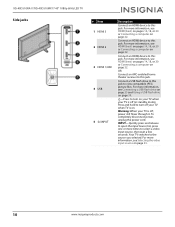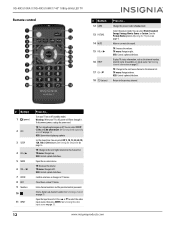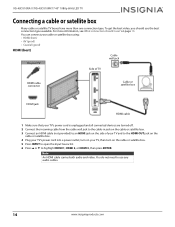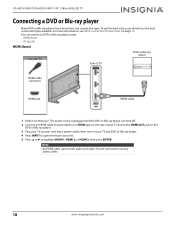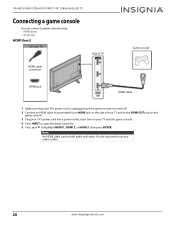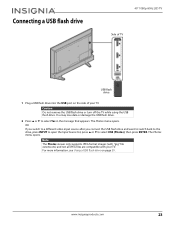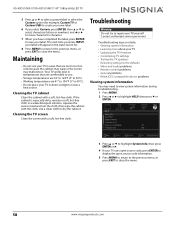Insignia NS-32D311NA17 Support Question
Find answers below for this question about Insignia NS-32D311NA17.Need a Insignia NS-32D311NA17 manual? We have 4 online manuals for this item!
Question posted by jpcansul on March 7th, 2017
Usb Video Format
Will this model play any video format from a USB? Menus for USB only highlights "photos".
Current Answers
Related Insignia NS-32D311NA17 Manual Pages
Similar Questions
Changing Input
I don't have a remote control and the TV only has an input/power button. How can I change the input ...
I don't have a remote control and the TV only has an input/power button. How can I change the input ...
(Posted by 0kaiser7khan3 1 year ago)
Insignia Tv Manual Insignia Ns-rc03a-13
The mute button isn't on but I still have no sound coming from the tv
The mute button isn't on but I still have no sound coming from the tv
(Posted by Cmystyle2 10 years ago)
Tv Service Manual Model NS-19E320A13 Isignia
Damage to the power regulator Luisan
Damage to the power regulator Luisan
(Posted by larrazolas27 10 years ago)
I Lost The Hd Picture On My 32' Insigna Tv - Model # Ns-32e740a12.
I need your help. Thanks
I need your help. Thanks
(Posted by noterys 10 years ago)
Usb Port
what is the usb port for? How do you use it? can I download from my computer to a memory stick and p...
what is the usb port for? How do you use it? can I download from my computer to a memory stick and p...
(Posted by swlorip 11 years ago)