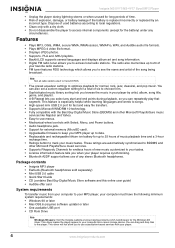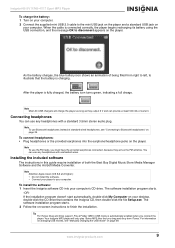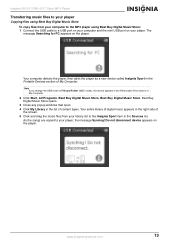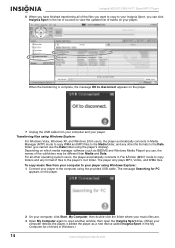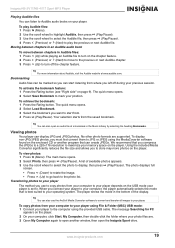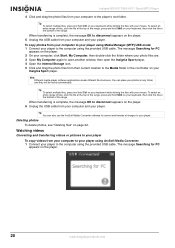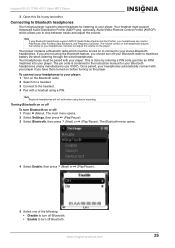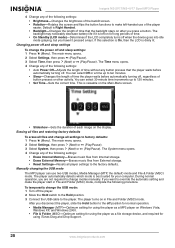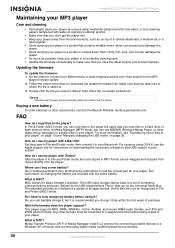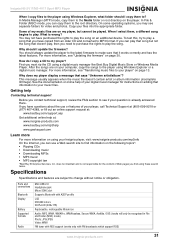Insignia NS-2V17b Support Question
Find answers below for this question about Insignia NS-2V17b - Sport With Bluetooth 2 GB Digital Player.Need a Insignia NS-2V17b manual? We have 3 online manuals for this item!
Question posted by troy44 on August 2nd, 2011
How Do I Install The Nusbe33e_3 Drivers On Windows 7?
The person who posted this question about this Insignia product did not include a detailed explanation. Please use the "Request More Information" button to the right if more details would help you to answer this question.
Current Answers
Related Insignia NS-2V17b Manual Pages
Similar Questions
Bluetooth Motorola Headphones
How do I get my insignia to find my motorola bluetooth headphones? I have used the search option sev...
How do I get my insignia to find my motorola bluetooth headphones? I have used the search option sev...
(Posted by damon100 11 years ago)
Zen Vision M Mp3 Player
When loading the installation CD, i get a message "Code 1-001" and the Dolnstall Number is 214721331...
When loading the installation CD, i get a message "Code 1-001" and the Dolnstall Number is 214721331...
(Posted by garijohn 12 years ago)
Computer Not Installing Drives To See My Ns-4v17
HOW TO GET MY COMPUTER TO PROPERLY LOAD MY DEVICE.
HOW TO GET MY COMPUTER TO PROPERLY LOAD MY DEVICE.
(Posted by eguidry604 12 years ago)
Can't Enable Bluetooth On Ns4v24:settings>bluetooth>enable Is Fixed On Off!
(Posted by gpsmith45 13 years ago)