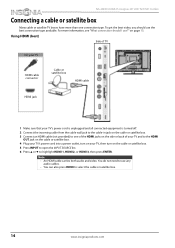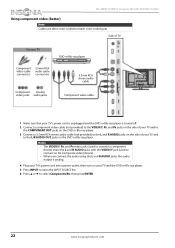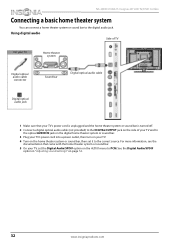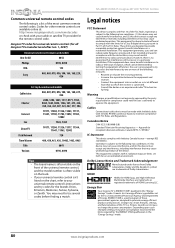Insignia NS-28DD310NA15 Support Question
Find answers below for this question about Insignia NS-28DD310NA15.Need a Insignia NS-28DD310NA15 manual? We have 12 online manuals for this item!
Question posted by 4462ch on December 28th, 2014
Iphone Connection
can i my i phone 5 to my insignia ns-28dd310na15
Current Answers
Answer #2: Posted by TechSupport101 on December 28th, 2014 8:52 AM
Hi. Yes you can using one of the HDMI ports (using a "Micro-USB to HDMI cable").
Related Insignia NS-28DD310NA15 Manual Pages
Similar Questions
How Do I Connect Insignia Ns-46l240a13 To The Internet
(Posted by snowbro 9 years ago)
How Do You Connect A Ns-rc03a-13 Remote To Charter Remote
(Posted by jorgjason 10 years ago)
Insignia Tv Manual Insignia Ns-rc03a-13
The mute button isn't on but I still have no sound coming from the tv
The mute button isn't on but I still have no sound coming from the tv
(Posted by Cmystyle2 10 years ago)
I Lost The Hd Picture On My 32' Insigna Tv - Model # Ns-32e740a12.
I need your help. Thanks
I need your help. Thanks
(Posted by noterys 10 years ago)
Closed Captioning Is Not An Option On My Insigna Ns-40l240a13. How Do I Get It?
(Posted by tencerd 11 years ago)