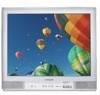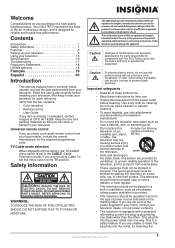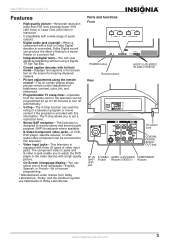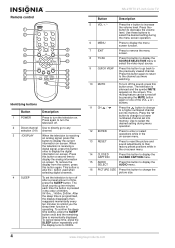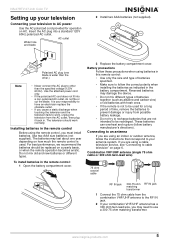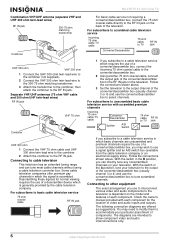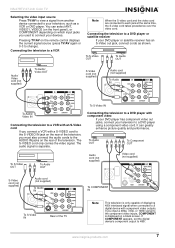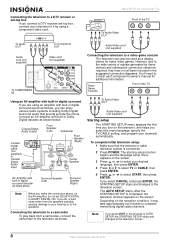Insignia NS-27RTV Support Question
Find answers below for this question about Insignia NS-27RTV - 27" CRT TV.Need a Insignia NS-27RTV manual? We have 1 online manual for this item!
Question posted by stormyfire27 on June 23rd, 2012
Put Ns-27rtv Tv In A/v Mode Without Using The Remote.
My remote control broke and I can no longer put my TV in AV mode to play my game system. How do I put the TV into the AV mode without a remote control so that I can play my game?
Current Answers
Answer #1: Posted by JohnINSG on July 17th, 2012 7:08 AM
You should be able to access the on screen Menu by pressing both Volume buttons at the same time, then using them individually to navigate. Also, you can reset your remote control (unless it's physically damaged) by removing the batteries, pressing all buttons, and installing new batteries. Lastly, if needed, a replacement Insignia remote control can be purchased via http://www.partstore.com/Part/Best+Buy+Company+Incorporated/Insignia/NS27RTV/Best+Buy+Company+Incorporated/Insignia/07640KL060/New.aspx. I hope this helps.
John
Best Buy Exclusive Brands Support
Related Insignia NS-27RTV Manual Pages
Similar Questions
I Keep Getting 'use Remote To Enable Button' Using Ns-rc4na-16
This message won't clear off the tv screen. How can I make it go away
This message won't clear off the tv screen. How can I make it go away
(Posted by smaslan 7 years ago)
How Do I Get To The Aux Chanel To Play Dvd
wont let me get to aux chanel
wont let me get to aux chanel
(Posted by jersnrsmh 8 years ago)
Insignia Ns-39l240a13- How Do I Change To Av Component
(Posted by usernsele 10 years ago)
Aux Channel
Is there a way to get to the AV/Aux channel on an Insignia NS-RTV32?
Is there a way to get to the AV/Aux channel on an Insignia NS-RTV32?
(Posted by kushii 12 years ago)
Reset Settings To Factory Settings
Our Tv timer was set to go off on the weekends. I do not have a remote control to work with. I would...
Our Tv timer was set to go off on the weekends. I do not have a remote control to work with. I would...
(Posted by gregory364 13 years ago)