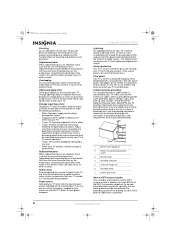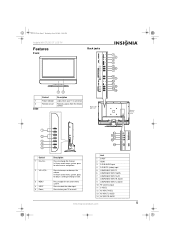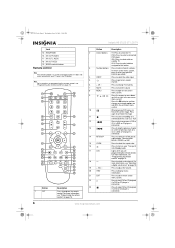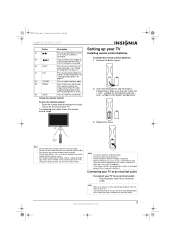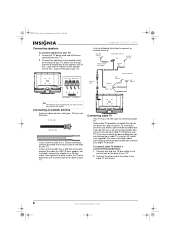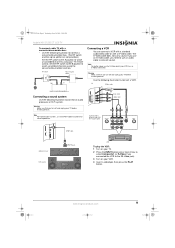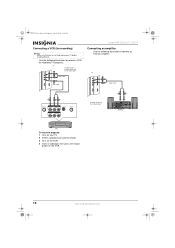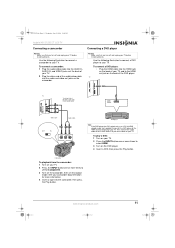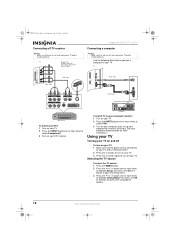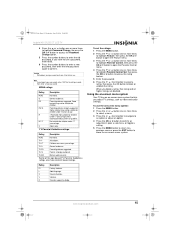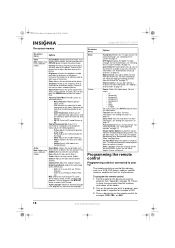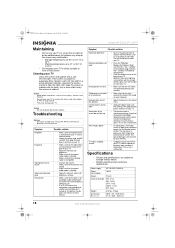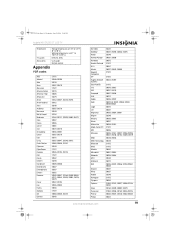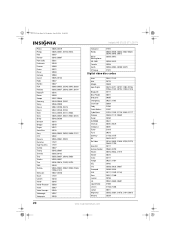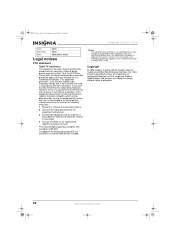Insignia NS-27LCD Support Question
Find answers below for this question about Insignia NS-27LCD.Need a Insignia NS-27LCD manual? We have 1 online manual for this item!
Question posted by pollardlhr on December 9th, 2015
Picture Degraded To Rolling Lines
I own a 3-year-old NS-27LCD and mysteriously the picture has degraded over the past 6 months to presently being a jumble of rolling lines / totally unwatchable. Audio is perfect. Are there certified repair vendors in the Torrance, CA area that might troubleshoot the cause...?
Supporting Image
You can click the image below to enlargeCurrent Answers
Related Insignia NS-27LCD Manual Pages
Similar Questions
Tv Service Manual Model NS-19E320A13 Isignia
Damage to the power regulator Luisan
Damage to the power regulator Luisan
(Posted by larrazolas27 10 years ago)
I Lost The Hd Picture On My 32' Insigna Tv - Model # Ns-32e740a12.
I need your help. Thanks
I need your help. Thanks
(Posted by noterys 10 years ago)
Closed Captioning Is Not An Option On My Insigna Ns-40l240a13. How Do I Get It?
(Posted by tencerd 11 years ago)
Insignia Ns 22e730a1 Red White Yellow Plugged In Will Not Record Video Only S
cords are plugged in and unit only records sound and no video
cords are plugged in and unit only records sound and no video
(Posted by bwiedmann 12 years ago)