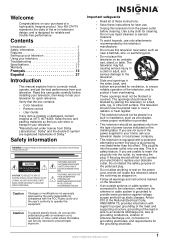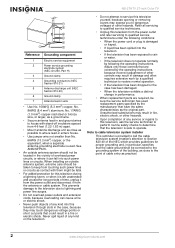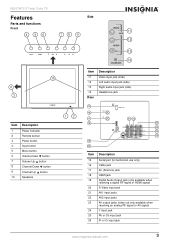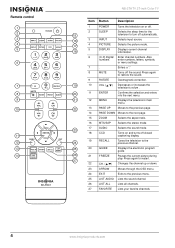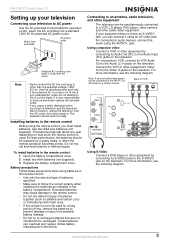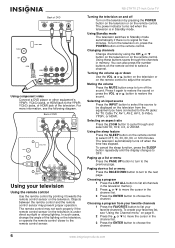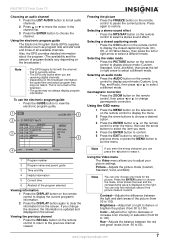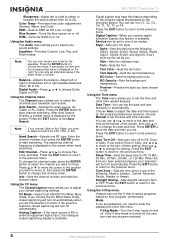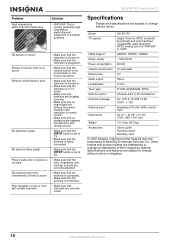Insignia NS-27HTV Support Question
Find answers below for this question about Insignia NS-27HTV.Need a Insignia NS-27HTV manual? We have 1 online manual for this item!
Question posted by tcarlsen252 on December 2nd, 2014
Sound?
There is no sound coming out the tv I have it on hdmi with a ps3 hooked up and cant figure out why there is no sound
Current Answers
Related Insignia NS-27HTV Manual Pages
Similar Questions
How To Fix Insignia Ns-32lcd 32 Lcd Tv No Sound Issue
(Posted by Aparkst 9 years ago)
Insignia Tv Manual Insignia Ns-rc03a-13
The mute button isn't on but I still have no sound coming from the tv
The mute button isn't on but I still have no sound coming from the tv
(Posted by Cmystyle2 10 years ago)
Where We Are In The Television Entrance Video Of A Insignia Lcd Tv 42 '
(Posted by yolandah1518 10 years ago)
Insignia Tv -ns-39e480a13 Is This Tv Edge Lit Or Backlit. Thank You Bob
insignia tv ns 39e480a13 is this tv edge lit of backlit thank you bob.
insignia tv ns 39e480a13 is this tv edge lit of backlit thank you bob.
(Posted by bobarty 11 years ago)