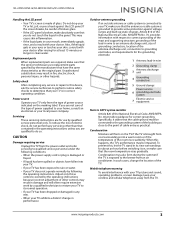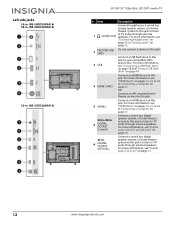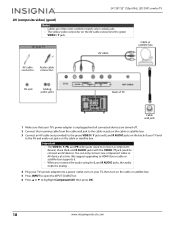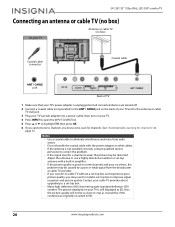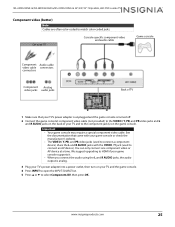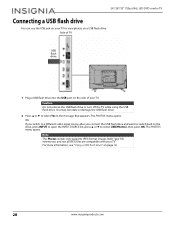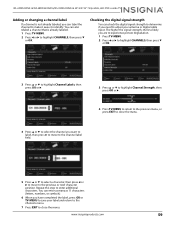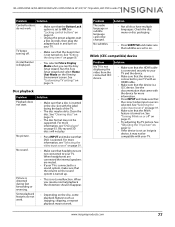Insignia NS-24DD220NA16 Support Question
Find answers below for this question about Insignia NS-24DD220NA16.Need a Insignia NS-24DD220NA16 manual? We have 11 online manuals for this item!
Question posted by mikeurbs on December 21st, 2015
Dvd Tech Help
I have a dvd made up of pictures from a flash drive that will not play on the tv. I am looking to use the dvd only as a slide show presentation with no audio. What needs to be done in order to achieve this. The dvd will play in my laptop in a slideshow with no problem. I don't want to tether the computer to the tv.
Current Answers
Related Insignia NS-24DD220NA16 Manual Pages
Similar Questions
How Do I Change The Region?
My Insignia NS-24DD220NA16 is showing wrong region. How do I change the region?
My Insignia NS-24DD220NA16 is showing wrong region. How do I change the region?
(Posted by sbk201 8 years ago)
Dvd Picture Slide Show
I am looking to transfer photos from a thumb drive that has photos in folders to a DVD in order make...
I am looking to transfer photos from a thumb drive that has photos in folders to a DVD in order make...
(Posted by mikeurbs 8 years ago)
Insignia Ns-32d201na14,i Cannot Change Input From Tv To Hdmi.
When i attemp to change input selection from tv to HDMI there is no response. i wonder if its a soft...
When i attemp to change input selection from tv to HDMI there is no response. i wonder if its a soft...
(Posted by dobber124 9 years ago)
Ns- Lcd32 Power Light Flashes
2006 NS-LCD32 Red light comes on but no power up. when upluging from AC outlet red light flashes 5 t...
2006 NS-LCD32 Red light comes on but no power up. when upluging from AC outlet red light flashes 5 t...
(Posted by osufan1 9 years ago)
Insignia Ns-ltdvd26-09 Picture Ratio Problem Please Help
i went through all of the modes and it doesnt seem to work, my remote is a rc-two sixty D
i went through all of the modes and it doesnt seem to work, my remote is a rc-two sixty D
(Posted by chrisgavin4000 9 years ago)