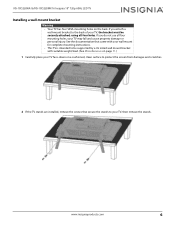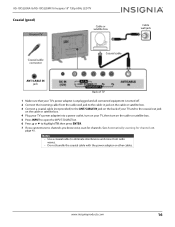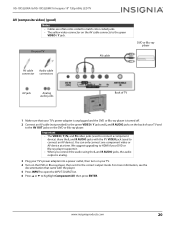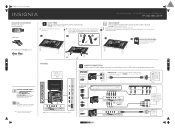Insignia NS-24D310NA17 Support Question
Find answers below for this question about Insignia NS-24D310NA17.Need a Insignia NS-24D310NA17 manual? We have 5 online manuals for this item!
Question posted by astubblefield686 on March 9th, 2017
I Wanna Listen To Music
I'm trying to play music through my insignia 24" tv (model number:NS-24D310NA17) using my RCA aux cord but can't get it to work
Current Answers
Answer #1: Posted by Odin on March 9th, 2017 12:18 PM
Try reverting your settings to their defaults. You'll find instructions under Troubleshooting in your manual. If you don't have your manual, see https://www.manualslib.com/manual/713586/Insignia-Ns-24d510na15.html?page=74. Note that these instructions are for a model not exactly the same as yours, so the instructions may vary somewhat.
Hope this is useful. Please don't forget to click the Accept This Answer button if you do accept it. My aim is to provide reliable helpful answers, not just a lot of them. See https://www.helpowl.com/profile/Odin.
Related Insignia NS-24D310NA17 Manual Pages
Similar Questions
Where Can I Download The Firmware For Insgnia Tv Model Ns-46d40sna14 ?
Where can I download the firmware for INSGNIA TV model NS-46D40SNA14 ?
Where can I download the firmware for INSGNIA TV model NS-46D40SNA14 ?
(Posted by alfredalliven 2 years ago)
Does My Ns-24d310na17 Tv Have Pvr Software?
Does my NS-24D310NA17 TV have PVR software ? Can I record TV onto a USB flashdrive ?
Does my NS-24D310NA17 TV have PVR software ? Can I record TV onto a USB flashdrive ?
(Posted by rnldroyce 5 years ago)
My Insignia Tv Model Number Ns-46l780a12 Will Not Power On What Can I Do.
i need help with getting on I got new power cord still nothing can you put in the direction on how t...
i need help with getting on I got new power cord still nothing can you put in the direction on how t...
(Posted by denisesizer 8 years ago)
How To Reset A Insignia Led Tv Model Number Ns-46e570a11
(Posted by gdlMat 9 years ago)
Insignia Tv Model Number Ns 24 E 340a13 Locking Up
TV has been locking up off and on lately , but now is locked into 1 station ,has no pic and voice co...
TV has been locking up off and on lately , but now is locked into 1 station ,has no pic and voice co...
(Posted by Anonymous-122560 10 years ago)