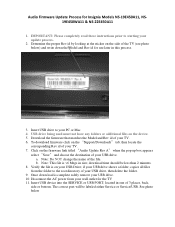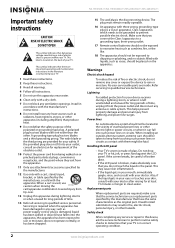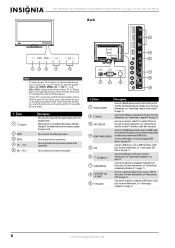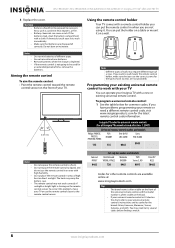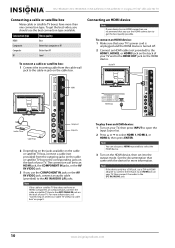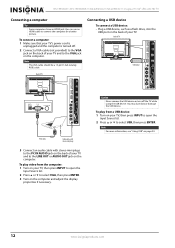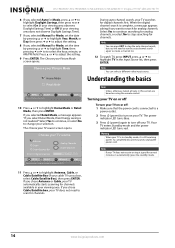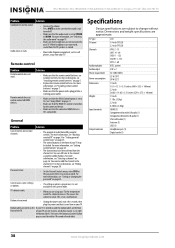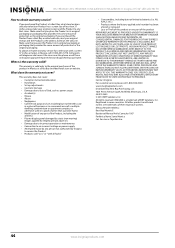Insignia NS-22E450A11 Support Question
Find answers below for this question about Insignia NS-22E450A11.Need a Insignia NS-22E450A11 manual? We have 8 online manuals for this item!
Question posted by 122768 on April 21st, 2012
What Is Inlink? .
What is INlink and can I use a wireless speaker that works with bluetooth?
Current Answers
Related Insignia NS-22E450A11 Manual Pages
Similar Questions
Insignia Tv Manual Insignia Ns-rc03a-13
The mute button isn't on but I still have no sound coming from the tv
The mute button isn't on but I still have no sound coming from the tv
(Posted by Cmystyle2 10 years ago)
Wireless Headphone
How can I use wireless headphone (IR/Bluetooth) with this tv? Do you recommend any specific headphon...
How can I use wireless headphone (IR/Bluetooth) with this tv? Do you recommend any specific headphon...
(Posted by mohzuber 10 years ago)