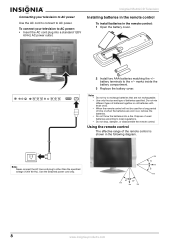Insignia NS-20LCD Support Question
Find answers below for this question about Insignia NS-20LCD.Need a Insignia NS-20LCD manual? We have 1 online manual for this item!
Question posted by juricko on May 4th, 2015
We Have A Ns20lcd Insignia Tv Andno Remote. But We Do Have Our Comcast Remote \
How do we program the remote to get the tv to work? It turns on but can't get it to channel 3
Current Answers
Answer #1: Posted by TommyKervz on May 5th, 2015 3:10 AM
Follow the instructions on the link http://www.wikihow.com/Program-a-Comcast-Remote-to-an-Insignia-TV
Related Insignia NS-20LCD Manual Pages
Similar Questions
Tv Only Goes To Channel 2.
My TV only goes to channel2. I can't change it with the remote or the side controls on the set. What...
My TV only goes to channel2. I can't change it with the remote or the side controls on the set. What...
(Posted by erv3 3 years ago)
Insignia Ns-22e400na14 Ledtv Just Stopped Working.
My Insignia NS-22E400NA14 LEDTV just stopped working. Not sure if it is a power cord or the actual T...
My Insignia NS-22E400NA14 LEDTV just stopped working. Not sure if it is a power cord or the actual T...
(Posted by midi2000 7 years ago)
Insignia Tv Ns-20lcd June 2006 Cannot Get Lock Off Of Tv
How To Get Lock Off Tv
How To Get Lock Off Tv
(Posted by BRIDGETS20383 10 years ago)
I Have A 42 Inch Insignia Wall Mounted With Four Screws And Inch Plastic Spacers
LOWER RIGHT SPACER SCREW MELTED OUT OF THE TV, SCREW IS EXTREMELY HOT. (FACING THE TV) WHAT HAS CAUS...
LOWER RIGHT SPACER SCREW MELTED OUT OF THE TV, SCREW IS EXTREMELY HOT. (FACING THE TV) WHAT HAS CAUS...
(Posted by judylpratt 12 years ago)