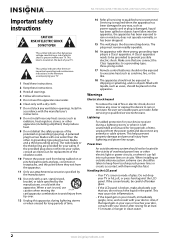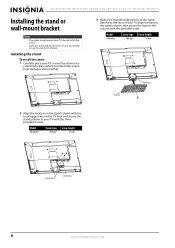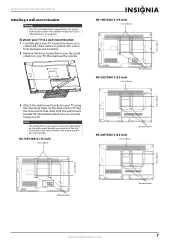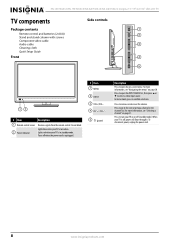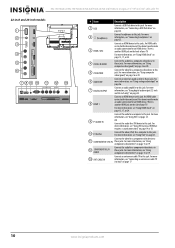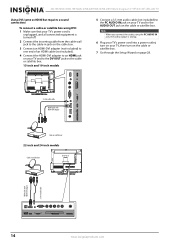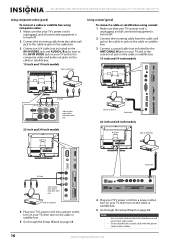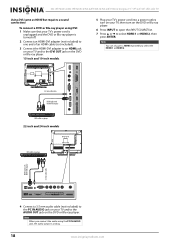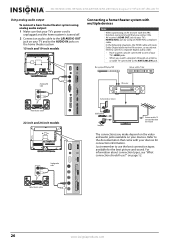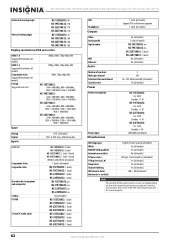Insignia NS-19E720A12 Support Question
Find answers below for this question about Insignia NS-19E720A12.Need a Insignia NS-19E720A12 manual? We have 5 online manuals for this item!
Question posted by residentialpool on January 2nd, 2013
I Dont Have Sound In My Monitor
The person who posted this question about this Insignia product did not include a detailed explanation. Please use the "Request More Information" button to the right if more details would help you to answer this question.
Current Answers
Related Insignia NS-19E720A12 Manual Pages
Similar Questions
Insignia Tv Manual Insignia Ns-rc03a-13
The mute button isn't on but I still have no sound coming from the tv
The mute button isn't on but I still have no sound coming from the tv
(Posted by Cmystyle2 10 years ago)
Hookup Surround Sound
Trying to hookup Xbox 5.1surround sound to Insignia NS-39L240A13
Trying to hookup Xbox 5.1surround sound to Insignia NS-39L240A13
(Posted by babey200689 10 years ago)
Inlink Not Working With Lg Blu-ray Player
Greetings. I have an Insignia 19e720a12 LCD-LED TV and an LG Blu-ray player. I would like to use ...
Greetings. I have an Insignia 19e720a12 LCD-LED TV and an LG Blu-ray player. I would like to use ...
(Posted by js1 11 years ago)
Tv To Cable Box Connection--can't Get Color
Hi there, Just bought Model # NS-19E720A12--I followed the direction on page 15 of the online usuer ...
Hi there, Just bought Model # NS-19E720A12--I followed the direction on page 15 of the online usuer ...
(Posted by detaylor 12 years ago)