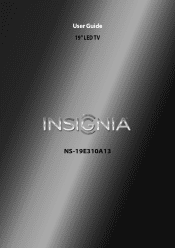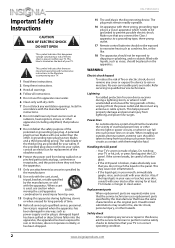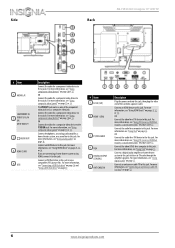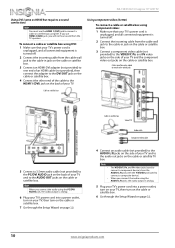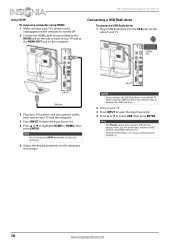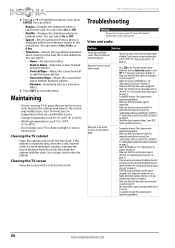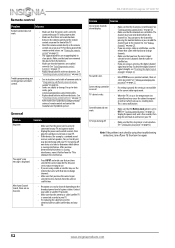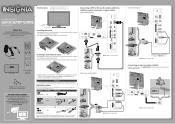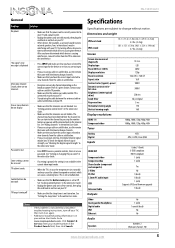Insignia NS-19E310A13 Support Question
Find answers below for this question about Insignia NS-19E310A13.Need a Insignia NS-19E310A13 manual? We have 12 online manuals for this item!
Question posted by paulmcmanus2021 on November 23rd, 2012
Won't Display From Laptop.
I bought this as a 2nd monitor.
When I run HDMI from laptop>my normal TV everything works fine. This is even without any tweaking. Literally just plug and go.
When I plug the same laptop and cable into the Insignia the laptop screen goes black and nothing comes up on the TV. So I can't even fiddle with the display settings to duplicate or extend.
The Insignia TV is only being used as a monitor so I have not run channel search on it and it doesn't have a CoAX cable going in. I don't think this should be a problem though as they are entirely seperate.
Current Answers
Related Insignia NS-19E310A13 Manual Pages
Similar Questions
Ns-19e310a13 Hopw Do I Make The Picture Completely Screen?
(Posted by gordonjohnson 9 years ago)
Can Not Get Tv To Do A Channel Search For Tv/dtv
How do we get the tv to do a channel search, when we try it will not go to tv mode or dtv search. we...
How do we get the tv to do a channel search, when we try it will not go to tv mode or dtv search. we...
(Posted by gatortwin 9 years ago)
How To Increase Size Of Fonts In Closed Captioning On Ns-19e310a13
Have a 19" and when I am not standing in front of tv, the fonts are to small for me to read in close...
Have a 19" and when I am not standing in front of tv, the fonts are to small for me to read in close...
(Posted by PdlLov 9 years ago)
Manually Adding Channels
Can I manually add channels instead of auto searching for them?
Can I manually add channels instead of auto searching for them?
(Posted by anner1000 10 years ago)
The Tv Is Showing 'auto Channel Search'. What Buttons Do I Select On The Remote
(Posted by littletee3 10 years ago)