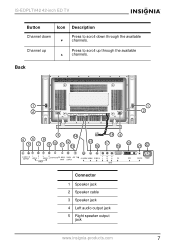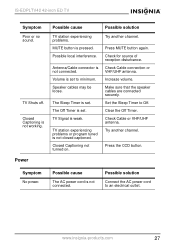Insignia IS-EDPLTV42 Support Question
Find answers below for this question about Insignia IS-EDPLTV42.Need a Insignia IS-EDPLTV42 manual? We have 1 online manual for this item!
Question posted by Sportcoat2u on January 23rd, 2021
Narrator Reset
How do I turn off the narrator function?
Current Answers
Related Insignia IS-EDPLTV42 Manual Pages
Similar Questions
I Need To Reset My Tv. I Can Not Find The Reset Button. I Tried It On The
remote & it did not reset.
remote & it did not reset.
(Posted by cynntx3 7 years ago)
Factory Reset
hey, I want to know how I can factory reset my isignia 48" roku tv without a remote?
hey, I want to know how I can factory reset my isignia 48" roku tv without a remote?
(Posted by Marcobb777777 7 years ago)
The Tv Keeps Turning Off Like It's Set On The Timer I've Reset It And Everything
(Posted by Sincererubyred 8 years ago)
How To Reset Insignia Ns-39l240a13 To Turning On Settings
(Posted by jmasspravi 10 years ago)
How Insignia Is-edpltv42 Work Without Remote
how insignia is-edpltv42 work without remote? i want to change input like vedio1,vedio2 and dvd?
how insignia is-edpltv42 work without remote? i want to change input like vedio1,vedio2 and dvd?
(Posted by gaganchahal2007 11 years ago)