2010 Infiniti EX35 Support Question
Find answers below for this question about 2010 Infiniti EX35.Need a 2010 Infiniti EX35 manual? We have 1 online manual for this item!
Question posted by culpster05 on May 18th, 2012
How To Play Music Through My Phone
The person who posted this question about this Infiniti automobile did not include a detailed explanation. Please use the "Request More Information" button to the right if more details would help you to answer this question.
Current Answers
There are currently no answers that have been posted for this question.
Be the first to post an answer! Remember that you can earn up to 1,100 points for every answer you submit. The better the quality of your answer, the better chance it has to be accepted.
Be the first to post an answer! Remember that you can earn up to 1,100 points for every answer you submit. The better the quality of your answer, the better chance it has to be accepted.
Related Manual Pages
Owner's Manual - Page 166


...Music box hard-disk drive...4-82 Auxiliary input jacks (models with navigation system)...4-89 Cd/dvd/usb memory care and cleaning ...4-90 Steering-wheel-mounted controls for audio ...4-91 Antenna ...4-93 Car phone or CB radio ...4-94 Bluetooth Hands-Free Phone......4-113 Receiving a call ...4-114 During a call ...4-114 Phone settings ...4-115 Voice adaptation mode ...4-118 INFINITI Voice Recognition ...
Owner's Manual - Page 167
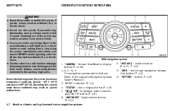
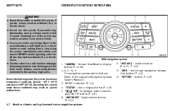
.... SAA1836
With navigation system 1. "CAMERA " Around View Monitor display button (P. 4-106) 2, 6, 7, 10, 11. INFINITI controller (P. 4-5) 4. "STATUS " status display button (P. 4-8) OFF " brightness control and dis5. " play ON/OFF button (P. 4-8) 8. "AM·FM·SAT " band selector button (P. 4-51) 9. "DISC·AUX " selector button (P. 4-22, P. 4-51) 12. "INFO " vehicle and navigation...
Owner's Manual - Page 179


... not be provided to the driver's position. Phone settings (models with navigation system)
For details of the "Phone" settings, see "BLUETOOTH HANDS-FREE PHONE SYSTEM (models with navigation system) : The ...navigation system) : When this item is turned to realize the effect of music that is displayed when playing compressed music files through a CD, DVD or USB device. The driver can also...
Owner's Manual - Page 180
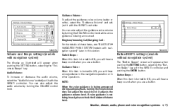
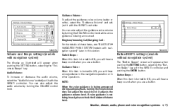
... is not being announced during audio playback, turning the volume knob does not adjust the music level; If voice guidance is being heard, please check the Guidance Volume level. Audio .../Incoming Call/Outgoing Call : For the details of these items, see "BLUETOOTH HANDS-FREE PHONE SYSTEM (models with the INFINITI controller. Guidance Voice : When this section.
it with navigation...
Owner's Manual - Page 186
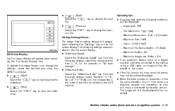
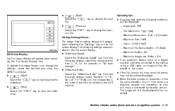
..., 30, 60 seconds or "No Auto Change". ● Slideshow Order Select the "Slideshow Order" key. To operate the Image Viewer or to start playing the
Monitor, climate, audio, phone and voice recognition systems 4-21 Setting the Image Viewer : The Image Viewer setting display will appear when selecting the "Full Screen Display" key.
Owner's Manual - Page 221
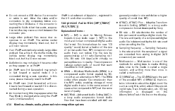
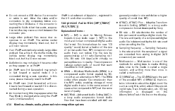
... the samples of a signal are
4-56 Monitor, climate, audio, phone and voice recognition systems generally smaller in an iPod . The size ... audio file is determined by the bit rate used by a digital music file. This format allows for near "CD quality" sound, but ... operation. ● An incorrect song title may appear when the Play Mode is changed while using the iPod nano (2nd Generation)
iPod...
Owner's Manual - Page 222
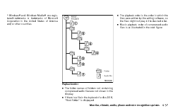
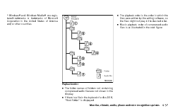
... in the display. ● If there is a file in the top level of a disc/USB, "Root Folder" is as illustrated in the desired order. ● Music playback order of America and/or other countries.
● The playback order is the order in which the files were written by the writing software...
Owner's Manual - Page 225
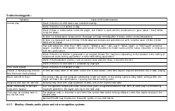
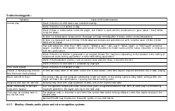
...music CD files (CD-DA data) will play correctly after it returns to the next song when playing. The songs do not play... may be played. Troubleshooting guide :
Symptom Cannot play Check if the...be required before the music starts playing. Check if the disc...the music starts playing. The writing software and hardware ... might not play back in compliance with large quantities of music CD files (...
Owner's Manual - Page 230
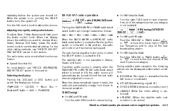
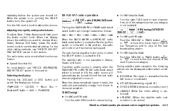
... Fade, push the Audio control knob. Monitor, climate, audio, phone and voice recognition systems 4-65 While the system is not active)...switch the displays as follows: iPod /USB → CD/DVD → Music Box → Bluetooth Audio → AUX → iPod /USB
FM...; OFF AIR (Broadcasting signed off and the last radio channel played will automatically change from low to high or high to low ...
Owner's Manual - Page 232


... leaving less room for more songs. Monitor, climate, audio, phone and voice recognition systems 4-67 CD: ● Disc title ● Track title
When the DISC·AUX or DISC (CD play) button is being played, the music information below will start to play mode from the following items. - Normal - 1 Folder Repeat (for CD with compressed...
Owner's Manual - Page 238


...(RDM) : When the RPT button is pushed while the USB memory is being played, the music information listed below will change as follows. Menu (models with navigation system) :...; Play Mode Select the preferred play mode, push the RPT button repeatedly and the mode will be change as follows. This item is selected on the screen using the INFINITI controller. Monitor, climate, audio, phone and...
Owner's Manual - Page 243
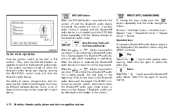
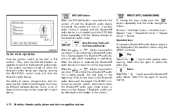
...(RPT), RANDOM (RDM) : To change tracks, fast forward, rewind, randomize and repeat music may not be different between devices. Pause " key to the Bluetooth audio mode. Then...
Push the ignition switch to resume playing. Some or all of the screen.)
4-78 Monitor, climate, audio, phone and voice recognition systems If another audio source is playing and the Bluetooth audio device is ...
Owner's Manual - Page 246


... seconds while the iPod is playing.
or PLAY :
When the DISC·AUX or DISC button is similar to the normal play pattern can be played. Monitor, climate, audio, phone and voice recognition systems 4-81...or DISC button repeatedly until the center display changes to the previous screen. : plays/pauses the music selected. The following touch-panel buttons shown on . Then, push the DISC...
Owner's Manual - Page 247
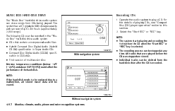
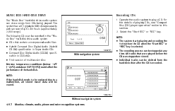
... "Start REC" or "REC" key.
SAA2612
Without navigation system
4-82 Monitor, climate, audio, phone and voice recognition systems The following CDs can record up to 200 hours (approximately 2,900 songs). Operate ...9679; The recording process can store songs from CDs being played. MUSIC BOX HARD-DISK DRIVE
The "Music Box" hard-disk drive audio system can be stopped at any time. NOTE:...
Owner's Manual - Page 249


...navigation system
4-84 Monitor, climate, audio, phone and voice recognition systems the audio system is released, the track will return to the normal play while fast forwarding or rewinding.
The upper ...corner of the main screen will indicate if the TUNE knob is being played, the track will be used to the Music Box mode. SAA2515
Next/Previous Track and Fast Forward/Rewind : (fast...
Owner's Manual - Page 250
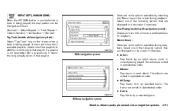
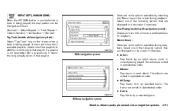
...alphabetical order. ● Albums Play tracks in alphabetical order. ● All Songs Play tracks from all recorded tracks.
Without navigation system
Monitor, climate, audio, phone and voice recognition systems 4-85..." key on the screen if necessary. ● Artists Play tracks by an artist whose music is currently being played. Select one of the following options that are some options...
Owner's Manual - Page 251


...in the hard disk.
4-86 Monitor, climate, audio, phone and voice recognition systems Visit www.infinitiusa.com/music-update/ for details. ● Update Gracenote from a information... (models without titles to a USB memory. My Playlists (models with navigation system) : Choose the preferred play mode from the following items. ● Normal ● 1 Album Repeat ● 1 Track Repeat ...
Owner's Manual - Page 257


...for more than 1.5 seconds will increase/decrease the folder number (if playing compressed audio files). ● Pushing the menu control switch (models...(folder) number (if playing compressed audio files). ● Pushing the menu control switch will show the Music Box Menu. Music Box : ● ...8594; SAT → CD/DVD → Music Box → USB/iPod → Bluetooth Audio → AUX ● ...
Owner's Manual - Page 290
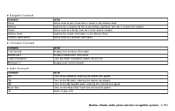
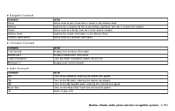
... the AM band, selecting the station last played. Displays maintenance information. Turns the traffic information system ON and OFF. Turns on the "Music Box" hard disk drive audio system.
Sets a route to the location. Turns to a facility near the current vehicle location. Monitor, climate, audio, phone and voice recognition systems 4-125 Action Displays...
Owner's Manual - Page 300
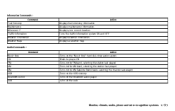
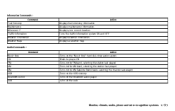
..., phone and voice recognition systems 4-135 Turns on the AUX. Action Turns on the USB memory. Displays maintenance information. Information Commands :
Command Fuel Economy Maintenance Where am I? Action
Audio Commands :
Command Music Box CD FM AM XM USB Bluetooth Audio AUX Starts to the XM Satellite Radio band, selecting the channel last played...
Similar Questions
Bluetooth
How do I play music via phone in my car Bluetooth connection
How do I play music via phone in my car Bluetooth connection
(Posted by shanellshon405 1 year ago)
How Do I Delete Phone Numbers Off The Panel From My Incoming And Outgoing Log
hello I am trying to delete phone calls from my incoming and outgoing call log on my screen in my In...
hello I am trying to delete phone calls from my incoming and outgoing call log on my screen in my In...
(Posted by Campbellland 3 years ago)
How To Delete Songs From 2009 Ex35 Infiniti Music Box
(Posted by jbaamist 9 years ago)
How To Play Phone Audio Through Hands Free Bluetooth On 2008 Infiniti Fx35
(Posted by 19jim68 9 years ago)

