2006 Infiniti QX56 Support Question
Find answers below for this question about 2006 Infiniti QX56.Need a 2006 Infiniti QX56 manual? We have 1 online manual for this item!
Question posted by rokbch on September 22nd, 2013
How Make The On The Phone Play In Qx56 2006
The person who posted this question about this Infiniti automobile did not include a detailed explanation. Please use the "Request More Information" button to the right if more details would help you to answer this question.
Current Answers
There are currently no answers that have been posted for this question.
Be the first to post an answer! Remember that you can earn up to 1,100 points for every answer you submit. The better the quality of your answer, the better chance it has to be accepted.
Be the first to post an answer! Remember that you can earn up to 1,100 points for every answer you submit. The better the quality of your answer, the better chance it has to be accepted.
Related Manual Pages
Owner's Manual - Page 172


4 Display screen, heater, air conditioner, audio and phone systems
Control panel buttons - with navigation system...4-2 Names of the components...4-3 ...Remote control...4-35 Flip-down screen ...4-35 Playing a digital video disc (DVD) ...4-36 Care and maintenance ...4-39 How to handle the DVD ...4-40 Car phone or CB radio ...4-42 Bluetooth Hands-Free Phone System...4-43 Using the system ...4-45 ...
Owner's Manual - Page 174
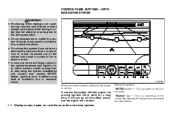
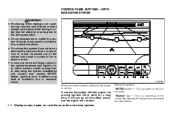
... as a frozen screen or lack of sound. LHA0581
4-2 Display screen, heater, air conditioner, audio and phone systems Continued use up all the battery power, and the engine will use of the system may be done... key you can proceed to the driving operation. ● Do not disassemble or modify this system, make sure the engine is a select key on it, or notice smoke or smell coming from it, ...
Owner's Manual - Page 178
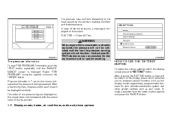
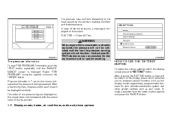
... pressure is replaced, tire pressure will not function. In case of the tire position. To make a selection from this mode use the joystick and press the "ENTER" button.
4-6 Display screen, heater, air conditioner, audio and phone systems The order of tire pressure figures displayed on the heat caused by the vehicle's traveling...
Owner's Manual - Page 183
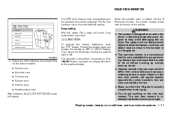
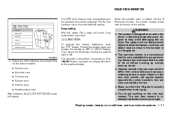
...set as an aid to the driver in the rear view and outside mirrors. ● Make sure that it is installed beside the license plate light. Beep setting With this option ...the vehicle. Objects in the rear view monitor will appear. Display screen, heater, air conditioner, audio and phone systems 4-11 Always turn and check that the lift gate is securely closed when backing up slowly. ●...
Owner's Manual - Page 184


... see in the rearward direction due to shady conditions, press the "ENTER" button to make objects in the monitor brighter. ● To change the brightness, press the "ENTER"...a position other than the actual clearance.
4-12 Display screen, heater, air conditioner, audio and phone systems
They are wider than R, it may be distorted momentarily until the screen changes. Otherwise, it...
Owner's Manual - Page 193


Display screen, heater, air conditioner, audio and phone systems 4-21 WHA0543
Playback order: Playback order of folders not containing MP3 files are not shown in the display.
Therefore, the files might not play in the desired order. ● If there is a file in the top level of the disc, "ROOT" is displayed. ●...
Owner's Manual - Page 194
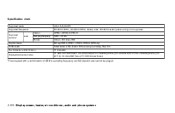
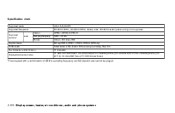
...: (UTF-8), 06: UNICODE (Non-UTF-16 BOM Little Endian)
*Files created with a combination of 48 kHz sampling frequency and 64 kbps bit rate cannot be played.
4-22 Display screen, heater, air conditioner, audio and...
Owner's Manual - Page 195
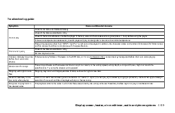
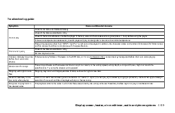
... specifications. When a non-MP3 file has been given an extension of no sound and then the player will play correctly after it is scratched or dirty. Display screen, heater, air conditioner, audio and phone systems 4-23 Try using the player. Check if the disc is a multisession disc, some time may be approximately...
Owner's Manual - Page 196
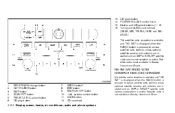
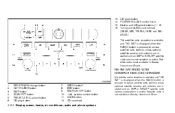
...not available in Alaska, Hawaii and Guam.
4-24 Display screen, heater, air conditioner, audio and phone systems FM-AM-SAT RADIO WITH COMPACT DISC (CD) CHANGER
LHA0582
1. 2. 3. 4. 5. 6. ...SEEK/TRACK change button CAT FOLDER button DISP button SCAN RPT button PRESET A-B-C select button CD play button
7. 8. 9. 10. 11. 12.
Satellite radio is active.
RADIO button* DVD button REAR ...
Owner's Manual - Page 197
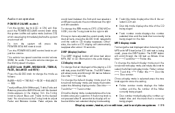
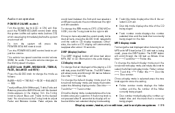
... through CD text as follows: Disc title ←→ Track title ←→ Folder title. To change the text displayed while playing a CD with the last selected display mode setting.
● Track title mode displays the title of the selected CD track. ●... to adjust Fader and Balance modes. Fader adjusts the
Display screen, heater, air conditioner, audio and phone systems 4-25
Owner's Manual - Page 198
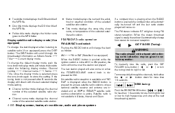
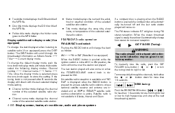
...come on at the next broadcasting station.
4-26 Display screen, heater, air conditioner, audio and phone systems
The FM stereo indicator ST will change from high to low or low to store the ... radio is selected press the tune knob again to high frequencies and stop at the station last played. To move quickly through the broadcasted information as follows: AM ←→ FM or SAT ...
Owner's Manual - Page 199
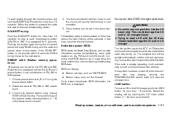
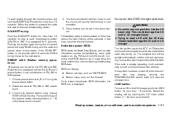
... already operating, it will automatically turn off while the compact disc was playing, pushing the POWER/VOLUME control knob will play. If the system has been turned off and the compact disc will start playing. Display screen, heater, air conditioner, audio and phone systems 4-27 Select the desired FM, AM or SAT station band...
Owner's Manual - Page 200
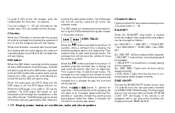
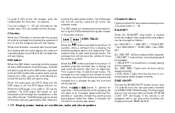
...compact disc is skipped through tracks. CD select buttons: To play another audio source playing, the other source will automatically be played randomly REAR ON·OFF: Pushing the REAR ON·OFF... disc will show "REAR AV N/A".
4-28 Display screen, heater, air conditioner, audio and phone systems When the button is pushed for less than 1.5 seconds turns the rear seat audio controller...
Owner's Manual - Page 201


...Handle a CD by rubbing the inner and outer edges with a DVD loaded and another audio source playing, the other source will automatically be turned off . Remove the rough edges by its edges. ...touch the surface of a pen or pencil as illustrated. Display screen, heater, air conditioner, audio and phone systems 4-29 CD EJECT: Current disc: ● Press the slot number (1 - 6) for industrial use...
Owner's Manual - Page 202
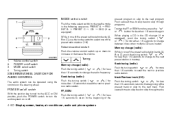
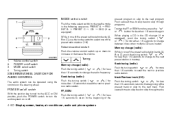
Push several times to change the radio frequency. When playing a CD in the CD changer (if so equipped), push the tuning...FOR AUDIO CONTROL
The audio system can be operated using the controls on /off .
4-30 Display screen, heater, air conditioner, audio and phone systems LHA0585
1. 2. 3. 4. Memory change (radio): While in the following sequence: PRESET A → PRESET B → PRESET ...
Owner's Manual - Page 203


This system searches for more Push the tuning switch than 1.5 seconds to change the playing disc up or down.
Display screen, heater, air conditioner, audio and phone systems 4-31
LHA0322
1. 2. 3. 4. 5. 6. Change disc (CD) (if so equipped): or for the blank intervals between programs, the system may not stop in the desired or ...
Owner's Manual - Page 204
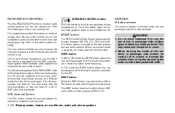
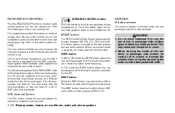
...Push this button to adjust the headphone volume level.
4-32 Display screen, heater, air conditioner, audio and phone systems NEXT button: When the NEXT button is selected, the media label will change between AM, FM,...speakers back on the face plate of media is pushed while in SAT radio mode or when playing a DVD or CD. Push the button again to it. ANTENNA Window antenna
The antenna ...
Owner's Manual - Page 206
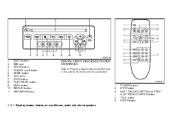
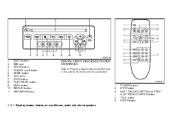
... TRACK/CHAPTER button TITLE button ENTER button
4-34 Display screen, heater, air conditioner, audio and phone systems LHA0316
1. 2. 3. 4. 5. 6. 7. 8. 9. 10. 11. EJECT button DVD slot ENTER button POWER on/off button MODE button Input jacks STOP button PLAY/PAUSE button MENU button DISPLAY button NAVIGATION keys
DIGITAL VIDEO DISC (DVD) PLAYER CONTROLS
Refer...
Owner's Manual - Page 221


... have exited the system. The system acknowledges the command and makes the call has ended, press the on the steering wheel.
Whenever the VR session is cancelled, a double beep is played to call
When you can say "Cancel" or "Quit" at a time. See "Phone book" later in each sub-menu. Display screen, heater...
Owner's Manual - Page 226


... both memory locations are already in the system. Once you chose to delete a phone or all phones or listen to make or receive calls using INFINITI Voice Recognition. Also, you to select a different language... The system announces the name of the active phone and asks you to choose from the following commands: ● "Ringtone" - The system plays a ringtone and asks if you would like ...
Similar Questions
How To Set Up Hands Free Phone Infiniti Qx56 2006
(Posted by andodbflyz 10 years ago)
How To Set Up Your Phone To A 2006 Qx56 Infiniti
(Posted by Sociakathsu 10 years ago)
How To Set Your Mobile Phone In A 2006 Infiniti Qx56
(Posted by pacbof 10 years ago)

