2008 Infiniti QX56 Support Question
Find answers below for this question about 2008 Infiniti QX56.Need a 2008 Infiniti QX56 manual? We have 1 online manual for this item!
Question posted by dofatc on February 15th, 2014
How To Download Phone Book To Infiniti Qx56
The person who posted this question about this Infiniti automobile did not include a detailed explanation. Please use the "Request More Information" button to the right if more details would help you to answer this question.
Current Answers
There are currently no answers that have been posted for this question.
Be the first to post an answer! Remember that you can earn up to 1,100 points for every answer you submit. The better the quality of your answer, the better chance it has to be accepted.
Be the first to post an answer! Remember that you can earn up to 1,100 points for every answer you submit. The better the quality of your answer, the better chance it has to be accepted.
Related Manual Pages
Owner's Manual - Page 105
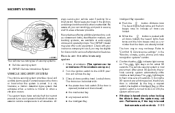
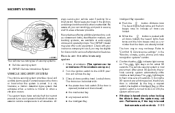
...two types of interior or exterior vehicle components in the "Monitor, climate, audio, phone and voice recognition systems" section. 4. Instruments and controls 2-23 Never leave your... can it prevent the theft of security systems: ● Vehicle security system ● INFINITI Vehicle Immobilizer System
How to arm the vehicle security system
1. Many devices offering additional protection...
Owner's Manual - Page 107


... function. Intermittent - intermittent operation can turn on the windshield and obscure your INFINITI dealer for service as soon as possible. WINDSHIELD WIPER AND WASHER SWITCH
NOTE:..."Monitor, climate, audio, phone and voice recognition systems" section later in accordance with the defroster before you wash the windshield.
Please bring all INFINITI Vehicle Immobilizer System keys that...
Owner's Manual - Page 142
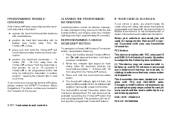
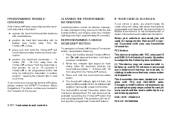
...that has been programmed into HomeLink . The new device can be cleared. The phone numbers are located in that was just programmed.
When the indicator light begins to ...you continue to clear all times. However, to have programming difficulties, please contact the INFINITI Consumer Affairs Department. When your new transmitter information. Press and hold the hand-held ...
Owner's Manual - Page 172


4 Monitor, climate, audio, phone and voice recognition systems
Control panel buttons - color screen with Navigation System...4-2 How to use the INFINITI controller ...4-3 How to use the touch... cleaning...4-50 Steering wheel switch for audio control ...4-51 Rear audio controls ...4-53 Antenna ...4-54 INFINITI mobile entertainment system (MES) (if so equipped) ...4-54 Digital video disc (DVD) player ...
Owner's Manual - Page 173


...70 Regulatory Information ...4-72 Voice commands ...4-73 Pairing procedure ...4-73 Phonebook ...4-75 Making a call ...4-77 Receiving a call ...4-77
During a call ...4-78 Phone setting ...4-79 Call volume ...4-80 INFINITI Voice Recognition System ...4-81 Command list ...4-81 Using the system ...4-91 System features ...4-93 Voice command learning function...4-94 Voice recognition settings ...4-97...
Owner's Manual - Page 174


... notice any foreign object in accidents, fire, or electrical shock. ● Do not use of sound. STATUS button(P. 4-6) 2. DEST button* 3. Continued use this system.
INFINITI controller (P. 4-3) 4. PHONE button** 5. SETTING button (P. 4-12) 8. Ignoring such conditions may result in accident, fire or electric shock. ● In case you notice any abnormality, such as a frozen...
Owner's Manual - Page 175
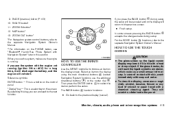
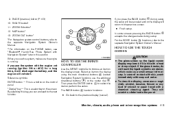
...break if it will discharge the battery, and the engine will not start.
Monitor, climate, audio, phone and voice recognition systems 4-3 ZOOM IN button* 12. When you press the BACK button 4 during...you can proceed to the previous screen. ● Finish setup.
HOW TO USE THE INFINITI CONTROLLER
Use the INFINITI controller to select the item or perform the action. The BACK button 4 has two ...
Owner's Manual - Page 176


...
With this system, the same operations as water or car fragrance on the display. ● Do not splash any liquid such as those for the INFINITI controller are not available while driving will cause the system to malfunction. Selecting the item: Touch an item to next page.
4-4 Monitor, climate, audio...
Owner's Manual - Page 178


UP/DOWN Movement Indicator: Shows that the INFINITI controller may be used to move UP/DOWN on the screen should...STATUS BUTTON
To display the status of menu selections available for that menu screen (for details.
4-6 Monitor, climate, audio, phone and voice recognition systems 2. Footer/Information Line: Provides more options. 4. The information shown on the screen and select more ...
Owner's Manual - Page 179


... provides you with the average fuel for the previous Reset-to (*). Monitor, climate, audio, phone and voice recognition systems 4-7 Average fuel economy (MPG or L/100 km) The Average Fuel Economy ...LHA0894
Fuel economy
Press the INFO button, then select the "Fuel Economy" key using the INFINITI controller and press the ENTER button to display Average Fuel Economy, Distance to 0.
The display ...
Owner's Manual - Page 180


... information
To display tire pressure information, press the INFO button, then select the "Tire Pressure" key using the INFINITI controller and press the ENTER button. Pressure indication in ** psi on the screen does not correspond with those not...Average Speed - Average speed driven (MPH or km/h) since the last reset.
4-8 Monitor, climate, audio, phone and voice recognition systems
Owner's Manual - Page 181


... the maintenance interval Select one of the items in the trip computer can be reset using the INFINITI controller and press the ENTER button.
Select the "Reset" key on the screen. Monitor, climate, audio, phone and voice recognition systems 4-9 Resetting the trip computer Each item in the trip computer select the "Reset...
Owner's Manual - Page 182


... To reset the reminder schedule (distance) to 0 miles (km), select the "Reset Distance" key using the INFINITI controller and press the ENTER button.
● The ignition key is turned OFF.
4-10 Monitor, climate, audio, phone and voice recognition systems Displaying the maintenance notice reminder Select the "Interval Reminder ON" key and press...
Owner's Manual - Page 183


...more information, see "INFINITI voice recognition system" later in this section. Refer to the separate Navigation System Owner's Manual for information regarding this item. Monitor, climate, audio, phone and voice recognition ...
Other items
Press the INFO button and select the "Others" key using the INFINITI controller and press the ENTER button to view information on the navigation and voice...
Owner's Manual - Page 184


The Display settings screen will appear on the display. Use the INFINITI controller to select each item to lower or higher. The new settings ...or any other mode button.
4-12 Monitor, climate, audio, phone and voice recognition systems
Display settings
Select the "Display" key and press the ENTER button. Use the INFINITI controller to adjust the brightness to darker or brighter and the...
Owner's Manual - Page 185


... between day and night.
LHA0904
Display off automatically after pressing the SETTING button, then selecting the "Clock" key using the INFINITI controller and pressing the ENTER button. Monitor, climate, audio, phone and voice recognition systems 4-13 The indicator of the control panel buttons is pressed, the display will not automatically turn the...
Owner's Manual - Page 187
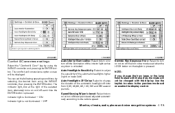
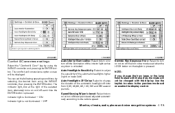
... settings
Select the "Comfort & Conv." key by selecting the desired item using the INFINITI controller and pressing the ENTER button. Auto Headlights Sensitivity: Select to the vehicle speed.... display control. Monitor, climate, audio, phone and voice recognition systems 4-15 You can set the following operating conditions by using the INFINITI controller, then pressing the ENTER button. The...
Owner's Manual - Page 248


... to add a voicetag for easy dialing supported by Keypad: Input the name and phone number manually using the keypad displayed on how to use the touch screen, see "INFINITI Voice Recognition System" later in the phonebook. When the phonebook download is a useful function for it.
The copying procedure from the outgoing call list...
Owner's Manual - Page 263


... voice command operations. 1.
Monitor, climate, audio, phone and voice recognition systems 4-91 ● Voice Recognition...Calls Simulates voice commands to make a phone call by voice command operation. ● Help on the instrument...Book" and "Finding a Street Address", refer to the separate Navigation System Owner's Manual for them to correctly speak commands in the ON position, INFINITI...
Owner's Manual - Page 266


Personal vocabulary (voicetags)
INFINITI Voice Recognition provides the function called "voicetags", which can memorize the voices of up to three persons.
4-94 Monitor, climate, audio, phone and voice recognition systems The system can be registered in the "Address Book" (navigation system). Note 1: For the best voice recognition phone dialing results, say phone numbers as "five five...
Similar Questions
How To Set Up Hands Free Phone Infiniti Qx56 2006
(Posted by andodbflyz 9 years ago)

