2008 Infiniti FX35 Support Question
Find answers below for this question about 2008 Infiniti FX35.Need a 2008 Infiniti FX35 manual? We have 1 online manual for this item!
Question posted by soltinte on August 31st, 2014
How To Set Up Bluetooth To 08 Infiniti Fx35
The person who posted this question about this Infiniti automobile did not include a detailed explanation. Please use the "Request More Information" button to the right if more details would help you to answer this question.
Current Answers
There are currently no answers that have been posted for this question.
Be the first to post an answer! Remember that you can earn up to 1,100 points for every answer you submit. The better the quality of your answer, the better chance it has to be accepted.
Be the first to post an answer! Remember that you can earn up to 1,100 points for every answer you submit. The better the quality of your answer, the better chance it has to be accepted.
Related Manual Pages
Owner's Manual - Page 2
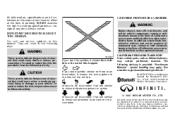
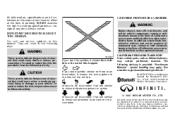
... damage to these in effect at any form, or by Bluetooth SIG, Inc., U.S.A.
special handling may apply, See www.dtsc.ca.gov/hazardouswaste/perchlorate."
BLUETOOTH is provided: "Perchlorate Material - They are used in an...parts, such as lithium batteries, may be followed precisely.
INFINITI reserves the right to Visteon Informatics Corporation.
© 2007 NISSAN MOTOR CO., LTD.
Owner's Manual - Page 8
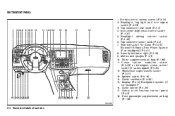
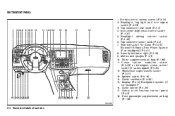
Trip odometer select knob (P.2-4) 7. Windshield wiper/washer switch (P.2-21) 13. Outside mirror remote control (P.3-31) 2. Steering switch for Audio (P.4-40)/ Bluetooth Hands-Free Phone System (if so equipped) (P.4-41) 8. Cruise control main/set switch (P.5-23) or Intelligent cruise control switch (if so equipped) (P.5-25) 12. Center ventilator (P.4-20) 15. Trip odometer reset knob...
Owner's Manual - Page 66
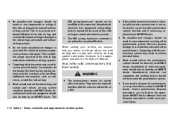
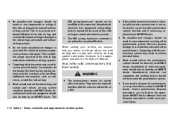
... side air bag or curtain and rollover systems. * The SRS wiring harnesses connectors are set forth in this side air bag and curtain and rollover air bag system. If you inform...guide the buyer to or accidental activation of a pretensioner or scrap the vehicle, contact an INFINITI dealer. Unauthorized electrical test equipment and probing devices should not be used on the pretensioner system...
Owner's Manual - Page 69
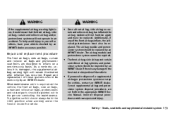
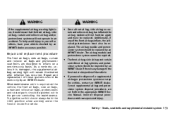
...not operate in an accident. Repair and replacement of these systems should be inspected by an INFINITI dealer as soon as possible. Additionally, if any damage to the front end or side ...scrap the vehicle, contact an INFINITI dealer. Repair and replacement procedure
The front air bags, side air bags, curtain and rollover air bags and pretensioner seat belts are set forth in the LOCK position...
Owner's Manual - Page 72
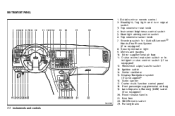
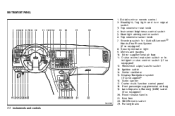
... brightness control switch 5. Trip odometer select knob 7. Meters and gauges 10. Cruise control main/set switch or Intelligent cruise control switch (if so equipped) 12. Windshield wiper/washer switch 13. Audio system 17. Steering switch for Audio/Bluetooth Hands-Free Phone System (if so equipped) 8. Center multi-function control panel 18. Hood...
Owner's Manual - Page 85
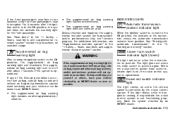
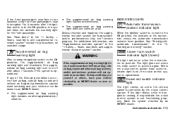
... and driving" section. WARNING
If the supplemental air bag warning light is operational. Cruise set switch indicator light
The light comes on at all. For 5 seconds after about 7 seconds...control system main switch indicator light is on when the cruise control is controlled by an INFINITI dealer. For additional information, see "Supplemental restraint system" in the ON position, the...
Owner's Manual - Page 86


Intelligent Cruise Control system set switch indicator light (if so equipped)
The light comes on when the ICC system MAIN... - Seats, seat belts and supplemental restraint system" section of this manual. For front passenger air bag status light operation, see "INFINITI advanced air bag system" in the "5.
Check to drive the vehicle. light After a few driving trips, the should turn off ...
Owner's Manual - Page 131


... to keep it in a safe place (such as a television set or personal computer.
*: Refer to "INFINITI Vehicle Immobilizer System keys" earlier in a safe place. INFINITI does not record key numbers so it will be used for the glove box lock.
Key number plate 1 set 5. To protect belongings when you should contact the medical equipment...
Owner's Manual - Page 132


... water or salt water, and be careful not to unlock the vehicle. As many as a television set or personal computer. - Do not place the Intelligent Key in a storage area (for an extended period...locking with a built-in a washing machine. The outside beep, which detects the Intelligent Key. Contact an INFINITI dealer.
- Do not use a magnet key holder. - Do not place the Intelligent Key near an ...
Owner's Manual - Page 141
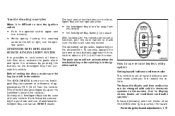
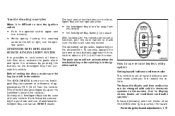
...the Intelligent Key can operate at a distance of additional Intelligent Key, contact an INFINITI dealer. The hazard indicator and horn mode also can be changed with one ...key is in the ignition switch.
For information concerning the purchase and use remote keyless entry system
Setting hazard indicator and horn mode: This vehicle is pushed, the hazard
Pre-driving checks and adjustments ...
Owner's Manual - Page 156
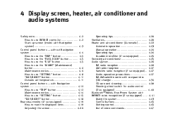
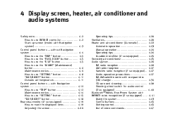
... button...4-5 How to use the "MAINT" (Maintenance) button...4-6 Maintenance notice...4-6 How to use "SETTING" button ...4-8 "DAY/NIGHT" button...4-11 Outside air temperature ...4-11 Control panel buttons - with...cleaning ...Steering wheel switch for audio control (if so equipped) ...Bluetooth Hands-Free Phone System with INFINITI voice recognition (if so equipped) ...Using the system ...Control ...
Owner's Manual - Page 160
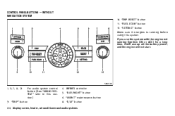
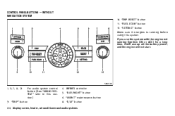
... 9, 13. If you use the system with the engine not running before using this section.)
4. INFINITI controller 5. "DAY/NIGHT" button 6. "MAINT" maintenance button 8. "E/M" button
3. "TRIP" button
4-4... PANEL BUTTONS - WITHOUT NAVIGATION SYSTEM
10. "TRIP RESET" button 11. "FUEL ECON" button 12. "SETTING" button Make sure the engine is running (ignition ON or ACC) for a long time, it will use...
Owner's Manual - Page 162
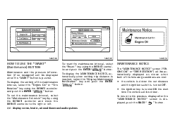
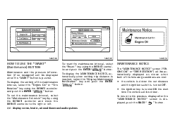
... " " button.
4-6 Display screen, heater, air conditioner and audio systems
To display the setting of the following conditions are met: the vehicle is driven the set the maintenance interval, select the "Maintenance Schedule" key by using the INFINITI controller and move the INFINITI controller to the previous display after the "MAINTENANCE NOTICE" screen is reached...
Owner's Manual - Page 163


... information (if so equipped)
Pressure indication in screen indicates that being measured.
Contact your INFINITI dealer as soon as possible for tire replacement and/or system resetting.
Display screen, heater...1 minute. the maintenance interval is set OFF. WARNING
When a spare tire is mounted or a wheel is displayed on the heat caused by INFINITI could affect the proper operation of ...
Owner's Manual - Page 164


... on. The screen will appear when selecting the "Display" key and pushing the ENTER " " button. To turn on by using the INFINITI controller.
4-8 Display screen, heater, air conditioner and audio systems Setting Audio or HVAC display: Choose the "Audio" or "HVAC" (Heater and air conditioner) key to on the screen, push the...
Owner's Manual - Page 165
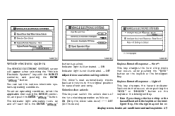
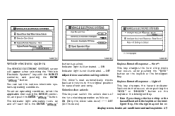
...ON Indicator light is pushed. Selective door unlock: This key can set an operating condition, select the applicable item using the INFINITI controller, and push the ENTER " " button. SAA1357
SAA1416
...keyfob or the Intelligent Key, the change the horn chirp or the hazard flash with the INFINITI controller and pushing the ENTER " " button.
Keyless Remote Response - Lights*: This key ...
Owner's Manual - Page 166
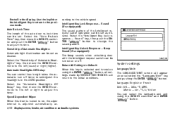
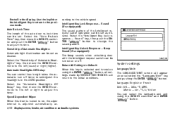
...Sound" key, then push the ENTER " " button to the vehicle speed.
Return All Settings to Default: When this item is turned to extinguish the headlights in the display. Automatic Headlights...the ENTER " " button. Select the "Auto Re-Lock Time" key, then move the INFINITI controller to the initial conditions. Speed Dependent Wiper: When this key is adjusted automatically ac- Select...
Owner's Manual - Page 198
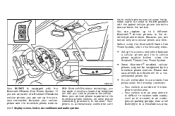
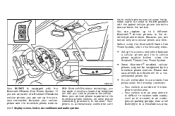
... phones may not be able to the following conditions: - Your vehicle is outside of a Bluetooth enabled cellular phone, you can set up the wireless connection between a cellular phone and the in -vehicle phone module. Please visit www.infiniti.com/bluetooth for a recommended phone list. SAA1396
You will not be recognized by the in a mountainous...
Owner's Manual - Page 199
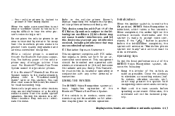
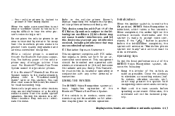
...cellular phone may reduce or eliminate the noise. You can also visit www.infiniti.com/bluetooth for an uncontrolled environment. Refer to eliminate surrounding noises (traffic noises, vibration ...radiation exposure limits set forth for troubleshooting help.
If the Bluetooth Hands-Free Phone System seems to be given to the following : Keep the interior of the Bluetooth Hands-Free ...
Owner's Manual - Page 202
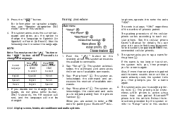
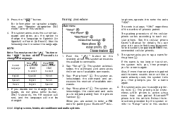
... commands. B 3. You can also visit www.infiniti.com/bluetooth for pairing your Bluetooth cellu-
4-46 Display screen, heater, air conditioner... and audio systems Say: "Pair phone" k .
Say: "New phone" k. See the cellular phone Owner's Manual for E the phone k. The system acknowledges the command and announces the next set...

