2008 Infiniti FX35 Support Question
Find answers below for this question about 2008 Infiniti FX35.Need a 2008 Infiniti FX35 manual? We have 1 online manual for this item!
Question posted by budazbr on December 28th, 2013
Fx35 2008 Pairing Bluetooth How To
The person who posted this question about this Infiniti automobile did not include a detailed explanation. Please use the "Request More Information" button to the right if more details would help you to answer this question.
Current Answers
There are currently no answers that have been posted for this question.
Be the first to post an answer! Remember that you can earn up to 1,100 points for every answer you submit. The better the quality of your answer, the better chance it has to be accepted.
Be the first to post an answer! Remember that you can earn up to 1,100 points for every answer you submit. The better the quality of your answer, the better chance it has to be accepted.
Related Manual Pages
Owner's Manual - Page 2
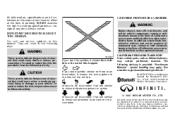
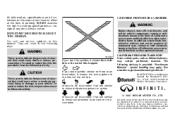
...parts, such as lithium batteries, may apply, See www.dtsc.ca.gov/hazardouswaste/perchlorate."
BLUETOOTH is provided: "Perchlorate Material - All rights reserved. If you see various symbols in the... following advisory is a trademark owned by any form, or by Bluetooth SIG, Inc., U.S.A. No part of printing. All information, specifications and illustrations in this...
Owner's Manual - Page 8
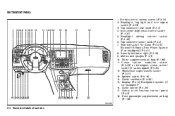
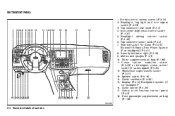
... aiming control switch (P.2-26) 6. Windshield wiper/washer switch (P.2-21) 13. Security indicator light (P.2-18) 9. Outside mirror remote control (P.3-31) 2. Steering switch for Audio (P.4-40)/ Bluetooth Hands-Free Phone System (if so equipped) (P.4-41) 8. Instrument brightness control switch (P.2-27) 5. Cruise control main/set switch (P.5-23) or Intelligent cruise control switch (if ...
Owner's Manual - Page 10
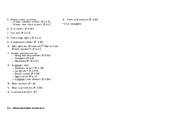
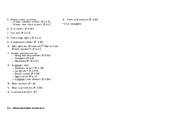
...39) - Power outlet (P.2-33) - Spare tire* (P.6-4) - Luggage floor boxes* (P.2-38) 13. Console box (P.2-37)
0-6 Illustrated table of contents 5. Front map lights (P.2-44) 9. Microphone (Bluetooth Phone System*) (P.4-41) Hands-free
16. Rear armrest (P.1-8) 14. Sun visors (P.2-28) 7. Sunroof (P.2-42) 8. Inside rearview mirror - Anti-glare adjustment (P.3-29) - Compass (P.2-6) - HomeLink...
Owner's Manual - Page 72
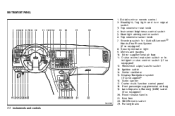
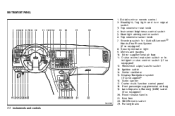
... light and turn signal switch 3. Headlight aiming control switch 6. Meters and gauges 10. SNOW mode switch 23. Instrument brightness control switch 5. Steering switch for Audio/Bluetooth Hands-Free Phone System (if so equipped) 8. Driver supplemental air bag 11. Ignition switch 14. Cruise control main/set switch or Intelligent cruise control switch...
Owner's Manual - Page 156
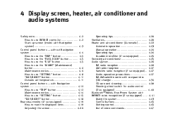
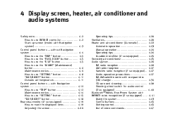
...)...Audio operation precautions...FM-AM-satellite radio with compact disc (CD) changer ...CD care and cleaning ...Steering wheel switch for audio control (if so equipped) ...Bluetooth Hands-Free Phone System with INFINITI voice recognition (if so equipped) ...Using the system ...Control buttons ...Getting started ...List of voice commands...4-20 4-20 4-22...
Owner's Manual - Page 197
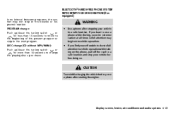
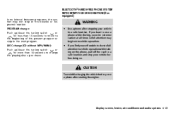
BLUETOOTH HANDS-FREE PHONE SYSTEM WITH INFINITI VOICE RECOGNITION (if so equipped)
WARNING
Use a phone after starting the engine. If you have to change : Push up/...
Owner's Manual - Page 198
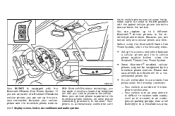
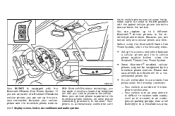
... in the vehicle. You can make or receive a hands-free telephone call with the paired cellular phone turned on only one cellular phone at a time. SAA1396
You will not be recognized by the in a mountainous area. With Bluetooth wireless technology, you can talk on and carried in an area where it is...
Owner's Manual - Page 199
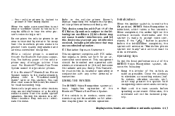
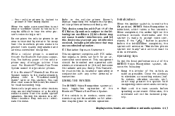
While a cellular phone is connected through the Bluetooth wireless connection, the battery power of the cellular phone may reduce ... may discharge quicker than usual. You can also visit www.infiniti.com/bluetooth for an uncontrolled environment. Operating tips
To get the best performance out of the Bluetooth Hands-Free Phone System. Display screen, heater, air conditioner and audio systems...
Owner's Manual - Page 201
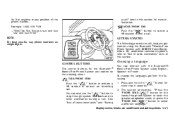
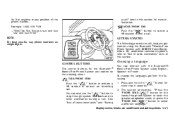
... a Push the " VR session or answer an incoming call . See "List of the phone number. The system announces: "Press the "PHONE SEND ( )" button for the Bluetooth Hands-Free Phone System are located on the steering wheel.
MODE/PHONE END " button to select a different language."
Display screen, heater, air conditioner and audio...
Owner's Manual - Page 202
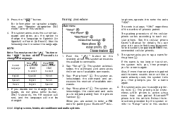
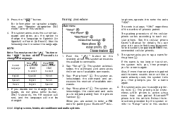
... a name again. 6. B 3. If the name is always "1234" regardless of the number of available commands. Also, if more than one paired Bluetooth phone is paired and the name sounds too much like a name already used, the system tells you, then prompts you for E the phone k. Follow the instructions provided by ...
Owner's Manual - Page 205
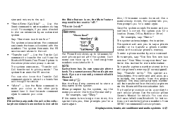
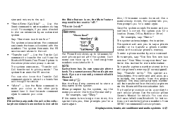
...to privacy mode." The system then ends the VR session. You can also visit www.infiniti.com/bluetooth for instructions on , the Mute feature may need to dial an extension by voice command: For ...phone number by an automated system: Say: "Send one two." See "How to each phone paired with the numbers. To transfer a phone number stored in the system. The transfer procedure varies according...
Owner's Manual - Page 206
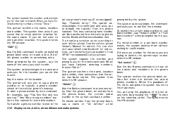
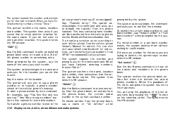
... menu. C "Delete" k
prompted by the system. You can also visit www.infiniti.com/bluetooth for instructions on the steering wheel. The system repeats the number and prompts you for the next...prompted by pressing the " " button on transferring phone numbers from the cellular phone via the Bluetooth communication link. The system acknowledges the name and asks you for the next command. If ...
Owner's Manual - Page 207
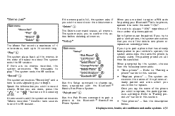
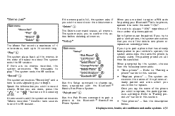
... memos.
"Setup"
The Memo Pad records a maximum of the phones already paired and asks which you are done, press the " " or " " button on the steering wheel.
Up to pair a sixth phone, the system announces that has already been paired to your Bluetooth cellular phone, operate it to replace. When prompted by the system, choose...
Owner's Manual - Page 208
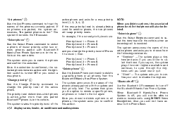
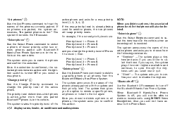
... the ignition switch is off, you to disable the ringtone. Once the selection is confirmed, the selected phone remains active until you select one paired Bluetooth phone is active when more phones paired with the system and their priority level. If you say no phones are in the vehicle at the same time...
Owner's Manual - Page 209
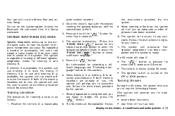
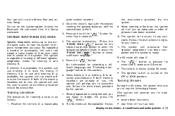
... use and memory B is complete and you are in the driver's seat with the engine running, the parking brake on the system again, choose the Bluetooth On command from the Setup command. Follow
Training phrases
During the SA mode, the system instructs you to say your name. 11. You can create...
Owner's Manual - Page 210
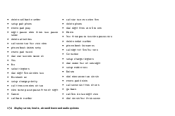
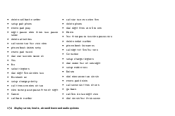
... back number setup pair phone memo pad play eight pause nine three two pause seven delete all entries call seven two four zero nine phone book delete entry memo pad record dial star two one seven oh Yes No select ringtone dial eight five six nine two Bluetooth on setup change priority...
Owner's Manual - Page 385
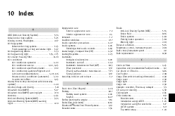
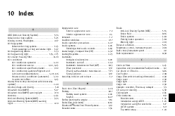
... Seat positioner ...3-31 Avoiding collision and rollover ...5-7 B Back door (See lift gate) ...Battery ...Battery saver system ...Keyfob ...Before starting the engine...Belts (See drive belts)...Bluetooth Hands-Free Phone System...Booster seats ...3-23 8-17 2-26 8-27 5-14 8-19 4-41 1-34 Brake Anti-lock Braking System (ABS) ...5-54 Brake fluid ...8-16 Brake...
Owner's Manual - Page 386
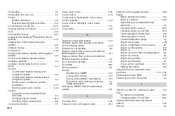
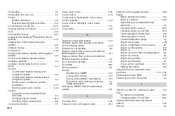
... ...2-17 Seat belt warning light and chime...2-14 Circuit breaker, Fusible link ...8-25 Cleaning exterior and interior ...7-2, 7-4 Clock ...2-32 Cold weather driving ...5-57 Command (See Bluetooth Hands-Free Phone System) ...4-47 Compact Disc (CD) changer (See audio system)...4-37 Compass display ...2-6 Console box ...2-38 Control panel buttons (models with navigation system...
Owner's Manual - Page 387
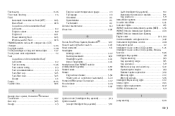
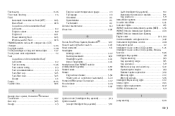
... cap ...3-25 Gauge...2-3
Engine coolant temperature gauge...2-5 Fuel gauge ...2-5 Odometer...2-4 Speedometer ...2-4 Tachometer...2-4 General maintenance...8-2 Glove box ...2-36 H Hands-Free Phone System, Bluetooth ...4-41 Hazard warning flasher switch...2-29 Head restraints ...1-6 Headlights Aiming control...2-27 Bulb replacement ...8-31 Headlight switch ...2-24 Xenon headlights...2-24 Headphones...


