2008 Infiniti FX35 Support Question
Find answers below for this question about 2008 Infiniti FX35.Need a 2008 Infiniti FX35 manual? We have 1 online manual for this item!
Question posted by slipcarr on August 12th, 2014
How To Pair New Phone With 2008 Infiniti Ex35
The person who posted this question about this Infiniti automobile did not include a detailed explanation. Please use the "Request More Information" button to the right if more details would help you to answer this question.
Current Answers
There are currently no answers that have been posted for this question.
Be the first to post an answer! Remember that you can earn up to 1,100 points for every answer you submit. The better the quality of your answer, the better chance it has to be accepted.
Be the first to post an answer! Remember that you can earn up to 1,100 points for every answer you submit. The better the quality of your answer, the better chance it has to be accepted.
Related Manual Pages
Owner's Manual - Page 1
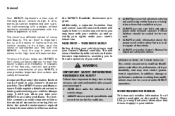
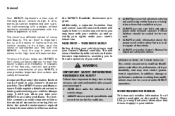
... could affect its driver, and the sense of satisfaction you and your vehicle. The portfolio contents provide complete information about vehicle design.
Foreword
Your INFINITI represents a new way of thinking about all warranties covering this vehicle, the periodic maintenance required to keep the warranties in effect as well as clarify your rights...
Owner's Manual - Page 120
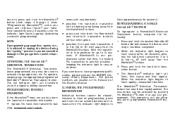
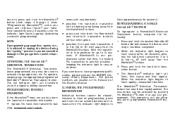
... not quickly learn the hand-held transmitter information: replace the hand-held transmitter with new batteries. When the indicator light begins to flash slowly (after 20 seconds), position ... have programming difficulties, please contact the INFINITI Consumer Affairs Department.
Hold the transmitter in (50 to 127 mm) away from the HomeLink surface. The phone numbers are located in (50 to...
Owner's Manual - Page 130


... operating conditions.
The rear door windows will stay on for more than 0.5 second with a new one. When the Intelligent Key is placed near your pocket or purse, it correctly. Do
... control entry functions may not operate correctly, and you may have wireless equipment or a cellular phone with you .
It is in your vehicle and feel threatened, you do not use the remote...
Owner's Manual - Page 139


... the Intelligent Key in the vehicle, all doors using the power door lock switch with a new one of the Intelligent Key will run down soon.
The inside the vehicle. We recommend replacing the battery at an INFINITI dealer.
• Returning the ignition switch to LOCK. Preventing the Intelligent Key from being left...
Owner's Manual - Page 156
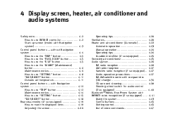
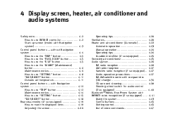
... heater, air conditioner and audio systems
Safety note...4-2 How to use INFINITI controller ...4-2 Start-up screen (model with Navigation system) ...4-3 Control ...CD care and cleaning ...Steering wheel switch for audio control (if so equipped) ...Bluetooth Hands-Free Phone System with INFINITI voice recognition (if so equipped) ...Using the system ...Control buttons ...Getting started ...List of ...
Owner's Manual - Page 157
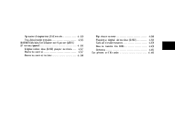
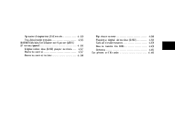
... (SA) mode ...Troubleshooting guide ...INFINITI Mobile Entertainment System (MES) (if so equipped) ...Digital video disc (DVD) player controls ...Remote control ...Remote control holder ...
4-53 4-55 4-56 4-57 4-57 4-58
Flip-down screen ...Playing a digital video disc (DVD)...Care and maintenance ...How to handle the DVD ...Antenna...Car phone or CB radio ...
4-58...
Owner's Manual - Page 197
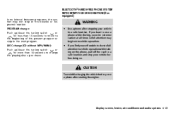
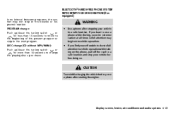
... not stop your vehicle in the desired or expected location.
If you have to use a phone after stopping your vehicle before doing so. BLUETOOTH HANDS-FREE PHONE SYSTEM WITH INFINITI VOICE RECOGNITION (if so equipped)
WARNING
Use a phone after starting the engine.
If you find yourself unable to devote full attention to vehicle operation...
Owner's Manual - Page 198
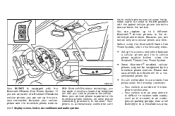
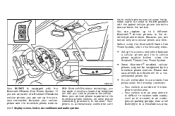
...: - Your vehicle is outside of a Bluetooth enabled cellular phone, you can set up to 5 different Bluetooth cellular phones to the ON position with
4-42 Display screen, heater, air conditioner and audio systems Your INFINITI is automatically connected with the paired cellular phone turned on only one cellular phone at a time. You can talk on and carried...
Owner's Manual - Page 199
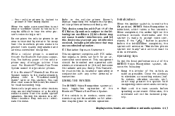
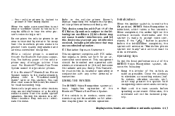
... quicker than usual.
This equipment should be received properly. Operation is ready to the ON position, INFINITI Voice Recognition is connected through the Bluetooth wireless connection, the battery power of the Bluetooth Hands-Free Phone System. Initialization
When the ignition switch is turned to accept voice commands. Wait until the tone sounds...
Owner's Manual - Page 201
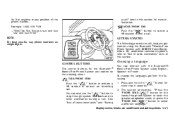
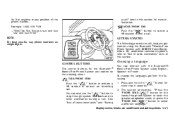
...
The following . 1. You can interact with the Bluetooth Hands-Free Phone System using the Bluetooth Hands-Free Phone System with INFINITI Voice Recognition. SAA1397
CONTROL BUTTONS
The control buttons for the hands-free phone system to enter the speaker adaptation mode or press the "PHONE END ( )" button to enter commands during a call . The system announces...
Owner's Manual - Page 202
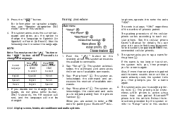
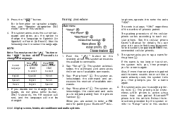
...New phone" k. 3. You can also visit www.infiniti.com/bluetooth for details. See the cellular phone Owner's Manual for instructions on the steering wheel.
B 3. The priority level determines which phone is active when more than one phone... to change the language. Also, if more than one paired Bluetooth phone is paired and the name sounds too much like a name already ...
Owner's Manual - Page 205
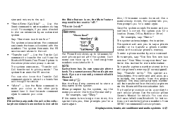
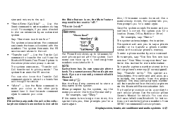
... too much like to store a new name in the cellular phone's memory. The transfer procedure varies according to each phone paired with the numbers. For example, say...need to be transferred from INFINITI recommended cellular phones. The Phone Book stores up to 4 locations/phone numbers associated with Phone B. NOTE: Each phone has its own separate phone book. Display screen, heater,...
Owner's Manual - Page 206
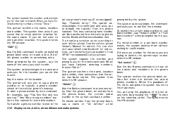
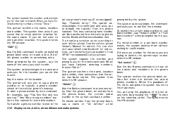
... ends the VR session. B "Edit" k
Use the Edit command to alter an existing phone book entry or to add a 2nd, 3rd or 4th phone number to confirm the deletion. The system will be transferred from INFINITI recommended cellular phones. To enter a phone number by voice command: For example, say: "five five five one two one...
Owner's Manual - Page 207
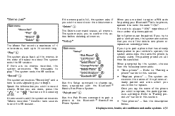
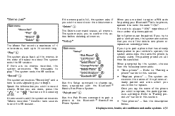
... by the system, choose from the following commands: "New phone" - Refer to "Pairing a phone" earlier in this section. "List phones" - See the description below. The system asks you wish to confirm this action before deleting all the memos in this section. "Replace phone" - The system announces the names of phones paired. A "Play" k
The system plays back all memos...
Owner's Manual - Page 208
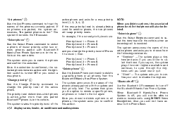
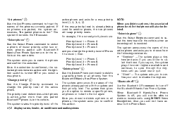
... asks you will also be able to make or receive calls using INFINITI Voice Recognition. The system asks you select a new phone. Once the selection is confirmed, the selected phone remains active until you select one paired Bluetooth phone is in the vehicle when an incoming call is turned OFF or you to confirm this action...
Owner's Manual - Page 209
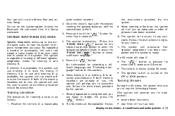
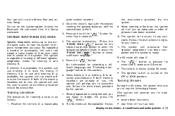
...
If memory A is available, the system will prompt you for each phrase.) phone book new entry dial three oh four two nine
Training procedure
The procedure for
the instructions ... than 5 seconds. " button for training a voice is as follows. 1. The system announces: "Press the "PHONE SEND ( )" button for memory A and memory B. By repeating a number of commands, the users can still ...
Owner's Manual - Page 210
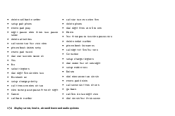
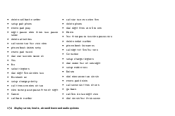
delete call back number setup pair phone memo pad play eight pause nine three two pause seven delete all entries call seven two four zero nine phone book delete entry memo pad record dial star two one ... back number
call star two zero nine five delete phone dial eight three zero five one Home four three pause two nine pause zero delete redial number phone book list names call eight oh five four one...
Owner's Manual - Page 211


... pausing between words and at a time, try each solution in this section. The system consistently selects the wrong entry from the phone book. 1. See "Phone book" earlier in turn, starting with a new name. Display screen, heater, air conditioner and audio systems 4-55 Symptom Solution 1. NOTE: If it is too noisy to interpret the...
Owner's Manual - Page 222
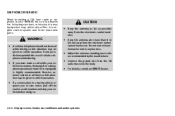
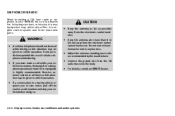
... the new equipment may adversely affect the engine control system and other electronic parts. For details, consult an INFINITI dealer. Exercise extreme caution at all times so full attention may be given to the body. Adjust the antenna standing-wave ratio as possible away from the electronic control modules. CAR PHONE OR CB...
Owner's Manual - Page 270
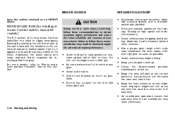
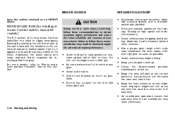
...long periods at full throttle in correct alignment. Keep the tires inflated at an INFINITI dealer. BREAK-IN SCHEDULE
have the vehicle checked at the correct pressure. Avoid unnecessary...gear range which suits road conditions.
Air conditioner operation lowers fuel economy.
Keep your new vehicle. periodic
CAUTION
During the first 1,200 miles (2,000 km), follow these recommendations...

