2007 Infiniti M35 Support Question
Find answers below for this question about 2007 Infiniti M35.Need a 2007 Infiniti M35 manual? We have 1 online manual for this item!
Question posted by AHFbob on April 4th, 2014
How To Start An Infiniti M35x Car With Push Button Start That Does Not
recognize the key
Current Answers
There are currently no answers that have been posted for this question.
Be the first to post an answer! Remember that you can earn up to 1,100 points for every answer you submit. The better the quality of your answer, the better chance it has to be accepted.
Be the first to post an answer! Remember that you can earn up to 1,100 points for every answer you submit. The better the quality of your answer, the better chance it has to be accepted.
Related Manual Pages
Owner's Manual - Page 91
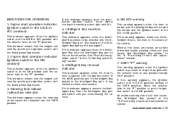
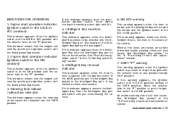
...
This warning appears when the door is in the ON position with the Intelligent Key left .
6. Pre-driving checks and adjustments" section.
4. See "Push-button ignition switch" in the "3. Engine start operation indicator (ignition switch in the LOCK or ACC position)
This indicator appears when the ignition switch is in any position except the...
Owner's Manual - Page 94
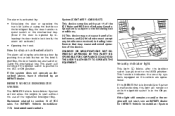
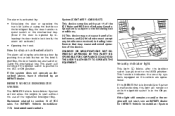
... by an INFINITI dealer. System (CONT ASSY - How to the following two conditions; (1) This device may not cause harmful interference, and (2) this light will not stop by unlocking a door by pushing the unlock button on the Intelligent Key, the door handle request switch or using the button on and/or the engine will not start without...
Owner's Manual - Page 105
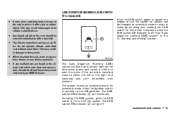
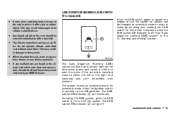
... k will go off.
Do not operate climate controlled seat without an air filter. SIC2554
Push the LDW switch again or restart the engine to turn the system on the seat should be... ON indicator is off the system. Starting and driving" section. To cancel the LDW system, push the LDW 1 switch k to automatic mode or manual mode by an INFINITI dealer. Modes can be removed immediately with...
Owner's Manual - Page 128
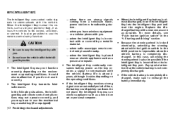
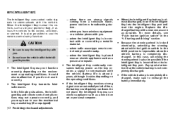
...button ignition switch" in the LOCK position is impossible when the vehicle battery is almost discharged, insert the Intelligent Key into the Intelligent Key port. Starting and driving" section.
When the Intelligent Key.... - when the Intelligent Key is locked electrically, unlocking the steering wheel with the vehicle. For more details, see "Push- Pay special attention that the...
Owner's Manual - Page 140
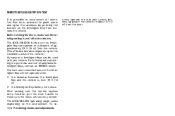
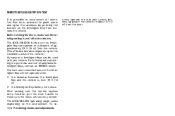
... of additional Intelligent Keys, contact an INFINITI dealer. After locking with one vehicle. Before locking the doors, make sure the doors are securely locked. REMOTE KEYLESS ENTRY SYSTEM
It is possible to lock/unlock all doors, fuel-filler door, activate the panic alarm and open the windows by pushing the buttons on the environment...
Owner's Manual - Page 145
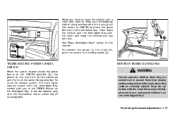
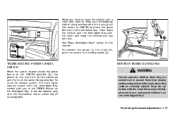
... glove box and the trunk, push this section. SPA2121 SPA2016
TRUNK RELEASE POWER CANCEL SWITCH
When the switch located inside the glove A box is in the CANCEL position k , the power to CANCEL and lock the glove box with the mechanical key or wallet key (if so equipped). Keep the car locked, with the trunk...
Owner's Manual - Page 153
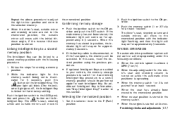
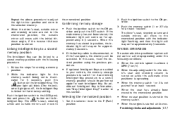
... the ON position. 3. When no seat position is illuminated for 5 seconds, push the button on the Intelligent Key.
If the main memory has not been stored, the indicator light will come on for approximately 5 seconds. Push the ignition switch to the memorized position. Push the memory switch (1 or 2) fully for at least 1 second. The driver...
Owner's Manual - Page 161
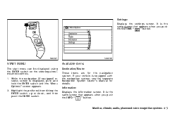
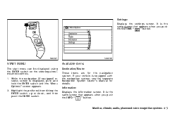
...) or status screen is the same screen that appears when you push the INFO " " button. If your vehicle is the same screen that appears when you push " button. Monitor, climate, audio, phone and voice recognition systems 4-5 the SETTING "
SAA1471
SAA1189
START MENU
The start menu can be displayed using the ENTER switch on the steering-wheelmounted...
Owner's Manual - Page 163
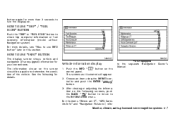
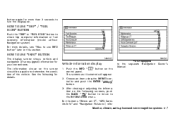
... information or fuel economy information (model without Navigation system). See the following screens, push the BACK " " button to return to use INFO button" later in this section. Choose an item using the INFINITI controller and push the ENTER " " button. 3.
HOW TO USE "INFO" BUTTON
The display screen shows vehicle and navigation (if so equipped) information for details.
Owner's Manual - Page 164
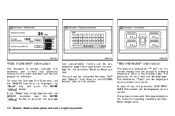
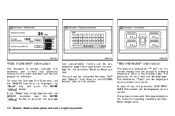
... average
fuel consumption history will be displayed in graph form along with the INFINITI controller and the ENTER " " button is being measured. See "How to use the INFINITI controller to highlight the "Reset" key and push the ENTER " " button. The indication "**psi" will be displayed on the screen. After a few driving trips, the pressures for all...
Owner's Manual - Page 166
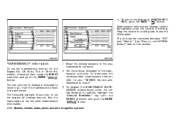
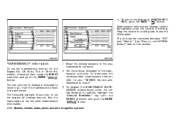
... interval. You can be operated when the vehicle is reached, highlight the "Interval Reminder" key with the INFINITI controller and push the ENTER " button. "
4-10 Monitor, climate, audio, phone and voice recognition systems The following example shows how to your "INFINITI Service and Maintenance Guide". 3. To determine the recommended maintenance interval, refer to set the...
Owner's Manual - Page 169
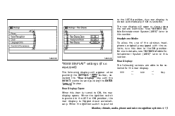
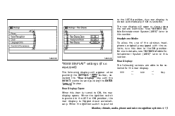
...13
Headphone Mode: To allow the use of the wireless headphones originally equipped with the INFINITI controller and pushing the ENTER " " button. DVD → ← AUX → ← Map
SAA1082
SAA1449
"REAR ... the ON position. The rear display will appear when pushing the SETTING " " button, selecting the "Rear Display" key with the vehicle, turn this item is turned to the ACC...
Owner's Manual - Page 170
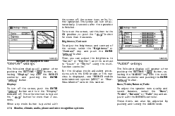
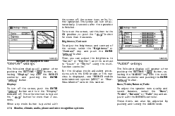
...", "Treble", "Balance" or "Fade" key and adjust it with the multifunction controller and pushing the ENTER " " button. To turn off automatically 5 seconds after the operation is pushed with the INFINITI controller and pushing the ENTER " " button. The screen will appear when pushing the SETTING " " button, selecting the "AUDIO" key with the INFINITI controller. Navigation equipped model...
Owner's Manual - Page 172
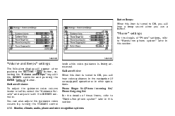
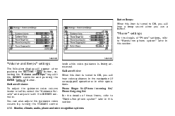
... guidance voice volume louder or softer, select the "Guidance Volume" and adjust it with the INFINITI controller and pushing the ENTER " " button.
Phone Ringer Vol/Phone Incoming Vol/ Phone Outgoing Vol: For the details of "Phone" ...and Beeps" settings
The following display will appear when pushing the SETTING " " button, selecting the "Volume and Beeps" key with the INFINITI controller.
Owner's Manual - Page 224
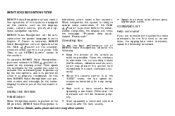
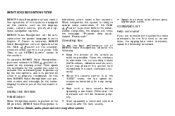
...INFINITI Voice Recognition, push and release the TALK switch located on the steeringwheel-mounted controls is pushed. Close the windows to activate. Start speaking a command within 8 seconds after the tone sounds. initialized, which may prevent the system from recognizing...the center display) to use SETTING button" earlier in this time INFINITI Voice Recognition will show the message...
Owner's Manual - Page 234


...Drinking alcohol/drugs and driving ...5-6 All-wheel drive (AWD) driving safety precautions (For AWD models) ...5-6 Push-button ignition switch ...5-7 Push-button ignition switch positions ...5-8 Intelligent Key battery discharge ...5-8 Before starting the engine ...5-9 Starting the engine ...5-10 Driving the vehicle ...5-11 Automatic transmission ...5-11 Parking brake...5-14 Lane departure warning...
Owner's Manual - Page 241
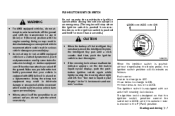
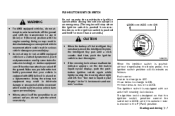
..., push the ignition switch to LOCK. Instruments and controls" section. Starting and...Key runs down, insert the Intelligent Key into the Intelligent Key port until the selector lever is moved to test an AWD equipped vehicle on the dot matrix liquid crystal display, push the pushbutton ignition switch again while lightly turning the steering wheel right and left. Do not operate the push-button...
Owner's Manual - Page 242
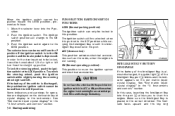
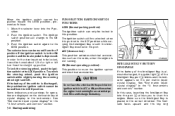
..." in the ON position and the brake pedal is depressed. PUSH-BUTTON IGNITION SWITCH POSITIONS
LOCK (Normal parking position): The ignition switch can discharge the battery.
5-8 Starting and driving SSD0447
INTELLIGENT KEY BATTERY DISCHARGE
If the battery of the Intelligent Key is discharged, the push-button ignition switch cannot be turned from the straight up position. Instruments...
Owner's Manual - Page 244
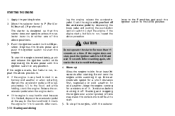
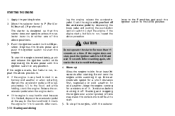
... accelerator pedal all the way to the LOCK position. If the engine starts, but fails to run , repeat the above procedure. If the engine does not start because it off the accelerator pedal by depressing the brake pedal and pushing the push-button ignition switch to the floor) and while holding, crank the engine. In...
Owner's Manual - Page 384
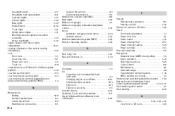
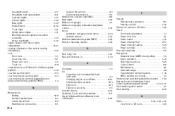
...20
P Parking Parking brake operation ...5-14 Parking on hills...5-45 Phone, Car phone or CB radio ...4-59 Power Front seat adjustment ...1-2 Power door...starting and driving...5-2 Pre-tensioner seat belt system (front seats) ...1-49 Preview function (Intelligent Cruise Control system equipped model)...5-42, 5-47 Push-button ignition switch ...5-7 Push starting ...6-10 R Radio...4-29, 4-43, 4-45 Car...
Similar Questions
Car Not Starting
Vehicle sometimes won't start. All lights come on in vehicle and everything else works. Sometimes I ...
Vehicle sometimes won't start. All lights come on in vehicle and everything else works. Sometimes I ...
(Posted by palmerrobyn3 9 years ago)
Where Can I Find The Manual Key Start For 2007 Infiniti M35
(Posted by doniam 10 years ago)
Why Does Car Shut Off While.driving.and Won't Start Back Up
(Posted by stephaniepowlessp 11 years ago)

