2007 Infiniti M35 Support Question
Find answers below for this question about 2007 Infiniti M35.Need a 2007 Infiniti M35 manual? We have 1 online manual for this item!
Question posted by doniam on October 25th, 2013
Where Can I Find The Manual Key Start For 2007 Infiniti M35
The person who posted this question about this Infiniti automobile did not include a detailed explanation. Please use the "Request More Information" button to the right if more details would help you to answer this question.
Current Answers
There are currently no answers that have been posted for this question.
Be the first to post an answer! Remember that you can earn up to 1,100 points for every answer you submit. The better the quality of your answer, the better chance it has to be accepted.
Be the first to post an answer! Remember that you can earn up to 1,100 points for every answer you submit. The better the quality of your answer, the better chance it has to be accepted.
Related Manual Pages
Owner's Manual - Page 77
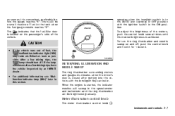
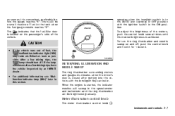
...
After a few driving trips, have the vehicle inspected by an INFINITI dealer. If the lamp remains on and off . SIC2874
METER... in the ON position. operates when the headlight switch is started, the indicator needles will be a small reserve of the ...the AUTO (not lighting) or OFF position with the Intelligent Key carried in the speedometer and tachometer and the ring illumination will ...
Owner's Manual - Page 81


...circuit in the electrical system. Have the system checked by an INFINITI dealer. if so equipped) Intelligent Cruise Control (ICC) system set...warning light (Orange; if so equipped) Intelligent Key warning light Low fuel warning light
CHECKING BULBS
Apply the parking brake...and push the ignition switch to the ON position without starting the engine. WARNING/INDICATOR LIGHTS AND AUDIBLE REMINDERS
All-...
Owner's Manual - Page 84
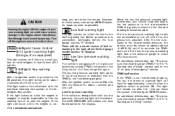
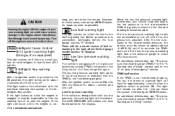
..., the low tire pressure warning light will illuminate. Use a tire pressure gauge to start the engine. TPMS malfunction: If the TPMS is run-
2-14 Instruments and controls
... electrical steering lock system or the Intelligent Key system. For additional information, see "Tire pressure monitoring system (TPMS)" in these cases, contact an INFINITI dealer for about 1 second and turns ...
Owner's Manual - Page 87
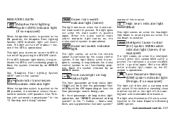
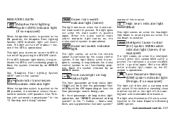
... speed is controlled by pushing the AFS OFF switch. Starting and driving" section.
Have the system checked by an INFINITI dealer. The light goes out when the main switch ...the ICC system is operational.
section of the traveling lane with automatic transmission" in this manual. If the light blinks while the engine is running, it may indicate the cruise control ...
Owner's Manual - Page 88
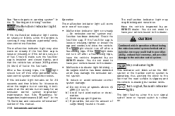
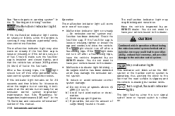
... You do not need to have the vehicle inspected by an INFINITI dealer. c) Avoid steep uphill grades.
Starting and driving" section. light should turn off after a few ...of fuel. b) Avoid hard acceleration or deceleration. Have the vehicle inspected by an INFINITI dealer. If this manual.
Operation The malfunction indicator light will blink when the VDC system or the traction...
Owner's Manual - Page 89
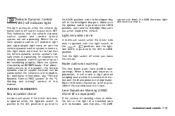
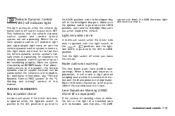
...in motion and the brake pedal is in the "5.
Have the system checked by an INFINITI dealer. Starting and driving" section of a traveling lane with the vehicle dynamic control system turned on ..., and take the Intelligent Key with the light switch in the Intelligent Key port. Vehicle Dynamic Control (VDC) off indicator light
The light comes on , this manual. Make sure the ignition...
Owner's Manual - Page 92
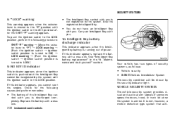
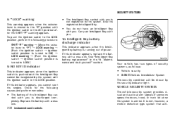
... discharged completely. Maintenance and do not have an Intelligent Key with you cannot start the engine. SIC2132
9.
Use the registered Intelligent Key. Your vehicle has two types of power. Carry an Intelligent Key with a new one . Intelligent Key battery discharge indicator
This indicator appears when the Intelligent Key battery is not, however, a motion detection type system...
Owner's Manual - Page 94
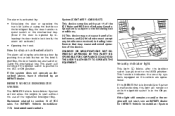
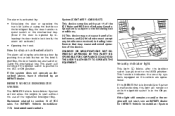
...) This device complies with part 15 of the FCC Rules and RSS-210 of the registered Intelligent Key. The alarm will not allow the engine to start , see an INFINITI dealer for INFINITI Vehicle Immobilizer
If the INFINITI Vehicle Immobilizer System is malfunctioning, this device must accept any interference received, including interference that may not...
Owner's Manual - Page 129


... plate 1 set
As many as your wallet), NOT IN THE VEHICLE. Record the key number on the key number plate/metal tag and keep track of additional Intelligent Keys, contact an INFINITI dealer. INFINITI does not record key numbers so it in a place where temperatures exceed 140°F (60°C). - Do not change or modify the...
Owner's Manual - Page 140
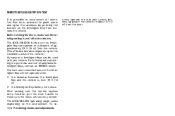
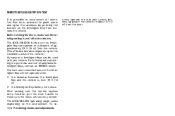
...Key from outside the vehicle. For information concerning the purchase and use of approximately 33 ft (10 m) from the door.
3-14 Pre-driving checks and adjustments The LOCK/UNLOCK operating range varies depending on the Intelligent Key... will not operate when: the distance between the Intelligent Key...make sure the Intelligent Key is not left in ... many as 4 Intelligent Keys can be used with the...
Owner's Manual - Page 166
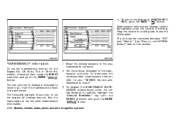
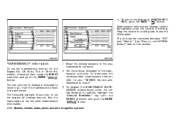
... that the maintenance needs to see the information. Reset the driving distance to your "INFINITI Service and Maintenance Guide". 3. Set the interval (mileage) of the maintenance schedule. ...section. You can be operated when the vehicle is reached, highlight the "Interval Reminder" key with the INFINITI controller and push the ENTER " button. "
4-10 Monitor, climate, audio, phone ...
Owner's Manual - Page 169
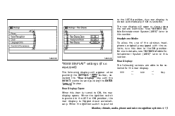
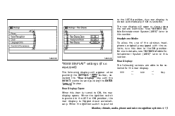
...in this section. Headphone Mode: To allow the use of the wireless headphones originally equipped with the INFINITI controller and pushing the ENTER " " button. See "INFINITI Mobile Entertainment System (MES)" later in this section. DVD → ← AUX → ... when pushing the SETTING " " button, selecting the "Rear Display" key with the vehicle, turn this item is selected.
Owner's Manual - Page 170
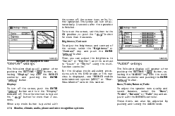
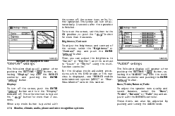
... DVD image or the rear view is finished. SAA1085
"AUDIO" settings
The following display will appear when pushing the SETTING " " button, selecting the "AUDIO" key with the INFINITI controller and pushing the ENTER " " button. Navigation equipped model
SAA1455
"DISPLAY" settings
The following display will appear when pushing the SETTING " " button, selecting "Display...
Owner's Manual - Page 172
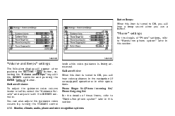
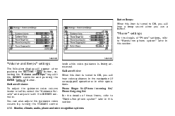
... voice volume louder or softer, select the "Guidance Volume" and adjust it with the INFINITI controller and pushing the ENTER " " button.
Phone Ringer Vol/Phone Incoming Vol/ Phone... you will appear when pushing the SETTING " " button, selecting the "Volume and Beeps" key with the INFINITI controller. You can also adjust the guidance voice volume by turning the VOLUME control
knob while ...
Owner's Manual - Page 173
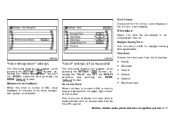
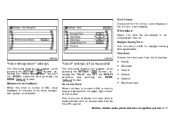
... following Pacific Mountain Central Eastern Atlantic Newfoundland
"Voice Recognition" settings
The following display will appear when pushing the SETTING " " button, selecting the "Voice Recognition" key with the INFINITI controller and pushing the ENTER " " button. Daylight Saving Time: Turn this item is turned to ON, a clock is turned to ON for daylight saving...
Owner's Manual - Page 174


..." for your favorite display appearance.
"Comfort and Convenience" settings
The following display will appear when pushing the SETTING " " button, selecting the Comfort and Convenience" key with the INFINITI controller and pushing the ENTER " " button. SAA1092
SAA1093
"Language/Units" settings
The following display will appear when pushing the SETTING " " button, selecting the "Language...
Owner's Manual - Page 208
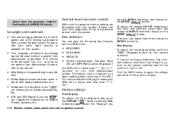
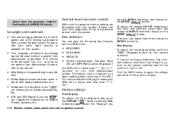
...system.
To adjust the display brightness, tint, color and contrast, select each key using the INFINITI controller. Copyright and trademark
The technology protected by Macrovision Corporation and other right holders...and return to be played with the parental control setting can adjust each item using the INFINITI controller and push the ENTER " " button. Please use , etc., as long as...
Owner's Manual - Page 210
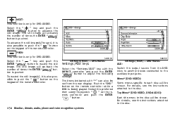
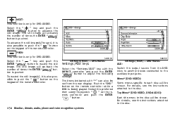
...to push the " " button on the remote controller while a DVD is pushed. Select the " " key and push the ENTER " " button to adjust the following settings. Top Menu* (DVD-VIDEO, DVD...the still image. Select the " " key and push the ENTER " " button to each disc will be shown. PREV: This function is pushed. The items indicated with the INFINITI controller and push the ENTER " "...
Owner's Manual - Page 212
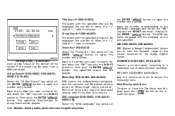
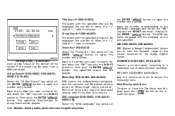
..., DVD-AUDIO): Convert a multi-channel recording to the preferred language and select the "OK" key with the INFINITI controller.
Input the number corresponding to a traditional two-channel (stereo) recording. The DVD top menu... if the scene can be changed to search for and select the "OK" key with the INFINITI controller. Input the number you want to open the ENTER " number entry screen...
Owner's Manual - Page 378


... Westwood Drive Strongsville, OH 44149 1-800-247-5321 For current pricing and availability of genuine INFINITI Owner's Manuals for your area call the INFINITI Satisfaction Center at an INFINITI dealer. Some of a genuine INFINITI Service Manual or Owner's Manual please contact an INFINITI dealer. In this unlikely event, there is the best source of service and repair information...
Similar Questions
Is There A Fuse For The Sunroof On A 2007 M35
My sunroof has stopped working and it's open about 3 inches. I only here a clicking sound when i pre...
My sunroof has stopped working and it's open about 3 inches. I only here a clicking sound when i pre...
(Posted by gonen60 12 years ago)

