2007 Infiniti M35 Support Question
Find answers below for this question about 2007 Infiniti M35.Need a 2007 Infiniti M35 manual? We have 1 online manual for this item!
Question posted by kreznmaindn on February 17th, 2014
How To Set Up Voice Recognition On 2007 M35
The person who posted this question about this Infiniti automobile did not include a detailed explanation. Please use the "Request More Information" button to the right if more details would help you to answer this question.
Current Answers
There are currently no answers that have been posted for this question.
Be the first to post an answer! Remember that you can earn up to 1,100 points for every answer you submit. The better the quality of your answer, the better chance it has to be accepted.
Be the first to post an answer! Remember that you can earn up to 1,100 points for every answer you submit. The better the quality of your answer, the better chance it has to be accepted.
Related Manual Pages
Owner's Manual - Page 96
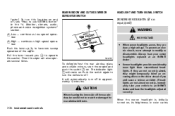
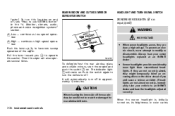
Monitor, climate, audio, phone and voice recognition systems" section.
2 k Low - continuous low speed opera-
HEADLIGHT AND TURN SIGNAL SWITCH XENON HEADLIGHTS (if so equipped)
WARNING
HIGH VOLTAGE When xenon headlights... a serious accident. REAR WINDOW AND OUTSIDE MIRROR DEFROSTER SWITCH
faster.) To turn this function on and off, see "How to use SETTING button" in approximately 15 minutes.
Owner's Manual - Page 98


..., the headlights remain on the headlights automatically when it is in the position. For automatic headlights off delay setting, see "Automatic headlights off delay from 0 seconds (OFF) to LOCK and open any door then close all...A photo sensor k located on for 5 minutes. Monitor, climate, audio, phone and voice recognition systems" section. Pull it back to the OFF,
, or
position.
Owner's Manual - Page 107
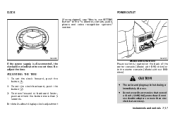
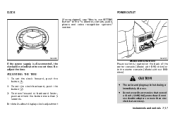
... of the center console (Model with accessories that exceed a 12 volt, 120W (10A) power draw. Instruments and controls 2-37 Monitor, climate, audio, phone and voice recognition systems" section. To set the clock forward, push the 1 button k. 2. CLOCK
(if so equipped), see "How to use with DVD drive) or in the "4. For details about...
Owner's Manual - Page 120
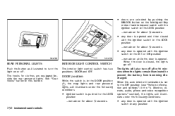
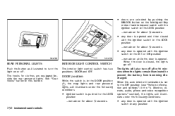
...set to turn off . When the auto interior illumination is pushed to prevent the battery from becoming discharged. doors are equipped beside the rear personal lights.
Monitor, climate, audio, phone and voice recognition... LIGHTS
Push the button as illustrated to the OFF position (see "Vehicle information and settings" in this section. See "Coat hooks" earlier in the "4. When the door is...
Owner's Manual - Page 132


... adjustments The door is unlocked and the window keeps opening while turning the key. Monitor, climate, audio, phone and voice recognition systems" section. To close the door. To open and close all door windows. Refer to use SETTING button" in this section. See "How to "Intelligent remote keyless entry system" later in the "4.
Owner's Manual - Page 135
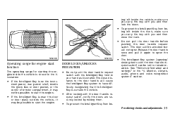
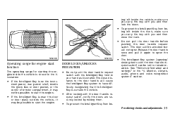
... held in your hand as illustrated. See "Vehicle information and settings" in the illustration. The close the trunk.
The door will...set to the door handle will not open the door.
To prevent the Intelligent Key from being left inside the vehicle, make sure you carry the key with you and then close distance to remain inactive. Monitor, climate, audio, phone and voice recognition...
Owner's Manual - Page 151
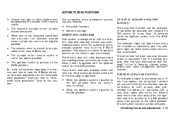
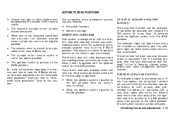
...set on before. The selector lever is pushed to its original position. The outside mirror control switch is activated. The indicator light will blink once when the function is cancelled, and the indicator light will return to the LOCK position. Monitor, climate, audio, phone and voice recognition...in the "4. See "Vehicle information and settings" in the LOCK position. The driver's...
Owner's Manual - Page 156
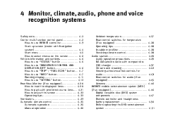
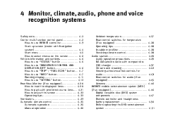
4 Monitor, climate, audio, phone and voice recognition systems
Safety note...4-2 Center multi-function control panel ...4-2 How to use INFINITI controller ...4-3 Start-up screen (model with Navigation system) ...4-4 Start menu ...4-5 How to select menus on the screen ...4-6 Vehicle information and settings ...4-6 How to use "STATUS" button ...4-6 How to use "BRIGHTNESS CONTROL AND DISPLAY ON/OFF...
Owner's Manual - Page 157
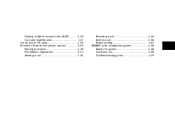
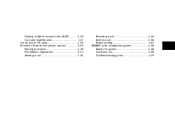
... CB radio ...Bluetooth hands-free phone system ...Pairing procedure...Phonebook registration ...Making a call ...
4-53 4-57 4-59 4-60 4-63 4-64 4-65
Receiving a call...During a call ...Phone setting...INFINITI voice recognition system ...Using the system ...Command list...Troubleshooting guide...
4-66 4-66 4-67 4-68 4-68 4-68 4-76
Owner's Manual - Page 158
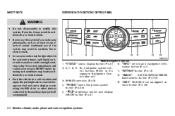
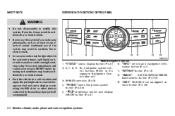
.... "SETTING" button (P.4-12) separate Navigation Own12. "RADIO" AM/FM/SAT(XM/SIRIUS) er's Manual.) band selector button (P.4-29) INFINITI controller (P.4-3) 13. "DISC" CD/DVD (if so equipped) se"PHONE" hands-free phone system lector button (P.4-29) button (P.4-60)
5. " " brightness control and display ON/OFF button (P.4-6)
4-2 Monitor, climate, audio, phone and voice recognition systems...
Owner's Manual - Page 159
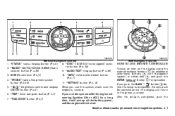
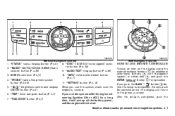
... make sure the engine is completed, push the
Monitor, climate, audio, phone and voice recognition systems 4-3
SAA1096
HOW TO USE INFINITI CONTROLLER
Choose an item on the display using the... computer button (P.4-7) 7. "FUEL ECON" button (P.4-7) 10. "INFO" vehicle information button (P.4-7) 11. "SETTING" button (P.4-12) When you push the BACK " " button k before the setup is completed, the...
Owner's Manual - Page 161
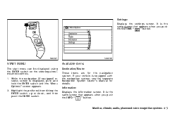
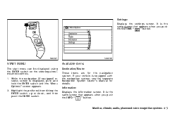
... System Owner's Manual for the navigation system. Information: Displays the information screen. the SETTING "
SAA1471
SAA1189
START MENU
The start menu can be displayed using the ENTER switch ... the same screen that appears when you push " button. Monitor, climate, audio, phone and voice recognition systems 4-5 If your vehicle is displayed, push and hold the ENTER switch until the "Menu ...
Owner's Manual - Page 162
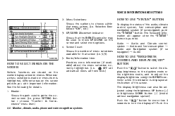
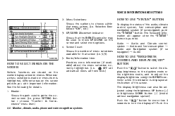
...is made or menu item is pushed. Footer/Information Line: Provides more options. 4. press SETTING button > choose "Comfort & Convenience" menu item.)
HOW TO USE "BRIGHTNESS CONTROL AND ... menu selection currently highlighted. (i.e. Push the
4-6 Monitor, climate, audio, phone and voice recognition systems Header: Shows the path used to adjust the display brightness using the brightness UP...
Owner's Manual - Page 164
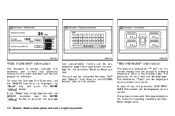
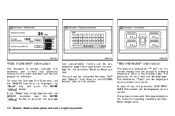
... depending on the vehicle's traveling condition and ambient temperature.
4-8 Monitor, climate, audio, phone and voice recognition systems See "How to use the INFINITI controller to highlight the "Reset" key and push the ...ENTER " " button. To reset the Average Fuel Economy, use SETTING button" later in graph form along with the INFINITI controller and the ENTER " " button...
Owner's Manual - Page 165
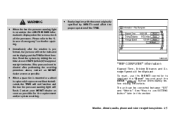
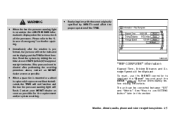
Monitor, climate, audio, phone and voice recognition systems 4-9 Please refer to highlight the "Reset" key and push the ENTER " " button ...function. Reset the system by INFINITI could affect the proper operation of emergency" section for repairing. To reset, use SETTING button" later in this section. Replacing tires with those not originally specified by driving the vehicle at over 25 MPH...
Owner's Manual - Page 166
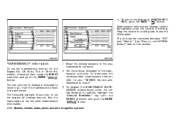
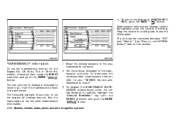
...Other Reminder, choose an item using the INFINITI controller and push the ENTER " " button. SAA1079
SAA1080
"MAINTENANCE" information
To set to display a message to remind you that the maintenance needs to the new maintenance schedule. 2. To return the display to ...with the INFINITI controller and push the ENTER " button. "
4-10 Monitor, climate, audio, phone and voice recognition systems
Owner's Manual - Page 167
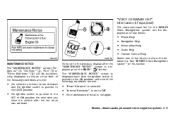
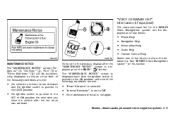
... to OFF. Select one of the following conditions are met: "Reset Distance" is selected. "Interval Reminder" is set to show the detailed list.
"VOICE COMMAND LIST" information (if equipped)
The voice command list for the INFINITI Voice Recognition system will be displayed as shown below: Phone Help Navigation Help Information Help Audio Help Climate Control...
Owner's Manual - Page 168


....
4-12 Monitor, climate, audio, phone and voice recognition systems Any door and the trunk lid are not securely closed yet.
For navigation settings, refer to the separate Navigation System Owner's Manual...displays will be indicated on the display.) The trunk lid is pushed. HOW TO USE "SETTING" BUTTON
The display as illustrated will disappear when the vehicle speed slows down under 3 ...
Owner's Manual - Page 169
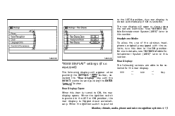
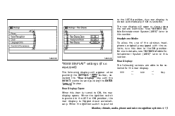
... ← Map
SAA1082
SAA1449
"REAR DISPLAY" settings (if so equipped)
The following screens are ...SETTING " " button, selecting the "Rear Display" key with the vehicle, turn this section. See "INFINITI Mobile Entertainment System (MES)" later in this item to the LOCK position, the rear display is closed automatically if ON is pushed
Monitor, climate, audio, phone and voice recognition...
Owner's Manual - Page 170
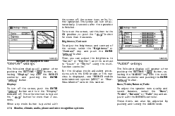
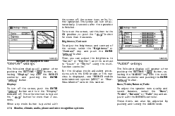
... push the ENTER " " button. Navigation equipped model
SAA1455
"DISPLAY" settings
The following display will turn the "Display" indicator off. Bass/Treble/...settings
The following display will appear when pushing the SETTING " " button, selecting "Display" key with
Then, you can also be adjusted by pushing and turning the AUDIO knob.
4-14 Monitor, climate, audio, phone and voice recognition...
Similar Questions
How Do I Get Consult Settings For My 2007 Infiniti M35
I live in Philadelphia,pa and purchased a 2007 infiniti m35 x,with technology package,car has 119,70...
I live in Philadelphia,pa and purchased a 2007 infiniti m35 x,with technology package,car has 119,70...
(Posted by kevinutley11 11 years ago)
Is There A Fuse For The Sunroof On A 2007 M35
My sunroof has stopped working and it's open about 3 inches. I only here a clicking sound when i pre...
My sunroof has stopped working and it's open about 3 inches. I only here a clicking sound when i pre...
(Posted by gonen60 12 years ago)

