2007 Infiniti M35 Support Question
Find answers below for this question about 2007 Infiniti M35.Need a 2007 Infiniti M35 manual? We have 1 online manual for this item!
Question posted by zpantom on June 22nd, 2014
How To Set Presets On 2007 M35
The person who posted this question about this Infiniti automobile did not include a detailed explanation. Please use the "Request More Information" button to the right if more details would help you to answer this question.
Current Answers
There are currently no answers that have been posted for this question.
Be the first to post an answer! Remember that you can earn up to 1,100 points for every answer you submit. The better the quality of your answer, the better chance it has to be accepted.
Be the first to post an answer! Remember that you can earn up to 1,100 points for every answer you submit. The better the quality of your answer, the better chance it has to be accepted.
Related Manual Pages
Owner's Manual - Page 12
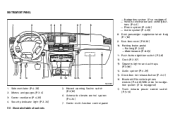
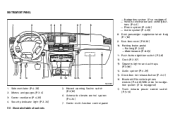
... flasher switch (P.2-32) 6. Side ventilator (P.4-23) 2. Glove box lid release button (P.2-41)
SSI0091
16. INSTRUMENT PANEL
- Navigation system (if so equipped) - Vehicle information and setting buttons (P.4-6) - Phone system (P.4-60) - Audio system (P.4-29) 8. Center multi-function control panel
0-8 Illustrated table of contents Push-button ignition switch (P.5-8) 12. Fuse box...
Owner's Manual - Page 31


... buckle. See "Precautions on seat belt usage" earlier in an accident. The belt should be fastened only into position. Center of rear seat
Selecting correct set of your face and neck, but not falling off of seat belts: The center seat belt buckle is identified A by the CENTER mark k .
Owner's Manual - Page 65
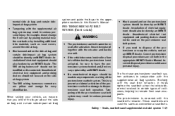
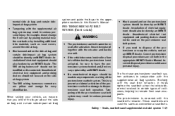
..., replaced by an INFINITI dealer. It must be done by an INFINITI dealer. Work around the side air bag. Correct pre-tensioner disposal procedures are set forth in this Owner's Manual. PRE-TENSIONER SEAT BELT SYSTEM (front seats)
WARNING
The pre-tensioner seat belt cannot be modified or disconnected. Installation of...
Owner's Manual - Page 68


... could cause personal injury.
1-52 Safety - Seats, seat belts and supplemental restraint system Correct supplemental air bag and pretensioner seat belt system disposal procedures are set forth in the appropriate INFINITI Service Manual.
Owner's Manual - Page 73
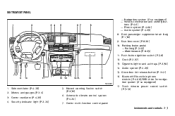
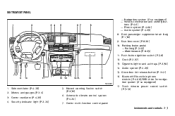
... panel
Instruments and controls 2-3 Hazard warning flasher switch (P.2-32) 6. Security indicator light (P.2-24)
5. INSTRUMENT PANEL
- Navigation system (if so equipped) - Vehicle information and setting buttons (P.4-6) - Phone system (P.4-60) - Audio system (P.4-29) 8. Trunk release power cancel switch (P.3-19)
SSI0091
1. Cigarette lighter and ashtrays (P.2-38) 14. Clock (P.2-37) 13...
Owner's Manual - Page 79


... the display. 2. The compass may not indicate the correct compass point in tunnels or while driving up or down a steep hill. (The compass returns to set the variance for more than 3 seconds. If the compass deviates from the correct indication soon after repeated adjustment, have the compass checked at an INFINITI...
Owner's Manual - Page 81


... so equipped) Automatic transmission position indicator light Cruise main switch indicator light (Green) Cruise set switch indicator light (if so equipped) Lane Departure Warning (LDW) system indicator light (...circuit in the electrical system.
if so equipped) Intelligent Cruise Control (ICC) system set switch indicator light Front passenger air bag status light High beam indicator light (Blue...
Owner's Manual - Page 87
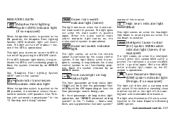
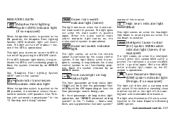
... indicator light
When the ignition switch is selected. The light goes out when the main switch is controlled by pushing the AFS OFF switch. Cruise set switch indicator light
The light comes on , the ICC system is pushed. Have the system checked by an INFINITI dealer. While the MAIN switch indicator...
Owner's Manual - Page 96
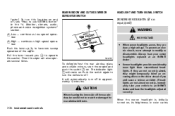
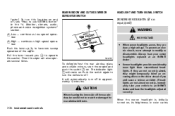
... headlights replaced at an INFINITI dealer. REAR WINDOW AND OUTSIDE MIRROR DEFROSTER SWITCH
faster.) To turn this function on and off, see "How to use SETTING button" in approximately 15 minutes. If headlights are on, they might temporarily blind an oncoming driver or the driver ahead of the rear window, be...
Owner's Manual - Page 97
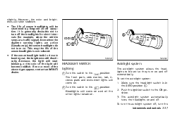
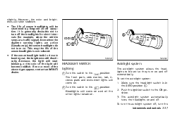
... on and off automatically. If the xenon headlight bulb is generally desirable not to the
position:
Headlights will be set the autolight system: 1. To turn the autolight system off, turn off operation. To set so they turn on. The autolight system automatically turns the headlights on . It is close to the ON...
Owner's Manual - Page 98


... to the OFF,
, or
position. If the ignition switch is light. Monitor, climate, audio, phone and voice recognition systems" section. For automatic headlights off delay setting, see "Automatic headlights off delay from 0 seconds (OFF) to 180 seconds. SAA0642A SIC2413
Be sure not to LOCK and open any door then close all...
Owner's Manual - Page 107
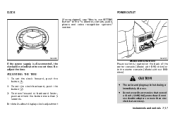
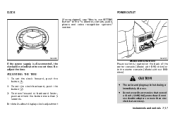
...or backward faster, push and hold the button more than 5 seconds.
Readjust the time. To set the clock forward, push the 1 button k. 2. SIC2773
CAUTION
The outlet and plug may be..." section. Instruments and controls 2-37 ADJUSTING THE TIME
1. To set the clock backward, push the 2 button k . 3.
Do not use SETTING button" in the center console (Model without DVD drive). CLOCK
...
Owner's Manual - Page 120
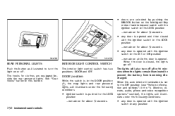
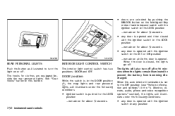
... position
SIC2789 SIC2790
REAR PERSONAL LIGHTS
Push the button as illustrated to the OFF position (see "Vehicle information and settings" in the LOCK position - remain on for about 15 seconds. any door is set to turn off . When the auto interior illumination is opened . doors are equipped beside the rear personal lights...
Owner's Manual - Page 195


... button to go to the desired station using the SEEK, SCAN or TUNE button. 3. After choosing from the PRESET A, B or C, you to store a combina- Other buttons can be set for PRESET A, B and C. Audio Text: When the "Audio Text" key is selected with the " button on the center AUDIO TEXT " multi-function control panel...
Owner's Manual - Page 199


...Pushing DOWN " shorter Pushing DOWN " longer CD: Pushing DOWN " shorter
"/UP "
"
Next or previous preset channel "/UP " "
STEERING-WHEEL-MOUNTED CONTROLS FOR AUDIO ENTER switch
Push the switch upward or downward to... select a channel, track, CD or folder when they are listed on the usual setting menu screen. Next or previous station/channel "/UP " "
Next track or the beginning of ...
Owner's Manual - Page 254
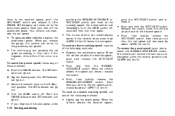
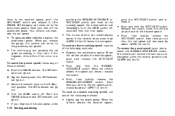
... pedal. If you release the pedal, the vehicle will resume the last set speed on again. When the vehicle attains the desired speed, push and release the SET/COAST switch. Push and hold the RESUME/ ACCELERATE switch. To resume the preset speed, push and release the RESUME/ACCELERATE switch. The vehicle may not...
Owner's Manual - Page 255


... or death, do not rely on the system to prevent accidents or to the set speed), or at a preset speed. INTELLIGENT CRUISE CONTROL (ICC) SYSTEM (if so equipped)
The Intelligent Cruise ...-vehicle mode: distance control hicle's speed in emergency situations. Pay special attention to the preset speed.
Read and understand the Owner's Manual thoroughly before using either cruise control mode. ...
Owner's Manual - Page 267


... ahead appears during acceleration to change the set vehicle speed
To cancel the preset speed, use one of the following methods: Depress the accelerator pedal.
To reset at a faster cruising speed, use any time the ICC system is in the ICC system, you do this, the set vehicle speed or any of the...
Owner's Manual - Page 268


... one of the following methods: Lightly tap the brake pedal. The set speed will decrease by approximately 1 MPH (1 km/h for Canada).
Each time you do this, the set vehicle speed will decrease by approximately 5 MPH (5 km/h for Canada). To resume the preset speed, push and release the RESUME/ACCELERATE switch. A Each time the...
Owner's Manual - Page 275
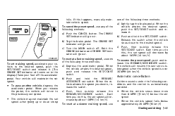
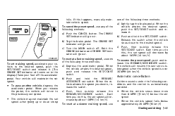
... attains the speed you do this happens, manually maintain vehicle speed. To cancel the preset speed, use any of the following conditions and the control is over 25 MPH (40 km/h). Your vehicle will resume the last set speed When the vehicle speed falls below approximately 20 MPH (32 km/h)
Starting and...
Similar Questions
Is There A Fuse For The Sunroof On A 2007 M35
My sunroof has stopped working and it's open about 3 inches. I only here a clicking sound when i pre...
My sunroof has stopped working and it's open about 3 inches. I only here a clicking sound when i pre...
(Posted by gonen60 12 years ago)

