2006 Infiniti QX56 Support Question
Find answers below for this question about 2006 Infiniti QX56.Need a 2006 Infiniti QX56 manual? We have 1 online manual for this item!
Question posted by fdm1berj on May 7th, 2014
How To Set The Phone On A 2006 Infini
The person who posted this question about this Infiniti automobile did not include a detailed explanation. Please use the "Request More Information" button to the right if more details would help you to answer this question.
Current Answers
There are currently no answers that have been posted for this question.
Be the first to post an answer! Remember that you can earn up to 1,100 points for every answer you submit. The better the quality of your answer, the better chance it has to be accepted.
Be the first to post an answer! Remember that you can earn up to 1,100 points for every answer you submit. The better the quality of your answer, the better chance it has to be accepted.
Related Manual Pages
Owner's Manual - Page 12
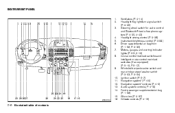
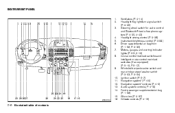
... switch for audio control and Bluetooth hands-free phone system (P. 4-30, 4-43) Headlight aiming control (P. 2-28) Instrument brightness control (P. 2-29) Driver supplemental air bag/horn (P. 1-56, P. 2-30) Meters, gauges and warning/indicator lights (P. 2-3, 2-12) Cruise control main/set switches and Intelligent cruise control main/set switches (if so equipped) (P. 5-15, P.5-17) Windshield wiper...
Owner's Manual - Page 92
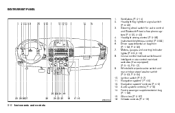
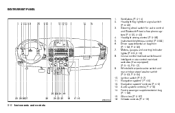
...light/turn signal switch (P. 2-25) Steering wheel switch for audio control and Bluetooth hands-free phone system (P. 4-30, 4-43) Headlight aiming control (P. 2-28) Instrument brightness control (P. 2-29..., gauges and warning/indicator lights (P. 2-3, 2-12) Cruise control main/set switches and Intelligent cruise control main/set switches (if so equipped) (P. 5-15, P.5-17) Windshield wiper/washer...
Owner's Manual - Page 116
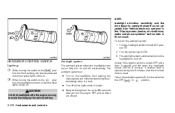
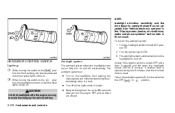
...is opened and left open, the headlights remain ON for 5 minutes. The autolight system can be set so they turn on and off. To turn the autolight system off, turn the switch to the...ON.
See "Vehicle electronic systems" in the "Display screen, heater, air conditioner, audio and phone systems" section later in this manual. The autolight system automatically turns the headlights on and off ...
Owner's Manual - Page 153
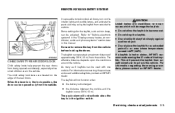
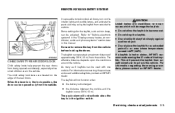
... allow the keyfob to "Vehicle electronic systems" in the "Display screen, heater, air conditioner, audio and phone systems" section later in the ignition switch. The effective distance depends upon the conditions around the vehicle. Some settings for an extended period in the vehicle. Refer to become wet. ● Do not drop the...
Owner's Manual - Page 172


..., heater, air conditioner, audio and phone systems
Control panel buttons - with navigation system...4-2 Names of the components...4-3 How to use joystick and "ENTER" button ...4-3 How to use "BACK" button ...4-3 Setting up the start-up screen ...4-3 How to use the "TRIP" button ...4-3 How to use the "SETTING" button...4-6 Setting the display (Audio or HVAC display...
Owner's Manual - Page 175
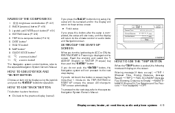
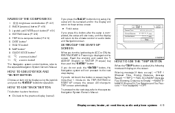
... the display will display on the screen. Display screen, heater, air conditioner, audio and phone systems 4-3 SETTING button (P. 4-6) 5. If you press this button after the setup is pushed, the following...GUIDE VOICE button* 10. 11. brightness control button (P. 4-7) 2. NAMES OF THE COMPONENTS
1. SETTING UP THE START-UP SCREEN
When you do not push the "ENTER" button, the Navigation system...
Owner's Manual - Page 176


... items
You can set the maintenance interval,...RESET" key using the joystick and push the "ENTER" button.
To display the setting of the maintenance interval, select the "Engine Oil" or "Tire Rotation" key using...the joystick to right or left. To set the engine oil and the tire rotation interval. To display the MAINTENANCE INFORMATION automatically when set trip distance is reached, select the "...
Owner's Manual - Page 177
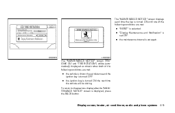
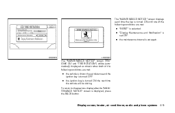
... displayed as shown when both of the following conditions are met: ● "RESET" is selected. ● "Display Maintenance and Notification" is set again. Display screen, heater, air conditioner, audio and phone systems 4-5 The "MAINTENANCE NOTICE" screen displays each time the key is turned ON until one of the following conditions are met...
Owner's Manual - Page 178
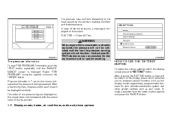
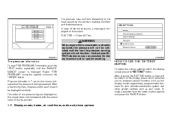
.... Contact your INFINITI dealer as soon as your vehicles electronics system and other system settings such as possible for each tire will be indicated and the low tire pressure warning...and press the "ENTER" button.
4-6 Display screen, heater, air conditioner, audio and phone systems
After pressing the SETTING button a menu will not function. WARNING
When a spare tire is mounted or a wheel...
Owner's Manual - Page 179
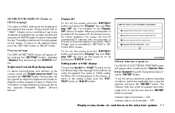
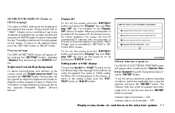
... the bottom, by pushing the "ENTER" button.
When any mode button is pressed. The audio or HVAC setting condition will appear after the operation is not illuminated - OFF
Display screen, heater, air conditioner, audio and phone systems 4-7
Choose the "Audio" or "HVAC" (Heater and air conditioner) key to be displayed at the...
Owner's Manual - Page 180


... to set the length of the automatic headlights: ● Lower- Keyless remote response - lights: This key allows you to change the hazard indicator flash mode that occurs when pressing the LOCK or UNLOCK button on quicker when the headlight sensor senses less ambient light.
4-8 Display screen, heater, air conditioner, audio and phone...
Owner's Manual - Page 181
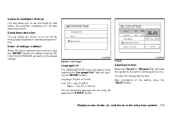
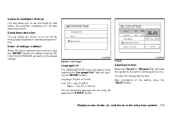
..., air conditioner, audio and phone systems 4-9 The time will change step by VEHICLE ELECTRONICS will appear when selecting the "Language/Unit" key and pushing the "ENTER" button. Automatic headlights off delay: This key allows you to turn on using the joystick and "ENTER" button.
Return all settings to adjust the time.
After...
Owner's Manual - Page 182
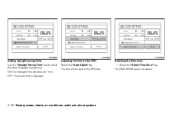
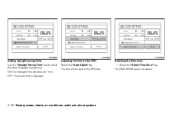
... advances by 1 hour. Selecting the time zone: 1. OFF: The current time is displayed. The time will appear.
4-10 Display screen, heater, air conditioner, audio and phone systems LHA0566
LHA0567
LHA0568
Setting daylight savings time: Use the "Daylight Saving Time" key to adjust the clock to the GPS: Select the "Auto Adjust" key.
Owner's Manual - Page 183
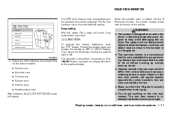
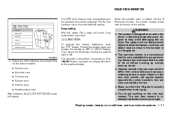
... within 10 seconds, or if the "BACK" button is designed as the initial (default) setting. WARNING
● The system is pushed, the display will appear visually opposite than when viewed...avoid damaging the vehicle. Select one of the vehicle. Display screen, heater, air conditioner, audio and phone systems 4-11 When the selector lever is used. Always back up . ● Do not put anything...
Owner's Manual - Page 184


...not to a position other than the actual clearance.
4-12 Display screen, heater, air conditioner, audio and phone systems
Objects on the lens, a malfunction, fire or an electric shock. ● Do not strike the.... ADJUSTING THE SCREEN
To adjust the quality of the screen, refer to HOW TO USE THE "SETTING" BUTTON in this section. ● When it . HOW TO READ THE DISPLAYED LINES
Lines which...
Owner's Manual - Page 187


... stale and the windows to keep a constant temperature. Also, on . (AUTO will be set independently. Press AUTO a second time to activate the air conditioner. Turn the driver's side ...and fan speed are also controlled automatically. 1.
Display screen, heater, air conditioner, audio and phone systems 4-15 Start the engine and operate the controls to activate dual climate control functions. ...
Owner's Manual - Page 188


... defog the windshield. Turn the temperature dial to the left or right to set the desired temperature. ● To quickly remove ice from defroster outlets. The...AUTO button to return to turn system off .
4-16 Display screen, heater, air conditioner, audio and phone systems Push the defroster control button to automatic mode. Air recirculation
The mode automatically turns off are also...
Owner's Manual - Page 189


...on the top center of 150 seconds. The sunload sensor 1 , located on any setting other than the "R". After the coolant temperature warms up, air flow from the foot...on the main control panel.
However, this sensor. Display screen, heater, air conditioner, audio and phone systems 4-17 Rear temperature control dial.
OPERATING TIPS
● When the engine coolant temperature and ...
Owner's Manual - Page 190
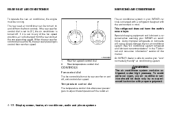
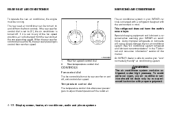
...set to adjust the temperature of this manual. Special charging equipment and lubricant is turned off. See "Air conditioner system refrigerant and lubricant recommendations" in the "Technical and consumer information" section of the outlet air.
4-18 Display screen, heater, air conditioner, audio and phone...'s ozone layer.
If it is set to service your INFINITI air conditioner....
Owner's Manual - Page 197
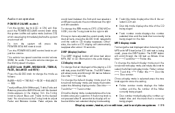
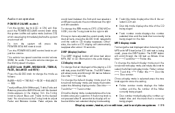
...Track title ←→ Folder title. The DISP button will refresh with the last selected display mode setting.
● Track title mode displays the title of the selected CD track. ● Disk title mode...display reappears. Fader adjusts the
Display screen, heater, air conditioner, audio and phone systems 4-25 To change the default display mode push the tune knob to display mode and rotate ...
Similar Questions
How To Set Up Hands Free Phone Infiniti Qx56 2006
(Posted by andodbflyz 9 years ago)
How To Set Up Your Phone To A 2006 Qx56 Infiniti
(Posted by Sociakathsu 10 years ago)
How To Set Your Mobile Phone In A 2006 Infiniti Qx56
(Posted by pacbof 10 years ago)
How To Set Up Garage Door Opener In 2006 Infinity Qx56
(Posted by bitTiger 10 years ago)

