2006 Infiniti QX56 Support Question
Find answers below for this question about 2006 Infiniti QX56.Need a 2006 Infiniti QX56 manual? We have 1 online manual for this item!
Question posted by moondcwkwn on March 2nd, 2014
How To Program My Phone Controls In The 2006 Infiniti Qx56
The person who posted this question about this Infiniti automobile did not include a detailed explanation. Please use the "Request More Information" button to the right if more details would help you to answer this question.
Current Answers
There are currently no answers that have been posted for this question.
Be the first to post an answer! Remember that you can earn up to 1,100 points for every answer you submit. The better the quality of your answer, the better chance it has to be accepted.
Be the first to post an answer! Remember that you can earn up to 1,100 points for every answer you submit. The better the quality of your answer, the better chance it has to be accepted.
Related Manual Pages
Owner's Manual - Page 1


...fast for as long as you may have with controls and maintenance requirements, assisting you have any concerns you own your INFINITI dealer, please contact our Consumer Affairs department at the...under your state's lemon law. In Canada 1-800-361-4792. Your INFINITI dealership knows your vehicle. INFINITI is delivered to all occupants of the applicable sections/items. Additionally , ...
Owner's Manual - Page 2


...performance problems resulting from an ordinary passenger car because it has a higher center of control or an accident. All information, specifications and illustrations in the "Starting and driving... does not apply to change specifications or design without notice and without obligation. INFINITI reserves the right to your vehicle. IMPORTANT INFORMATION ABOUT THIS MANUAL
You will ...
Owner's Manual - Page 111


...to "Vehicle electronic systems" in the "Display screen, heater, air conditioner, audio and phone systems" section later in all doors are already locked. Many devices offering additional protection,... vehicle has two types of security systems: ● Vehicle security system ● INFINITI Vehicle Immobilizer System
How to flash once every 3 seconds. Close all doors locked... controls 2-21
Owner's Manual - Page 113


...times. Please bring all INFINITI Vehicle Immobilizer System keys..., air conditioner, audio and phone systems" section later in accordance...on the windshield and obscure your INFINITI dealer for service as soon as...INFINITI Vehicle Immobilizer System is malfunctioning, the ...start, see an INFINITI dealer for service.... dependent intermittent wiper function. If the INFINITI Vehicle Immobilizer System is operational. The ...
Owner's Manual - Page 146


... transmitted.
2-56 Instruments and controls OPERATING THE HOMELINK UNIVERSAL TRANSCEIVER
The HomeLink Universal Transceiver (once programmed) may now be cleared. REPROGRAMMING... PROGRAMMED INFORMATION
Individual buttons cannot be used to have programming difficulties, please contact the INFINITI Consumer Affairs Department.
The phone numbers are located in view at all programming,...
Owner's Manual - Page 172


... Rear audio controls ...4-32 Antenna ...4-32 INFINITI mobile entertainment system (MES) (if so equipped) ...4-33 Digital video disc (DVD) player controls ...4-34 Remote control...4-35 Flip-down screen ...4-35 Playing a digital video disc (DVD) ...4-36 Care and maintenance ...4-39 How to handle the DVD ...4-40 Car phone or CB radio ...4-42 Bluetooth Hands-Free Phone System...
Owner's Manual - Page 174
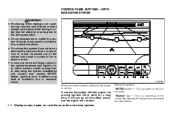
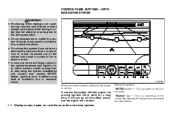
LHA0581
4-2 Display screen, heater, air conditioner, audio and phone systems CONTROL PANEL BUTTONS - WITH NAVIGATION SYSTEM
WARNING
● Positioning of sound.... hardware, spill liquid on the control panel. "Display" key - This is running (ignition ON or ACC) for a long time, it , stop using the system immediately and contact your nearest INFINITI dealer.
Continued use up all ...
Owner's Manual - Page 178
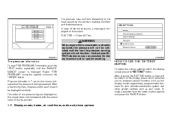
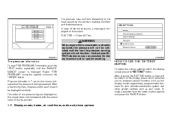
...will allow you to program several functions such as the display screen appearance, programmable features for your vehicles electronics system and other system settings such as your INFINITI dealer as soon ... "ENTER" button.
4-6 Display screen, heater, air conditioner, audio and phone systems Tire pressure rises and falls depending on the screen indicates that the pressure is replaced, tire pressure...
Owner's Manual - Page 190
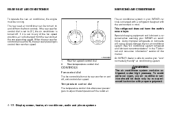
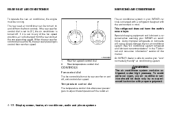
... information" section of the outlet air.
4-18 Display screen, heater, air conditioner, audio and phone systems
To avoid personal injury, any of the fan speed positions, air is discharged from the front controls. If the rear seat fan control dial is set to (0), the air conditioner is set to (R), the rear seat passengers...
Owner's Manual - Page 191


...and drift: As your radio reception. Static: Caused by adjusting the treble control to interference as light. This can affect your vehicle moves away from ...phone systems 4-19 If you listen to the radio with state-of both FM and AM radio signals that can be bounced off objects. FM signals follow a line-of-sight path, exhibiting many tall buildings. Radio reception
Your INFINITI...
Owner's Manual - Page 202
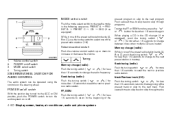
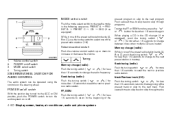
... ( or ) for more than 1.5 seconds to the beginning of the preset radio stations (1-6). present program or skip to change the mode in one of the preset radio station banks (A, B or C), ...tuning switch or for more than 1.5 seconds again. Volume control switch POWER on/off .
4-30 Display screen, heater, air conditioner, audio and phone systems POWER on/off switch
With the ignition key turned...
Owner's Manual - Page 203


... MODE select button speaker control button NEXT button SEEK button Headphone jacks
7.
Change disc (CD) (if so equipped): or for the blank intervals between programs, the system may not stop in the desired or expected location.
Display screen, heater, air conditioner, audio and phone systems 4-31 LHA0322
1. 2. 3. 4. 5. 6. Infrared headphone transmitter lens* *Red transmitters...
Owner's Manual - Page 209
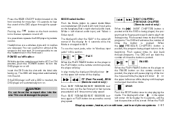
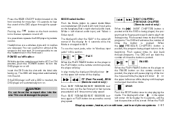
...play mode, the display will briefly show left corner of the DVD player through programs. The DVD will advance the number of the display. FF (Fast Forward), REW (Remote control only): Push FAST FORWARD/FAST REVERSE buttons to carry out the fast forward or ... be guided automatically into the slot. This could damage the player. Display screen, heater, air conditioner, audio and phone systems 4-37
Owner's Manual - Page 211


... "title" of your INFINITI mobile entertainment system. (DVD player face, screen, remote control, etc.)
CAUTION
● Do not use any keypad inputs. AUDIO (Remote control only): Push the AUDIO... chapter/title/track number. Display screen, heater, air conditioner, audio and phone systems 4-39 ANGLE (Remote control only): Push the ANGLE button to call up three digits to call up audio...
Owner's Manual - Page 213
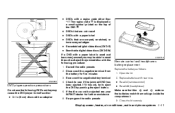
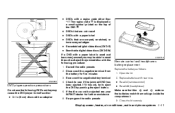
... 5. Reconnect the negative battery terminal
LHA0484 LHA0318
Remote control and headphones battery replacement
Replace the battery as they may...INFINITI dealer for five minutes 3. Record the radio presets 2. Re-program the radio presets
Display screen, heater, air conditioner, audio and phone systems 4-41
Close the lid securely. ● DVD's with new ones. ● Size AA (remote control...
Owner's Manual - Page 214
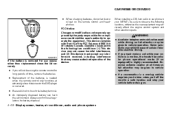
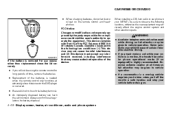
... full attention may be given to a safe location and stop your vehicle is in your INFINITI, be sure to observe the following two conditions: (1) This device may cause undesired operation of... heater, air conditioner, audio and phone systems
CAR PHONE OR CB RADIO
● When changing batteries, do not let dust or oil get on the remote control and headphones. Some jurisdictions prohibit the...
Owner's Manual - Page 215
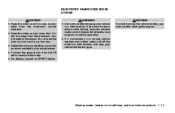
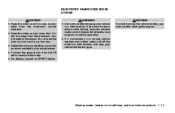
...the body. ● For details, consult an INFINITI dealer. WARNING
● Use a phone after starting the engine. If you have to use a phone after stopping your vehicle before doing so. Display ...possible from the electronic control system harnesses. Do not route the antenna wire next to a safe location and stop your vehicle in (20 cm) away from the electronic control modules. ● ...
Owner's Manual - Page 218


...two oh oh" ● Words can also use the radio volume control knob. You can also push the button on the steering wheel while being provided with feedback. How to ... one two star one two three" NOTE: For best results, say numbers INFINITI Voice Recognition requires a certain way to speak numbers in any position of the phone number. Please try again." Repeat the command in a clear voice. ●...
Owner's Manual - Page 219
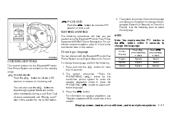
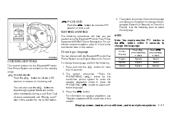
... the session or answer an incoming call . You can interact with the Bluetooth Hands-Free Phone System using the Bluetooth Hands-Free Phone System with INFINITI Voice Recognition.
The system announces: "Press the PHONE/SEND ( ) button for the Bluetooth HandsFree Phone System are located on speaker adaptation, see "Speaker adaptation (SA) mode" later in this...
Owner's Manual - Page 377


... Second row captain's chair adjustment...1-4 Security indicator light ...2-19 Security system (INFINITI vehicle immobilizer system), engine start ...2-22, 3-2, 5-8 Self-adjusting brakes ...8-...R Radio Car phone or CB radio ...Compact Disc (CD) changer ...Rear audio controls ...Steering wheel audio control switch...Readiness for inspection maintenance (I/M) test ...Rear audio controls ...Rear center ...
Similar Questions
How To Set Up Your Phone To A 2006 Qx56 Infiniti
(Posted by Sociakathsu 10 years ago)

