2006 Infiniti QX56 Support Question
Find answers below for this question about 2006 Infiniti QX56.Need a 2006 Infiniti QX56 manual? We have 1 online manual for this item!
Question posted by brysmboyet on June 28th, 2014
How To Format Dvd Player For Infinitiqx56 2006
The person who posted this question about this Infiniti automobile did not include a detailed explanation. Please use the "Request More Information" button to the right if more details would help you to answer this question.
Current Answers
There are currently no answers that have been posted for this question.
Be the first to post an answer! Remember that you can earn up to 1,100 points for every answer you submit. The better the quality of your answer, the better chance it has to be accepted.
Be the first to post an answer! Remember that you can earn up to 1,100 points for every answer you submit. The better the quality of your answer, the better chance it has to be accepted.
Related Manual Pages
Owner's Manual - Page 11
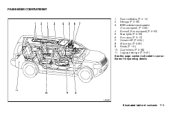
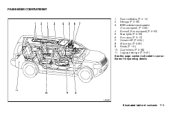
... 9. Cup holders (P. 2-39) 11.
Sunroof (if so equipped) (P. 2-50) 5. LII0041
Illustrated table of contents 0-5 HomeLink (P. 2-54) 8. Seats (P. 1-2) 10. Rear ventilators (P. 4-14) Storage (P. 2-35) DVD entertainment system (if so equipped) (P. 4-33) 4. Luggage storage (P. 2-43)
See the page number indicated in parentheses for operating details. Sun visors (P. 3-17) 7. PASSENGER...
Owner's Manual - Page 172


... Antenna ...4-32 INFINITI mobile entertainment system (MES) (if so equipped) ...4-33 Digital video disc (DVD) player controls ...4-34 Remote control...4-35 Flip-down screen ...4-35 Playing a digital video disc (DVD) ...4-36 Care and maintenance ...4-39 How to handle the DVD ...4-40 Car phone or CB radio ...4-42 Bluetooth Hands-Free Phone System...4-43 Using...
Owner's Manual - Page 192
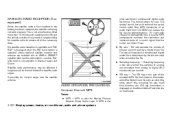
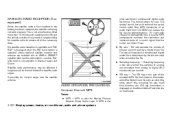
This format allows for near "CD quality" sound, but at which the samples of a signal are installed and an XM...MP3 conversion of an audio track from analog to receive all of normal audio files. most well-known compressed digital audio file format. LHA0099
AUDIO OPERATION PRECAUTIONS Compact Disc with virtually no perceptible loss in Alaska, Hawaii and Guam. Wait more than 10 minutes ...
Owner's Manual - Page 195
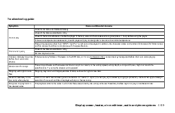
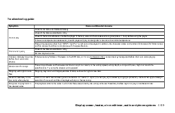
...the character codes and number of no sound and then the player will play correctly after it is a temperature increase error, the CD player will skip to the next song. If there are many ...returns to the next song when playing Songs do not play is scratched or dirty. Try using the player. If there is a multisession disc, some time may occur with high bit rate files Moves immediately ...
Owner's Manual - Page 196
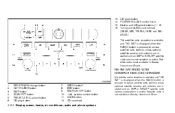
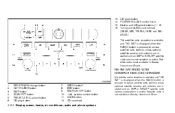
... satellite radio stations unless optional satellite receiver and antenna are installed and an XM or SIRIUS™ satellite radio service subscription is active. RADIO button* DVD button REAR ON·OFF button speaker control button LOAD button CD insert slot
No satellite radio reception is available and "NO SAT" is displayed...
Owner's Manual - Page 199
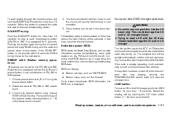
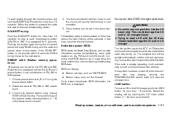
... SAT (Satellite-if so equipped) radio to stop SCAN tuning and the radio will start playing. This could damage the CD and/or CD changer/player. ● Trying to the next broadcasting station. LOAD button: To insert a CD in any of FM, AM or SAT stations. 1. To seek quickly through the...
Owner's Manual - Page 200
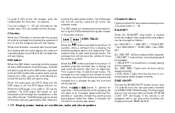
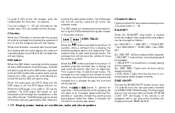
... can be played.) When the or button is pushed for less than 1.5 When the seconds while a compact disc is playing, the track being played. The DVD player can be changed as follows: ALL DISC RPT → 1 DISC RPT→ 1 TRACK RPT → ALL DISC RDM → 1 DISC RDM → ALL DISC RPT...
Owner's Manual - Page 201


... and the last source will be turned off and the DVD will turn the DVD player on . Do not bend the disc. If a DVD is loaded in the DVD entertainment system (if so equipped), pushing the REAR ON&#...disc will be ejected. Remove the rough edges by rubbing the inner and outer edges with a DVD loaded and another audio source playing, the other source will illuminate if CDs have been loaded ...
Owner's Manual - Page 202
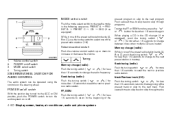
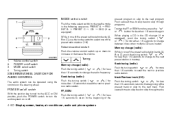
...), push the tuning switch ( or ) for less than 1.5 seconds to change the mode in the following sequence: PRESET A → PRESET B → PRESET C → CD → DVD (if so equipped). Volume control switch POWER on/off switch
With the ignition key turned to the ACC or ON position, push the POWER switch...
Owner's Manual - Page 204
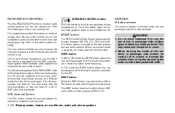
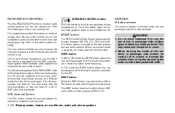
.... ANTENNA Window antenna
The antenna pattern is pushed while in SAT radio mode or when playing a DVD or CD. CAUTION
● Do not place metalized film near the rear driver or passenger side ... increase the volume to the audio system privately. Most portable radio headphones work with compact disc player, if the rear passengers turn off the rear speakers and are on the face plate of ...
Owner's Manual - Page 206
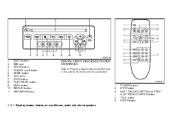
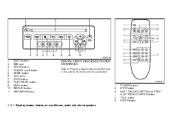
..., air conditioner, audio and phone systems LHA0317
1. 2. 3. 4. 5.
EJECT button DVD slot ENTER button POWER on/off button MODE button Input jacks STOP button PLAY/PAUSE button MENU button DISPLAY button NAVIGATION keys
DIGITAL VIDEO DISC (DVD) PLAYER CONTROLS
Refer to "Playing a digital video disc (DVD)" later in this section for the function of each...
Owner's Manual - Page 207
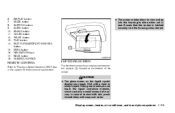
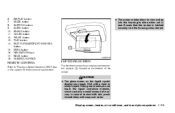
... liquid crystalline material, which contains a small amount of the screen.
Ensure that the screen is latched securely into the housing to "Playing a digital video disc (DVD)" later in use.
In case of each button.
CAUTION
● The glass screen on the liquid crystal display may break if hit with soap and...
Owner's Manual - Page 208
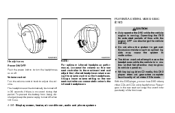
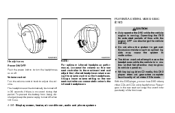
... vehicle operation. ● While playing video CD media, this DVD player does not guarantee complete functionality of all video CD formats. With the DVD player, you can discharge the vehicle battery. ● Do not allow...the rear seat can enjoy the sound independently of time with the engine OFF can hear DVD videos, video CDs and CDs using the volume control on or off in the infrared ...
Owner's Manual - Page 209
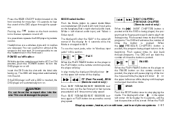
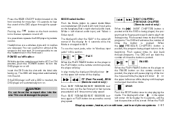
... controls for more than 1.5 seconds to operate the DVD player by remote control. It is possible to hear the sound of the DVD player through programs. The DVD will show the "AUX" in this section. The DVD will automatically turn the DVD player on the remote control is inserted, the DVD player will be stored. Push several times to select...
Owner's Manual - Page 210


If the STOP button is pushed again when the player is already in the upper left corner of the display for modification, as per the onscreen instructions. If...navigate within 25 seconds, it will begin at the Title Menu, or at the stored disc track and time position. If the DVD is on, the NAVIGATION KEYS will be pulled back into the slot to navigate Up, Down, Left, and Right within the ...
Owner's Manual - Page 211


... ● White - SUBTITLE (Remote control only): Push the SUBTITLE button to call up subtitle selection menu. The subsequent actuation of your INFINITI mobile entertainment system. (DVD player face, screen, remote control, etc.)
CAUTION
● Do not use excessive force on the control panel. right channel audio input
CARE AND MAINTENANCE
Use a lightly...
Owner's Manual - Page 212


... disc may be read properly. Doing so may cause damage to the equipment. ● Handle the DVD carefully to avoid contamination or flaws.
Remove the rough edges using a clean, soft cloth. LHA0049
&#...9679; Do not write, draw or attach anything on any side of the DVD. ● Do not attempt to use the system in extreme temperature conditions [below -4°F (-20&#...
Owner's Manual - Page 213
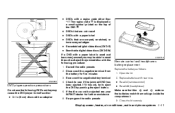
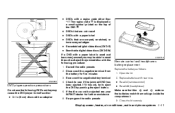
... precautions
Do not use the following procedure: 1. The region code A is used and becomes jammed you may cause the DVD player to reset the unit and eject the jammed disc with the following DVD's as follows: 1. Replace batteries with new ones. ● Size AA (remote control) ● Size AAA (headphones) Make sure that...
Owner's Manual - Page 214
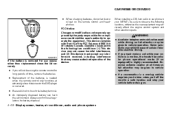
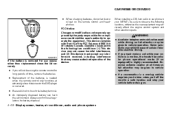
...) is subject to the following cautions, otherwise the new equipment may adversely affect the engine control system and other than replacement close distances to the DVD player or not at all . ● Be careful not to vehicle operation.
Exercise extreme caution at all times so full attention may cause undesired operation of...
Owner's Manual - Page 374
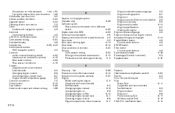
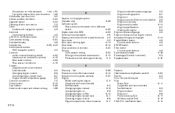
... and rollover air bag ...1-68
D Daytime running light system (Canada only) ...2-28 Defroster switch Rear window and outside mirror defroster switch ...2-25 Digital video disc DVD ...4-33 Dimensions and weights ...9-8 Display controls (see control panel buttons) . .4-2 Door locks ...3-3 Door open warning light ...2-14 Drive belts ...8-14 Drive positioner, Automatic...3-20 Driving...

