2006 Infiniti G35 Support Question
Find answers below for this question about 2006 Infiniti G35.Need a 2006 Infiniti G35 manual? We have 1 online manual for this item!
Question posted by lxBlizz on July 30th, 2014
What Is Pty Cat Button In G35
The person who posted this question about this Infiniti automobile did not include a detailed explanation. Please use the "Request More Information" button to the right if more details would help you to answer this question.
Current Answers
There are currently no answers that have been posted for this question.
Be the first to post an answer! Remember that you can earn up to 1,100 points for every answer you submit. The better the quality of your answer, the better chance it has to be accepted.
Be the first to post an answer! Remember that you can earn up to 1,100 points for every answer you submit. The better the quality of your answer, the better chance it has to be accepted.
Related Manual Pages
Owner's Manual - Page 33
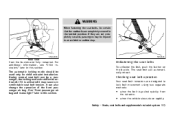
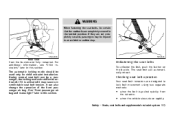
SSS0291A
SSS0326
Unfastening the seat belts
To unfasten the belt, push the button on the buckle.
During normal seat belt use by a passenger, the locking mode should be activated. It can also change the operation of the front ...
Owner's Manual - Page 34


....
If the retractor does not lock during this section.) To adjust, 1 pull the release button k, and then move the shoulder belt anchor up and down to the desired position, so that...into position.
1-16 Safety - Seats, seat belts and supplemental restraint system Re1 lease the adjustment button k to the position best suited for you have any questions about belt operation, see an INFINITI...
Owner's Manual - Page 73


... (if so equipped) ...Programming HomeLink ...Programming HomeLink for Canadian customers ...Operating the HomeLink Universal Transceiver...Programming trouble-diagnosis...Clearing the programmed information ...Reprogramming a single HomeLink button ...If your vehicle is stolen ...
2-46 2-47 2-48 2-49 2-49 2-49 2-49 2-50
Owner's Manual - Page 90


... door with the key, by pushing any front door handle request switch or by pushing the LOCK button on . Opening the trunk lid without using the following alarm: The headlights blink and the horn sounds...an INFINITI dealer. The alarm can be armed. The alarm is caused by pushing the UNLOCK button on the keyfob or Intelligent Key.
If the engine fails to stop an activated alarm
The ...
Owner's Manual - Page 101


... disconnected, the clock will go. To move the time forward, push the 1 button k. CAUTION
The outlet and plug may open. Do not use . Avoid using power... time forward or backward continuously.
SIC1840B
ADJUSTING THE TIME
To move the time backward, push the 2 button k . Before inserting or disconnecting a plug, be sure to avoid discharging the vehicle battery.
SIC2673
Instruments...
Owner's Manual - Page 104


... be given to vehicle operation.
Front (Automatic transmission models):
1 To open the cup holder, push the lid k. The flap will be opened by A pushing the button k. To close, push the holder up until the lock latches. CUP HOLDER
Automatic transmission models - Front
SIC2571
WARNING
The cup holder should not be given...
Owner's Manual - Page 107


... for navigation system equipped models)
To open the glove box, pull the handle k.
SIC2573
SIC1848A
GLOVE BOX
1 To open the upper glove box, push the A button k.
Owner's Manual - Page 111
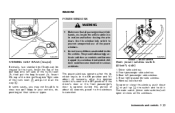
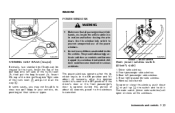
... passenger side window 4. Rear right passenger side window 5. Driver side window 2. The power windows operate when the ignition key is in the trunk. Window lock button To open or close the window, push down A B k or pull up k the switch and hold it is in a window.
Front passenger side window 3. inside the...
Owner's Manual - Page 112


... it in the opposite direction.
To stop the window, just push or lift the switch in again to cancel. Locking passenger's windows C When the lock button k is pushed in,
only the driver side window can be held.
Front passenger side
SIC1892E
Automatic operation (For front door windows or all the way...
Owner's Manual - Page 118
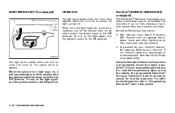
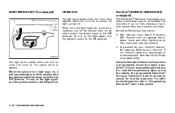
...HomeLink UNIVERSAL TRANSCEIVER (if so equipped)
The HomeLink Universal Transceiver provides a convenient way to consolidate the functions of the vehicle, the programmed HomeLink Universal Transceiver buttons should be erased for future programming procedures (i.e., new vehicle purchases). If the vehicle's battery is discharged or is disconnected, HomeLink will go off. For additional...
Owner's Manual - Page 119
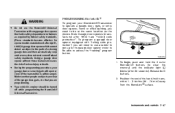
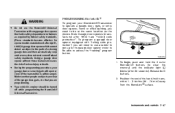
... turned off while programming the HomeLink Universal Transceiver. Make sure that you need to use the HomeLink Universal Transceiver with "rolling code protection"; Release both buttons. 2. During the programming procedure, your HomeLink Transceiver to operate a garage door, gate, or entry door opener, home or office lighting, you are clear of a closing...
Owner's Manual - Page 120
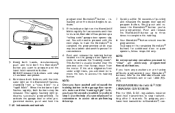
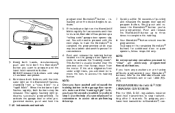
... light" is usually located near the antenna wire that hangs down both the HomeLink button you have 30 seconds in which may be programmed. regulations required hand-held transmitter ... transmitters to HomeLink , con-
2-48 Instruments and controls Push and release the training button located on the HomeLink blinks rapidly for convenience. NOTE: Once you 've just programmed...
Owner's Manual - Page 121


... difficulties, please contact the INFINITI Consumer Affairs Department. position the hand-held transmitter button. 4. If HomeLink is not programmed within that was just programmed. If you push and... from the HomeLink surface. Instruments and controls 2-49 position the hand-held transmitter buttons without interruption. When the indicator light begins to flash slowly (after 20 seconds),...
Owner's Manual - Page 128
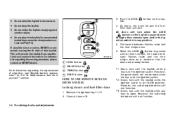
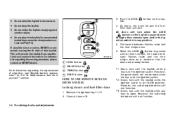
...ON position. Maintenance and do-ityourself" section.
3. SPA1918 1 k LOCK button 2 k UNLOCK button 3 k TRUNK button 4 k PANIC button HOW TO USE REMOTE KEYLESS ENTRY SYSTEM
Locking doors and fuel-filler door
1....even though a door remains open . However, the switching indicators will lock when the LOCK button on the key-
4. If a keyfob is lost or stolen, INFINITI recommends erasing the ...
Owner's Manual - Page 129


...may activate the alarm to call attention as follows: 1. opening trunk lid. Push the TRUNK button on the keyfob again within 1 minute of the following operations is at the DOOR position ...keyfob.
The trunk lid cannot be locked automatically unless one of pushing the UNLOCK button. Push the UNLOCK button on the keyfob for longer than 3 seconds.
All doors and trunk lid ...
Owner's Manual - Page 130


...pushed, the hazard indicator flashes once. Switching procedure: Push the LOCK button and UNLOCK button on the keyfob simultaneously for more than 2 seconds to switch from one mode to ...hazard indicator mode.
When the UNLOCK button is in hazard indicator and horn mode. When pushing the buttons to set hazard indicator and horn mode, the hazard indicator flashes...
Owner's Manual - Page 134
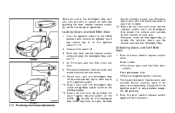
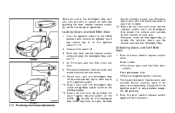
... switch with the Intelligent Key inside the vehicle, doors can lock or unlock all doors by pushing the door handle request switch or the LOCK button on the Intelligent Key while any door handle request switch while carrying the Intelligent Key with the ignition switch in the LOCK position. *3: Doors do...
Owner's Manual - Page 181
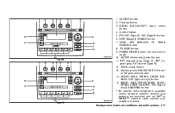
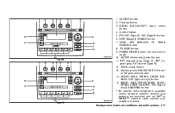
.... RPT (repeat) play (Type A), RPT (repeat) play button 3. SCAN tuning button 13. CD play /CAT button (Type B) 12. PTY/CAT (Type A), SSV (Type B) button 6. Display screen, heater, air conditioner and audio systems 4-21 RADIO TUNE/FF REW/AUDIO (BASS, TREBLE, FADER, BALANCE, SSV (Type A only)) ADJUSTING button * No satellite radio reception is available unless optional satellite receiver...
Owner's Manual - Page 184
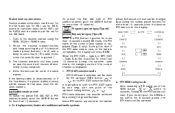
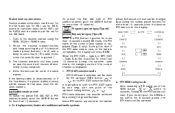
... the battery cable is in the display.
2. The channel indicator will then come on and the sound will start. PTY (CAT) selection mode PTY (CAT) name selection can also be achieved by pushing the station preset buttons for more than 1.5 seconds. Station memory operations: Twelve stations/channels can be set for the FM band (six...
Owner's Manual - Page 185
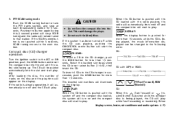
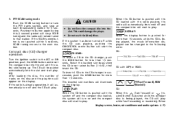
... station, and stop SCAN tuning and the radio will start playing. When
Display screen, heater, air conditioner and audio systems 4-25 PTY SCAN tuning mode Push the SCAN tuning button to the next station. Do not use 3.1 in the following order. If the system has been turned off and the compact disc...
Similar Questions
The Eject Button In My 2006 Infinity G35 Coupe Won't Eject Any Cd's.
The audio system in my infinity G35 Coupe is a BOSE SAA0937.
The audio system in my infinity G35 Coupe is a BOSE SAA0937.
(Posted by Anonymous-153382 8 years ago)

