2006 Infiniti G35 Support Question
Find answers below for this question about 2006 Infiniti G35.Need a 2006 Infiniti G35 manual? We have 1 online manual for this item!
Question posted by liamlRa on March 21st, 2014
Where Is Cat Button Infiniti G35
The person who posted this question about this Infiniti automobile did not include a detailed explanation. Please use the "Request More Information" button to the right if more details would help you to answer this question.
Current Answers
There are currently no answers that have been posted for this question.
Be the first to post an answer! Remember that you can earn up to 1,100 points for every answer you submit. The better the quality of your answer, the better chance it has to be accepted.
Be the first to post an answer! Remember that you can earn up to 1,100 points for every answer you submit. The better the quality of your answer, the better chance it has to be accepted.
Related Manual Pages
Owner's Manual - Page 34


...the position best suited for you have any questions about belt operation, see an INFINITI dealer. Re1 lease the adjustment button k to make sure it is securely fixed in an accident. You can ...belt movement. If the retractor does not lock during this section.) To adjust, 1 pull the release button k, and then move the shoulder belt anchor up and down to lock the shoulder belt anchor into...
Owner's Manual - Page 90


...off the system. However, the alarm reactivates if the vehicle is caused by pushing the UNLOCK button on keyfob or Intelligent Key. Lock all doors, hood and trunk lid.
Vehicle security system...: 1. Restart the engine while holding the device (which may have it checked by an INFINITI dealer. Turn the ignition switch to the ACC position to start without using the following alarm...
Owner's Manual - Page 121


... the Foreword of this Owner's Manual. tinue to push and hold the HomeLink button (note steps 2 through 4 under "Programming HomeLink ") while you continue to have programming difficulties, please contact the INFINITI Consumer Affairs Department.
position the hand-held transmitter button. 4.
If you push and re-push ("cycle") your handheld transmitter every 2 seconds until...
Owner's Manual - Page 128
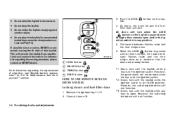
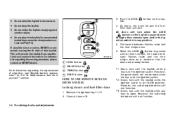
...5. For information regarding the erasing procedure, please contact an INFINITI dealer. However, the panic alarm will lock when the LOCK button on the key-
4. However, the switching indicators will prevent...the ignition switch. *2: Doors lock with the keyfob while a key is lost or stolen, INFINITI recommends erasing the ID code of a battery, see "Keyfob battery replacement" in the ON ...
Owner's Manual - Page 142
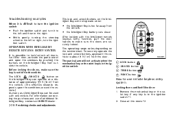
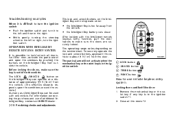
...valet key if any key is not left in the ignition switch. The LOCK /UNLOCK button on the environment.
Troubleshooting examples
When it to the left and then to use of ... many as 4 Intelligent Keys can operate at a distance of additional Intelligent Key, contact an INFINITI dealer. The operating range varies depending on the Intelligent Key can be used with the Intelligent...
Owner's Manual - Page 145
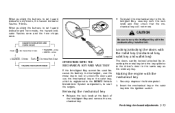
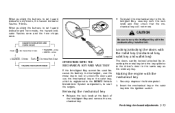
...Be sure to set hazard indicator only mode, the hazard indicator flashes 3 times. When pushing the buttons to the Intelligent Key, securely lock the lock knob and then check that the mechanical key will... the doors and use the mechanical key or the valet key, which is registered to the INFINITI Vehicle Immobilizer System components, to start the engine. Insert the mechanical key or the valet key...
Owner's Manual - Page 161
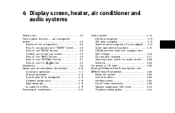
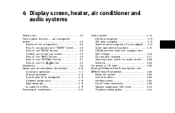
... ...CD care and cleaning ...Steering wheel switch for audio control ...Antenna ...Car phone or CB radio ...Bluetooth Hands-Free Phone System with INFINITI Voice Recognition ...Using the system ...Control buttons ...Getting started ...List of voice commands...Speaker adaptation (SA) mode ...Troubleshooting guide ...4-14 4-15 4-15 4-15 4-16 4-22 4-27 4-28 4-29 4-29...
Owner's Manual - Page 162


... system immediately and contact an INFINITI dealer. If you can proceed to driving operation. Continued use up all the battery power, and the engine will not start. Do not disassemble or modify this key you do, it may lead to the separate Navigation Owner's Manual. 3. "SETTING" button (P. 4-7) 4. "INFO" button (P. 4-3) 7. Ignoring such conditions may...
Owner's Manual - Page 165
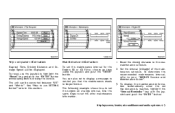
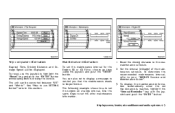
...or Oil Filter, choose an item using the joystick and push the "ENTER" button. See "How to use the joystick to be displayed. Display screen, heater, air conditioner ...and audio systems 4-5 Reset the driving distance to your "INFINITI Service and Maintenance Guide". 3. To determine the recommended maintenance interval, refer to the new maintenance ...
Owner's Manual - Page 174


... recommended fuel/ lubricants" in or near the vehicle may influence radio reception quality. An INFINITI dealer will cause severe damage to service your environmentally friendly air conditioning system. Using a cellular...Turn the ignition switch to the ACC or ON position and push the POWER or RADIO button to turn on the radio. Remember that can affect your radio reception. However there are...
Owner's Manual - Page 181
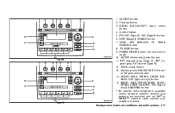
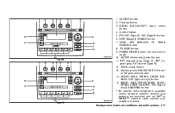
... play select button 14. SCAN tuning button 13. RADIO (FM/AM/SAT*) band select button 4. CD EJECT button 2. SEEK, APS REW/APS FF, TRACK CHANGE button 8. Display screen, heater, air conditioner and audio systems 4-21 DISP (Display) CHANGE button 7.
AUDIO (BASS, TREBLE, FADER, BALANCE, SSV (Type A only)) button 15. RPT (repeat) play (Type A), RPT (repeat) play/CAT button (Type...
Owner's Manual - Page 184
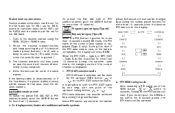
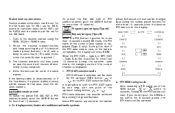
...is zero, or the data is now complete. 4. When the PTY (CAT) - type A, or RPT (CAT) - Type B, button is pushed for more than 1.5 seconds during the satellite radio mode, the category name... during FM mode, the PTY name of the desired station preset buttons (1 to shift the PTY (CAT) name by pushing the station preset buttons for less than 1.5 seconds. The channel indicator will then come on...
Owner's Manual - Page 192
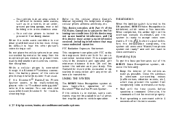
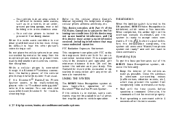
...operated with FCC radiation exposure limits set forth for troubleshooting help. If the button is connected through the Bluetooth wireless connection, the battery power of the ...etc.), which takes a few seconds. Operating tips
To get the best performance out of the INFINITI Voice Recognition system, observe the following two conditions: (1) this device may cause undesired operation. Start...
Owner's Manual - Page 193
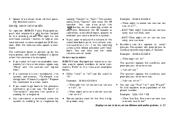
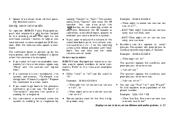
Giving voice commands
To operate INFINITI Voice Recognition, push and release the button located on the overhead console flashes to signal you want to...current menu again, say "Star" for * and "Pound" for "0". Either "zero" or "oh" can say numbers INFINITI Voice Recognition requires a certain way to continuing entering digits, if desired. You can say "Help" and the system will ...
Owner's Manual - Page 194


..., heater, air conditioner and audio systems You can interact with the Bluetooth Hands-Free Phone System using the Bluetooth Hands-Free Phone System with INFINITI Voice Recognition.
The system announces: "Press the PHONE/SEND ( ) button for the hands-free phone system to enter the speaker adaptation mode or press the PHONE/END...
Owner's Manual - Page 195
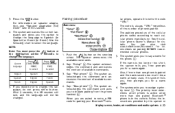
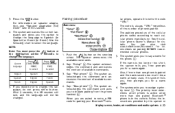
.... The code is too long or too short, the system tells you, then prompts you are asked to change the language, do not press either button. You can also visit www.infiniti.com/bluetooth for pairing your Bluetooth cellu- When you for a name again. 6. NOTE: Note: You must press the...
Owner's Manual - Page 219


... moved from the P (Park) position even with the brake pedal depressed and the selector lever button pushed. Now the vehicle may not be moved to unlock the steering wheel.
switch to the ...
6. C 5. The selector lever can be moved out of the P (Park) position, have an INFINITI dealer check the transmission and repair if necessary. Starting and driving 5-15 To release the shift lock, ...
Owner's Manual - Page 228


.../PARKING ON HILLS
If the warning light remains on after the above operation, have your vehicle checked by an INFINITI dealer as soon as dry grass, waste paper or rags. Never leave the engine running while the vehicle is... procedures require that both the parking brake be moved without depressing the button at the end of the lever.
5-24 Starting and driving The power train may ignite and cause a fire...
Owner's Manual - Page 286
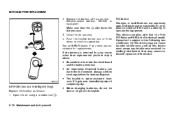
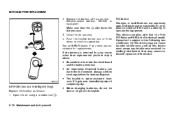
... Make sure that may cause undesired operation of Industry Canada. See an INFINITI dealer if you need any reason other than replacement, perform step 4 above...for replacement. The keyfob is subject to check its operation. Operation is water-resistant; Push the keyfob button two or three times to the following two conditions: (1) This device may not cause harmful interference, ...
Owner's Manual - Page 287


... -it could cause a malfunction. This equipment generates, uses and can harm the environment. See an INFINITI dealer if you need any assistance for any reason other than replacement, perform step 5 above. Always confirm... tips of the corner and twist it is stamped on the Intelligent Key. Push the buttons two or three times to touch the circuit board and the battery terminal. Be careful...
Similar Questions
The Eject Button In My 2006 Infinity G35 Coupe Won't Eject Any Cd's.
The audio system in my infinity G35 Coupe is a BOSE SAA0937.
The audio system in my infinity G35 Coupe is a BOSE SAA0937.
(Posted by Anonymous-153382 8 years ago)
Infiniti G35 Talk Button Does Not Pull Up Main Menu
(Posted by sagerar 10 years ago)

