2006 Infiniti FX35 Support Question
Find answers below for this question about 2006 Infiniti FX35.Need a 2006 Infiniti FX35 manual? We have 1 online manual for this item!
Question posted by wayneahm on November 10th, 2013
How To Use 2006 Infiniti Fx35 Dvd Player
The person who posted this question about this Infiniti automobile did not include a detailed explanation. Please use the "Request More Information" button to the right if more details would help you to answer this question.
Current Answers
There are currently no answers that have been posted for this question.
Be the first to post an answer! Remember that you can earn up to 1,100 points for every answer you submit. The better the quality of your answer, the better chance it has to be accepted.
Be the first to post an answer! Remember that you can earn up to 1,100 points for every answer you submit. The better the quality of your answer, the better chance it has to be accepted.
Related Manual Pages
Owner's Manual - Page 28
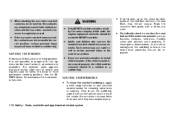
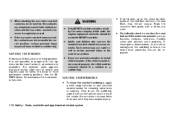
...belts, should be used for either the driver or front passenger seating position.
See an INFINITI dealer for cleaning upholstery or carpets.
Adults and children who can use the standard seat... supplemental restraint system Periodically check to properly fit the lapshoulder belt and fasten it with INFINITI seat belts. Wipe the shoulder belt guide with a clean, dry cloth. SEAT BELT...
Owner's Manual - Page 153


Speaker adaptation (SA) mode...Troubleshooting guide...INFINITI mobile entertainment system (MES) (if so equipped) ...Digital video disc (DVD) player controls ...Remote control ...Remote control holder ...
4-53 4-54 4-55 4-56 4-56 4-57
Flip-down screen ...Playing a digital video disc (DVD) ...Care and maintenance ...How to handle the DVD ...Antenna ...Car phone or CB radio ...
4-57 4-58 4-62...
Owner's Manual - Page 157
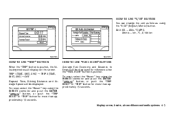
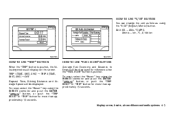
...
You can change the unit as follows using the INFINITI controller and push the ENTER " " button, or push the "TRIP RESET" or "TRIP...) → OFF Elapsed Time, Driving Distance and Average Speed will display on the screen. To reset, select the "Reset" key using the INFINITI controller and push the ENTER " " button, or push the "TRIP RESET" or "TRIP" button for more than approximately 1.5 seconds...
Owner's Manual - Page 158
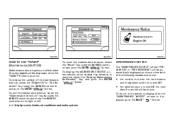
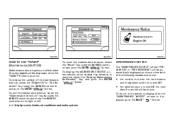
... both of the maintenance interval, select the "Engine Oil" or "Tire Rotation" key using the INFINITI control" button. To return to the right or left. To display the setting of...driven the set the maintenance interval, select the "Maintenance Schedule" key by using the INFINITI controller and move the INFINITI controller to the previous display after the "MAINTENANCE NOTICE" screen is reached...
Owner's Manual - Page 160
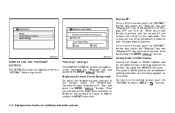
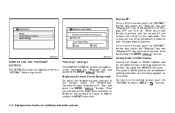
... will turn off the screen, push the "SETTING" button and select the "Display" key and "Display Off" key. To return to Lower or Higher using the INFINITI controller. Brightness/Contrast/Screen Background: To adjust the brightness and contrast of the "Display Off" will turn on the screen. SAA1355 SAA1356
Setting Audio or...
Owner's Manual - Page 161
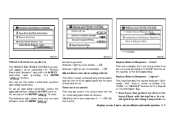
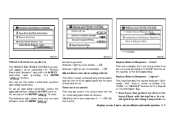
... and pushing the ENTER " " button. Selective door unlock: This key can set an operating condition, select the applicable item using the INFINITI controller, and push the ENTER " " button. Keyless Remote Response - Lights*: This key changes the hazard indicator flash mode that occurs when pushing the "LOCK" button ...
Owner's Manual - Page 162
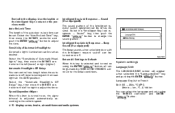
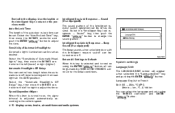
...: When this key is selected and turned on , the wiper interval is turned to on using the INFINITI controller and ENTER " " button.
4-10 Display screen, heater, air conditioner and audio systems...set as desired.
Auto Re-Lock Time: The length of Automatic Headlights" key, then move the INFINITI controller and push the ENTER " " button to adjust the timer. Select the "Intelligent Key lock...
Owner's Manual - Page 165
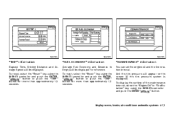
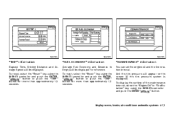
...the setting of the maintenance interval, select the "Engine Oil" or "Tire Rotation" key using the INFINITI controller and push the ENTER " " button or push the "TRIP" button for more than... Distance and Average Speed will be displayed for reference. To reset, select the "Reset" key using the INFINITI controller and push the ENTER " " button or push the "TRIP" button for more than ...
Owner's Manual - Page 166
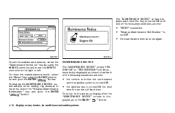
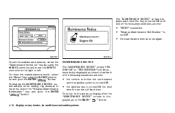
... both of the following conditions are met: "RESET" is selected. "Display Maintenance Notification" is set the maintenance interval, select the "Maintenance Schedule" key by using the INFINITI controller and push the ENTER " " button. The "MAINTENANCE NOTICE" screen displays each time the key is turned ON until one of the following conditions are...
Owner's Manual - Page 167
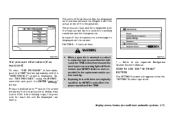
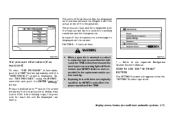
... In case of low tire pressure, a message is displayed on the heat caused by INFINITI could affect the proper operation of the TPMS.
SAA1322
* - Refer to the separate ... pushed.
Select "TIRE PRESSURE" using the INFINITI controller and push the ENTER " " button. Display screen, heater, air conditioner and audio systems 4-15 Contact your INFINITI dealer as soon as possible for...
Owner's Manual - Page 168
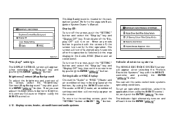
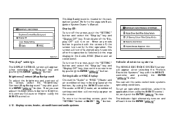
...To return to the navigation system. To set an operating condition, select the applicable item using the INFINITI controller. The indicator of the screen, select the "Brightness/ Contrast/Map Background" key and...the screen. Then you can set the screen to be displayed at the bottom, by using the INFINITI controller, and push the ENTER " " button. SAA1323
SAA1390
"Display" settings
The ...
Owner's Manual - Page 170
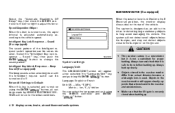
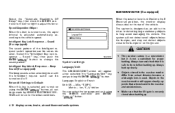
....
4-18 Display screen, heater, air conditioner and audio systems Make sure that it is used. The system will return to do so before backing up. When the selector lever is ...adjusted automatically according to the rear of the Intelligent request switch operation can be turned on using the INFINITI controller and ENTER " " button. Return All Settings to Default: When this item ...
Owner's Manual - Page 188


... The channel indicator will be erased. Six stations/channels can select the desired channel using the INFINITI controller or pushing the station preset buttons to until a beep sound is heard. ...station/channel and keep pushing any of the satellite radio broadcast to the desired station using the INFINITI controller when the CAT list is pushed.) 3. Other buttons can be set for...
Owner's Manual - Page 190
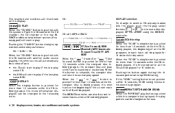
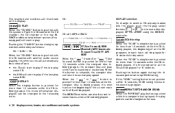
...using the INFINITI controller. Pushing the "CD DVD" button changes operations alternately as follows:
FF (Fast Forward), REW (Rewind)/APS (Automatic Program Search) FF, APS REW: When the " " (rewind) or " " (fast forward) button is being played, the compact disc will be used... with the CD loaded with another CD already loaded into the player, push the CD play . REPEAT (RPT) RANDOM (RDM...
Owner's Manual - Page 208
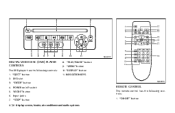
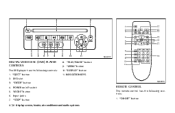
..." button 9. "MENU" button 10. "DISPLAY" button 11. NAVIGATION KEYS
SAA0810
REMOTE CONTROL
The remote control has the following controls: 1. "EJECT" button 2. SAA0717
DIGITAL VIDEO DISC (DVD) PLAYER CONTROLS
The DVD player has the following controls: 1. "ON OFF" button
4-56 Display screen, heater, air conditioner and audio systems
Owner's Manual - Page 211
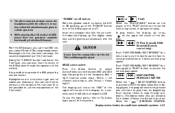
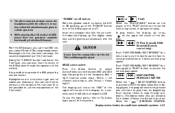
..." on/off button: With the ignition switch turned to the ACC or ON position, push the "POWER" button to turn the DVD player on or off. To use the headphones in this DVD player does not guarantee complete functionality of the display for 4 seconds once the Mode is changed to AUX.
The display will show...
Owner's Manual - Page 213


...button to the "title" of the 3-second timer. The chapter/title/track number will be used only for modification, as video games camcorders and portable
Display screen, heater, air conditioner and ... KEYS will be used to cycle through each available audio track. TITLE (Remote control only): Push "TITLE" button to return the DVD media to select items for the DVD discs which correspond to...
Owner's Manual - Page 214
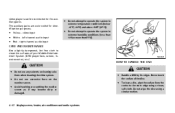
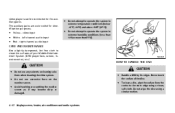
.... Avoid touching or scratching the monitor screen as it may become dirty or damaged. Yellow -
Never touch the surface of your Mobile Entertainment System. (DVD player face, screen, remote control, etc.)
SAA0451
CAUTION
Do not use excessive force on the monitor screen. right channel audio input
Do not attempt to the outer edge...
Owner's Manual - Page 350


... similar ingredients that region.
If any of approximately 85% fuel ethanol and 15% unleaded gasoline. Incorrect ignition timing will result in INFINITI vehicles. If an oxygenate-blend, excepting a methanol blend, is used, it should also contain a suitable amount of any fuel additives (i.e.
It should contain no more than 10% oxygenate. (MTBE may...
Owner's Manual - Page 378
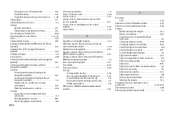
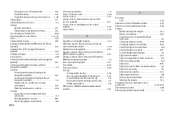
...32 Driving Cold weather driving ...5-56 Driving with automatic transmission ...5-14 On-pavement and off-load driving...5-3 Precautions when starting and driving ...5-2 Safety precautions ...5-8 DVD player, INFINITI mobile entertainment system ...4-55
E Economy Fuel ...5-45 Emission control information label ...9-13 Emission control system warranty ...9-26 Engine Before starting the engine ...5-13...
Similar Questions
2006 Fx35 Rear Seat Cup Holder Will Not Retract
How do I get the rear seat cup holder in a 2006 Infinity FX35 to retract?
How do I get the rear seat cup holder in a 2006 Infinity FX35 to retract?
(Posted by rccduluth 10 years ago)

