2006 Infiniti FX35 Support Question
Find answers below for this question about 2006 Infiniti FX35.Need a 2006 Infiniti FX35 manual? We have 1 online manual for this item!
Question posted by juanpYngrm on April 19th, 2014
Will 2006 Fx35 Play Dvd Movies
The person who posted this question about this Infiniti automobile did not include a detailed explanation. Please use the "Request More Information" button to the right if more details would help you to answer this question.
Current Answers
There are currently no answers that have been posted for this question.
Be the first to post an answer! Remember that you can earn up to 1,100 points for every answer you submit. The better the quality of your answer, the better chance it has to be accepted.
Be the first to post an answer! Remember that you can earn up to 1,100 points for every answer you submit. The better the quality of your answer, the better chance it has to be accepted.
Related Manual Pages
Owner's Manual - Page 67


Tilting/telescopic steering wheel switch 26. Glove box *: Refer to the separate Navigation System Owner's Manual. (if so equipped)
SIC2135
1. play (if so equipped) 6. Storage box and power outlet 27. Intelligent cruise control system dis-
Warning/Indicator lights 2. Hazard warning flasher switch 28. Automatic climate control ...
Owner's Manual - Page 153


... guide...INFINITI mobile entertainment system (MES) (if so equipped) ...Digital video disc (DVD) player controls ...Remote control ...Remote control holder ...
4-53 4-54 4-55 4-56 4-56 4-57
Flip-down screen ...Playing a digital video disc (DVD) ...Care and maintenance ...How to handle the DVD ...Antenna ...Car phone or CB radio ...
4-57 4-58 4-62 4-62 4-64 4-65
Owner's Manual - Page 179
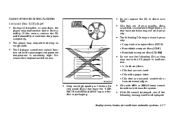
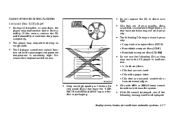
... 4-27 Decrease the temperature before use high quality 4.7 inches (12 cm) round discs that have abnormal edges CDs with MP3 or WMA format cannot be played, one of poor quality, dirty, scratched, covered with fingerprints, or that are not round • CDs with a paper label
SAA0480
• CDs that have pin...
Owner's Manual - Page 180


... ID3 tag is displayed on the Album/Artist/Track title line on the display. * Windows and Windows Media are converted from CD-ROM can be played when the temperature of the player returns to media. WMA - Windows Media Audio (WMA) is the rate at which the samples of a signal are either...
Owner's Manual - Page 181


Therefore, the files might not play in which the files were written by the writing software. Display screen, heater, air conditioner and audio systems 4-29 SAA1025
Playback order: Playback order of ...
Owner's Manual - Page 182


... (Non-UTF-16 BOM Little Endian)
Displayable character codes
*
Files created with a combination of 48 kHz sampling frequency and 64 kbps bit rate cannot be played.
4-30 Display screen, heater, air conditioner and audio systems
Owner's Manual - Page 183


... 5 seconds of data, such as for high bit rate data. Cause and Countermeasure
Cannot play is scratched or dirty. If there is the order in which the files were written by.../WMA file has been given an extension of ".MP3", ".WMA", ".mp3" or ".wma", or when play
Display screen, heater, air conditioner and audio systems 4-31 Troubleshooting guide:
Symptom Check if the disc was...
Owner's Manual - Page 184


...AM-SAT band select button 2. "SCAN" button 3. "CD LOAD" button 4. "A.B.C." preset select button 6. "CD DVD" play select button 15. CD slot 8. "DISP (Display)" button
SAA1394
4-32 Display screen, heater, air conditioner and ..."PAUSE/MUTE" button 13. Station and preset (FM/AM/SAT)/CD insert/eject or CD play button 7. POWER ON OFF/VOLUME control knob 14. TUNE knob, FOLDER select and AUDIO (BASS...
Owner's Manual - Page 185


Station and preset (FM/AM/SAT)/CD insert/eject or CD play button
Display screen, heater, air conditioner and audio systems 4-33 TUNE knob, ...button 8. "APS FF/TRACK CHANGE" button
SAA1395
3. "RADIO" FM-AM-SAT band select button 4. "CD/DVD" play select button 14. 9. "CD EJECT" button 10. "RPT (Repeat) RDM (Random)" play button 11. "SCAN" button 12. "POWER knob ON OFF/VOLUME" control
13.
Owner's Manual - Page 186


...CHANGER Audio main operation
Head unit: The radio has an FM diversity reception system, which was playing immediately before the system was turned off. The auto loudness circuit enhances the low frequency range automatically ...ACC or ON position, and then push the "POWER" on . up the mode (radio, CD or DVD) which employs an antenna printed on /off button turns the system off to call
FM-AM-SAT radio...
Owner's Manual - Page 187


...should not be tuned while driving so full attention may be turned off and the last radio station played will remain turned to high frequencies and stops at each broadcasting station for 5 seconds. Pushing the ... Satellite radio is pushed to that station. If another audio source is playing when the "RADIO" button is in the selected category. The FM stereo indicator ST will come on ...
Owner's Manual - Page 189


... air conditioner and audio systems 4-37 Pushing the button again during this 5 second period will play time will appear on the INFINITI controller. 3. NO SIGNAL (No signal is received while the... (Invalid channel is already operating, it will automatically turn off while the compact disc was playing, pushing the ON OFF/VOL control knob will be displayed under certain conditions. Compact disc ...
Owner's Manual - Page 190
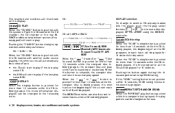
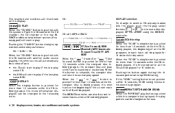
... music information displayed can also be played for 10 seconds. CD:
CD PLAY selection: To change to play if the last play while fast forwarding or rewinding. The INFINITI controller can be changed as follows: CD → DVD → CD When the "CD DVD" button is played, the play speed. The inserted slot numbers will illuminate on the...
Owner's Manual - Page 191


If the compact disc comes out and is loaded, the CD will be played.) Pushing the "CD DVD" button with the compact disc loaded, the compact disc will be ejected. If a CD is not removed, it will be pulled back into the slot ...
Owner's Manual - Page 193
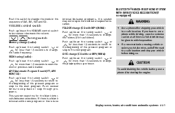
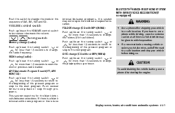
... stop your vehicle in the desired or expected location. DISC change (CD without MP3/WMA): Push up /down the VOLUME control switch to change the playing disc up /down the tuning switch or for more than 1.5 seconds to the next program. Tuning switch
Memory change (radio): Push up /down the tuning...
Owner's Manual - Page 196


The command given is played to speak numbers in a clear voice.
You can be spoken in small groups. Example: 1-800-662-6200 - "One eight oh oh six six two six ...
Owner's Manual - Page 208
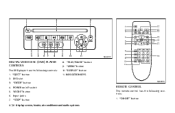
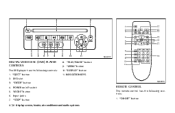
Input jacks 7. "STOP" button
8. "PLAY/PAUSE" button 9. "MENU" button 10. "DISPLAY" button 11. NAVIGATION KEYS
SAA0810
REMOTE CONTROL
The remote control has the following controls: 1. "EJECT" button 2. POWER on/off switch 5. "MODE" button 6. SAA0717
DIGITAL VIDEO DISC (DVD) PLAYER CONTROLS
The DVD player has the following controls: 1. "ON OFF" button
4-56 Display screen, heater...
Owner's Manual - Page 210


...to malfunction.
4-58 Display screen, heater, air conditioner and audio systems PLAYING A DIGITAL VIDEO DISC (DVD)
CAUTION
Only operate the DVD while the vehicle engine is latched securely into the housing to store when...SAA0721
Headphones
Power ON/OFF: Push the "POWER" button to get wet.
Operating the DVD for extended periods of time with soap and water. Do not allow the system to turn...
Owner's Manual - Page 211
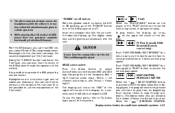
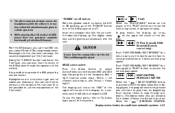
... up.
This could damage the player. It is possible to turn the DVD player on the remote control is being played, the program next to the present one will be given to AUX.... or ON position, push the "POWER" button to operate the DVD player by remote control. In play speed. Push several times to resume the normal play mode, the display will advance the number of times the button ...
Owner's Manual - Page 213


... ≥10) (Remote control only): Push the NUMERIC KEYPAD to the "title" of the DVD. RETURN (Remote control only): Push RETURN function to exit the current active menu and return to ... button again to return to cycle through each available angle. Repeatedly press the "SUBTITLE" button to PLAY mode. CLEAR (Remote control only): Push the "CLEAR" button to clear all numeric inputs, if...
Similar Questions
2006 Fx35 Rear Seat Cup Holder Will Not Retract
How do I get the rear seat cup holder in a 2006 Infinity FX35 to retract?
How do I get the rear seat cup holder in a 2006 Infinity FX35 to retract?
(Posted by rccduluth 11 years ago)

