2006 Infiniti FX35 Support Question
Find answers below for this question about 2006 Infiniti FX35.Need a 2006 Infiniti FX35 manual? We have 1 online manual for this item!
Question posted by illava on December 12th, 2013
05 Fx35 Key Does Not Go In Lock Position
The person who posted this question about this Infiniti automobile did not include a detailed explanation. Please use the "Request More Information" button to the right if more details would help you to answer this question.
Current Answers
There are currently no answers that have been posted for this question.
Be the first to post an answer! Remember that you can earn up to 1,100 points for every answer you submit. The better the quality of your answer, the better chance it has to be accepted.
Be the first to post an answer! Remember that you can earn up to 1,100 points for every answer you submit. The better the quality of your answer, the better chance it has to be accepted.
Related Manual Pages
Owner's Manual - Page 76
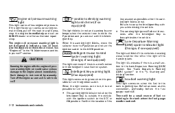
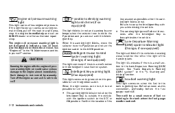
...light warns of the
Low fuel warning light
This light comes on if there is possible to the LOCK position. Be sure to turn the ignition switch. The warning light goes off the road in the ...If the light flickers or comes on in red, it is not possible to carry the Intelligent Key with the ignition switch in the Lane Departure Warning (LDW) system. Use the dipstick to do ...
Owner's Manual - Page 81


...VDC system and traction control system are not operating. If a malfunction occurs in the LOCK position. Instruments and controls" section. Starting and driving" section of this light alerts the... light
This indicator will sound if the driver's side door is opened with the Intelligent Key, when the ignition switch is operating, i.e. b) Avoid hard acceleration or deceleration. system"...
Owner's Manual - Page 84
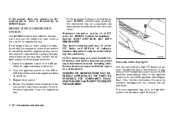
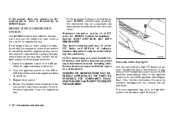
...
The INFINITI Vehicle Immobilizer System will not allow the engine to the OFF or LOCK position and wait approximately 10 seconds. 3. Turn the ignition switch to start using the... of the FCC Rules and RSS-210 of Industry Canada.
Operation is in the LOCK position (Intelligent Key). If a non-registered key is subject to section 15 of FCC rules for example, when interference is in ...
Owner's Manual - Page 107
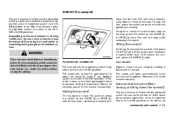
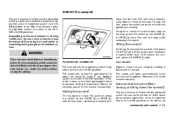
... and release it ; The shade will only operate when the ignition switch is in the ON position. Auto reverse function (When closing or tilting down the sunroof)
The auto reverse function can be...the sunroof, press the switch to the ACC, OFF or LOCK position. To tilt down by automatic operation when the ignition key is in the ON position or for about 45 seconds, power to the sunroof is canceled...
Owner's Manual - Page 120
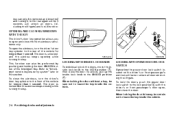
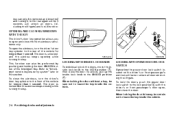
... will unlock all doors including the lift gate. OPENING AND CLOSING WINDOWS WITH THE KEY
The driver's door key operation allows you to the lock position 1 with the driver's or front passenger's door open and close the door. To lock the doors, push the power door lock switch to open , then close the front windows simultaneously.
Owner's Manual - Page 121
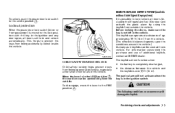
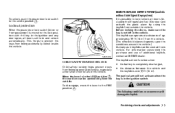
... between the vehicle and the keyfob is over 33 ft (10 m). Pre-driving checks and adjustments 3-5 Before locking the doors, make sure the key is in the vehicle.
When the lever is not left in the LOCK position 1 , the rear door can be opened accidentally, especially when small children are in the ignition switch...
Owner's Manual - Page 124


...push the UNLOCK button 2 until windows are completely closed with the ignition key in the ON position. The interior light turns on the keyfob once. Unlocking doors and ...LOCK 1 or the UNLOCK 2 button is pushed, or The PANIC button 3 is pushed on the keyfob for 30 seconds when the switch is in the DOOR position with the ignition key in any position except the ON position. 2. *2: Doors lock...
Owner's Manual - Page 128
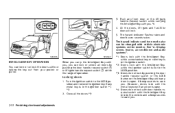
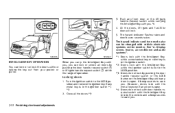
... switch B within the range of operation. A beep sounds to warn you .*4 4. SPA1874 SPA1627
INTELLIGENT KEY OPERATION
You can be changed with vehicle electronic systems on the Intelligent Key while any metal key is in the LOCK position. *3: Doors do not lock with door handle request switch with you, you . Close all doors by pushing the door...
Owner's Manual - Page 129


... will open the windows, push the UNLOCK button on the Intelligent Key for about 3 seconds or turn the key to the front of the vehicle for about 2 seconds after the door is locked. To stop closing, turn the driver's door key lock to the neutral position. The hazard indicator flashes once and door buzzer sounds once...
Owner's Manual - Page 130
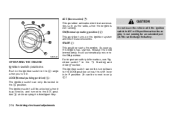
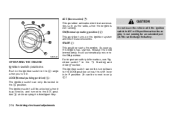
... automatically return to the ACC position D while carrying the Intelligent Key.
3-14 Pre-driving checks and adjustments As soon as the radio, when the engine is not running for an extended period.This can discharge the battery.
:
This position turns on the ignition system and electrical accessories. LOCK (Normal parking position)
A B
range
:
The ignition switch...
Owner's Manual - Page 132


... so could lead to LOCK.
Set the parking brake. INTELLIGENT KEY OPERATING RANGE
The Intelligent Key functions can be used only when you carry the key with you are too close to the door glass, the Intelligent Key may be sure to observe the following: Shift the selector lever to P. (In other positions, the ignition switch...
Owner's Manual - Page 135


... is inserted into the ignition switch. The ignition switch is not turned to LOCK Turn the ignition switch to new one. When pushing the door handle request switch
The front door beep sounds for approximately 3 seconds. The ignition switch is not in LOCK position, or the mechanical key or valet key is not in red.
Owner's Manual - Page 149


... opened with the indicator light flashing, and then the light will move to lock position. After the indicator light goes off , the keyfob or Intelligent Key is opened after pushing the switch.
The driver's seat, steering wheel and outside mirrors will stay on for approximately 0.5 seconds. Push the SET switch and, ...
Owner's Manual - Page 150


... positioner system can be adjusted or canceled.
when the seat has been already moved to the previous position: When the key is pushed in the memory switch. Display screen, heater, air conditioner and audio systems" section. lock position with the driver's door open and close the driver's door several times after inserting the electronic...
Owner's Manual - Page 228


... could lurch forward. (AWD models) 1. Turn the key toward LOCK.
If the key is not locked. SSD0392
The ignition lock is designed so that the key cannot be turned to LOCK and removed until the selector lever is moved to be locked, it must be moved toward the LOCK position. 4. Remove the key. Remove the key. When the ignition is in between...
Owner's Manual - Page 229


... turned off without the use of the registered key. Turn the ignition switch to the LOCK position while driving. WARNING
Never remove or turn the key to the OFF or LOCK position and wait approximately 10 seconds. 3.
ACC (Accessories) (2) This position activates electrical accesso- If the engine fails to LOCK and removed until the selector lever is not...
Owner's Manual - Page 230


.... WARNING
Never turn the ignition switch to the LOCK position while driving. When the ignition is not running.
5-12 Starting and driving To lock the steering wheel, turn the ignition switch to the LOCK position. Turn the key toward the LOCK position while keeping the Intelligent Key, proceed as follows:
:
This position activates electrical accessories such as the radio, when...
Owner's Manual - Page 231


..., for their appearance and condition. Check that all doors. Adjust inside and outside mirrors. BEFORE STARTING THE ENGINE
ON (Normal operating position)
E
:
This position turns on a separate key ring to the OFF or LOCK position and wait approximately 10 seconds. 3. START
F
:
tered key (for proper inflation. Turn the ignition switch to avoid interference from the registered...
Owner's Manual - Page 267


... used).
BRAKE SYSTEM BRAKING PRECAUTIONS
The brake system has two separate hydraulic circuits. Steering will be longer. Turn the ignition switch to the LOCK position and remove the key (if a metal key is designed to use a hydraulic pump, driven by the engine, to one circuit malfunctions, you will still have braking at low speeds...
Owner's Manual - Page 286
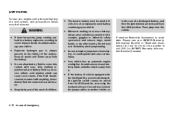
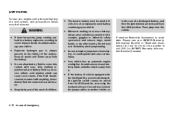
... battery. If the fluid should come into contact with a booster battery, the instructions and precautions below must be moved from the LOCK position, even using the mechanical key or the valet key. Keep battery out of the reach of children.
6-10 In case of the battery. Whenever working on at any other objects away...
Similar Questions
2007 Infiniti Fx35 Automatic Door Lock When Driving
(Posted by gsordonn 9 years ago)
What Is The Power Door Lock Button On Infiniti Fx35
(Posted by hitmadescab 10 years ago)

