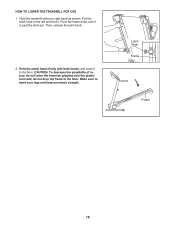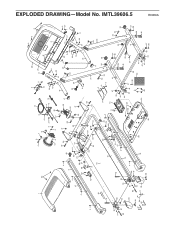Image Fitness 15.5s Treadmill Support Question
Find answers below for this question about Image Fitness 15.5s Treadmill.Need a Image Fitness 15.5s Treadmill manual? We have 1 online manual for this item!
Question posted by adray on September 3rd, 2013
Not All Button Work
MY treadmill runs on 4 mph and 10 mph. No other buttons active speeds or incline or the preset options or the fan. Do I need a new console?
Current Answers
Related Image Fitness 15.5s Treadmill Manual Pages
Similar Questions
Not Working
Hi my treadmill stopped working. Do you offer repairs or can someone tell me what happened tha
Hi my treadmill stopped working. Do you offer repairs or can someone tell me what happened tha
(Posted by jesseakins81 7 months ago)
Stopped Working
I was using the treadmill this morning, moverd it to the elevated position and when I returned it to...
I was using the treadmill this morning, moverd it to the elevated position and when I returned it to...
(Posted by garrytodd 7 years ago)
Tighten The Handrail On My Image 15.or Treadmill
the handrail on our treadmill is super loose. Can't figure out how to tighten it.
the handrail on our treadmill is super loose. Can't figure out how to tighten it.
(Posted by chris99911 8 years ago)
Display And Fan Turn On, Incline Works, But Treadmill Does Not Move.
Have had it for many years. Great product. Do I need a new motor? It is on my front porch in souther...
Have had it for many years. Great product. Do I need a new motor? It is on my front porch in souther...
(Posted by unacharmedlife 9 years ago)
My Image 15.5 S Treadmill Starts To Raise And Lower As Soon As The Safety Key Is
The treadmill automatically raises and lowers as soon as the safety key is placed on. How do I stop ...
The treadmill automatically raises and lowers as soon as the safety key is placed on. How do I stop ...
(Posted by owensteam3 10 years ago)