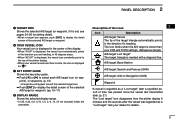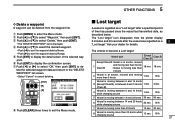Icom MA-500TR Support Question
Find answers below for this question about Icom MA-500TR.Need a Icom MA-500TR manual? We have 1 online manual for this item!
Question posted by pamadicah on April 6th, 2019
Can't Transmit
i have problem with my ais MA-500TR, cannot transmit, in diagnostic mode read "TX NG"... can anybody help which one i must check.? Thank you
Current Answers
Answer #1: Posted by Odin on April 6th, 2019 5:22 PM
This may be caused by attempting to transmit too soon [you must wait at least a minute after powering up]. If the issue persists or if you require further explanation, you'll have to consult Icom: use the contact information at https://www.contacthelp.com/icom/customer-service.
Hope this is useful. Please don't forget to click the Accept This Answer button if you do accept it. My aim is to provide reliable helpful answers, not just a lot of them. See https://www.helpowl.com/profile/Odin.
Related Icom MA-500TR Manual Pages
Similar Questions
How Do I Change The Itu Region On This Radio? I Cannot Transmit In The 432 Range
Was testing a digital packet modem with the 9100 and realized I cannot transmit in the 432 Mhz area....
Was testing a digital packet modem with the 9100 and realized I cannot transmit in the 432 Mhz area....
(Posted by n1gmv 9 months ago)
Unit Powers Off While Transmitting
When I go to transmit on med to high power, as soon as I press the ptt button the receiver more time...
When I go to transmit on med to high power, as soon as I press the ptt button the receiver more time...
(Posted by caseyrhebel 1 year ago)
How S It Possible To Get Service Manual Of Ma-500tr Free
Hi dear i need service manual ofMA-500TR for fix & repair in free,so pls help me in order to obt...
Hi dear i need service manual ofMA-500TR for fix & repair in free,so pls help me in order to obt...
(Posted by abdoulali 2 years ago)
Cloning Cable Ma-500tr
Cloning Cable Ma-500tr is The Cable Made For Give Data Ais To Pcand The Cable Wurk Olso With Open Cp...
Cloning Cable Ma-500tr is The Cable Made For Give Data Ais To Pcand The Cable Wurk Olso With Open Cp...
(Posted by kapiteinaddy 8 years ago)