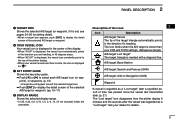Icom MA-500TR Support Question
Find answers below for this question about Icom MA-500TR.Need a Icom MA-500TR manual? We have 1 online manual for this item!
Current Answers
Answer #1: Posted by waelsaidani1 on April 9th, 2020 12:12 AM
The 9-digit MMSI (Maritime Mobile Service Identity: DSC self ID) code can be set at power ON. If the MMSI code has already been set, the following steps are not needed. Go to page 9. This initial code setting can be performed only once. After being set, it can be changed by only your dealer or distributor.
q Hold down [POWERR26;BRILL] for 1 second to turn ON the power. R26; A long beep sounds, and the opening screen appears, more information on page 7 of the manual.
Related Icom MA-500TR Manual Pages
Similar Questions
Was testing a digital packet modem with the 9100 and realized I cannot transmit in the 432 Mhz area....
Hi dear i need service manual ofMA-500TR for fix & repair in free,so pls help me in order to obt...
My ic7800 radio has lost on both channels volume, rf. gain control. The switches produce their beep....
Cloning Cable Ma-500tr is The Cable Made For Give Data Ais To Pcand The Cable Wurk Olso With Open Cp...