Icom IC-M506 Support Question
Find answers below for this question about Icom IC-M506.Need a Icom IC-M506 manual? We have 1 online manual for this item!
Question posted by Coynericky33 on March 25th, 2014
Targets
Will targets show up on my mfd's (garmin ) when unit linked inot the 2k network
Current Answers
There are currently no answers that have been posted for this question.
Be the first to post an answer! Remember that you can earn up to 1,100 points for every answer you submit. The better the quality of your answer, the better chance it has to be accepted.
Be the first to post an answer! Remember that you can earn up to 1,100 points for every answer you submit. The better the quality of your answer, the better chance it has to be accepted.
Related Icom IC-M506 Manual Pages
Instruction Manual - Page 2
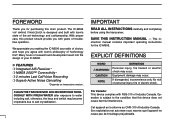
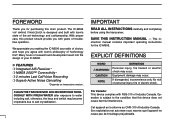
.... Many hours of research and development went into the design of your radio of choice, and hope you agree with Icom's state of personal injury, fire ...not cause harmful interference.
FOREWORD
Thank you for the IC-M506. With proper care, this Icom product.
We appreciate you making the IC-M506 your IC-M506. If disregarded, inconvenience only. Cet appareil est conforme...
Instruction Manual - Page 10
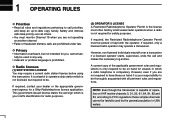
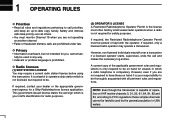
... individuals may talk over all others.
• Y ou must be used by small vessel radio operators when a radio is not required for you are not operating on VHF marine channels 3, 21, 23, 61... for vessels in which is the license most often held by the general population in any way.
• Indecent or profane language is not licensed, but not intended for safety purposes...
Instruction Manual - Page 12
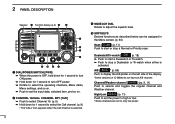
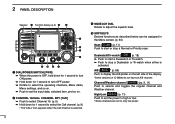
... toggles the regular channel and Weather channel. AIS [
]* (p. 86)
Push to display the AIS plotter on the left side of the display.
*Some versions of IC-M506 do not have an AIS receiver.
Channel/Weather channel [
] (pp. 9, 11)
Push to stop a Normal or Priority scan. 2 PANEL DESCRIPTION
Speaker q Function display (p. 5) w e
CH
ENT...
Instruction Manual - Page 31
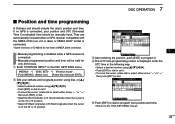
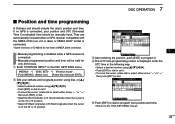
... 0183 (ver. 2.0 or later) or NMEA 2000* format is
5
connected. *Some versions of IC-M506 do not have a NMEA 2000 connector.
6
• Manual programming is disabled when a GPS receiver is ...displayed, enter the 9
UTC time in the following way: • Select a desired number using [Y]/[Z
14
• Push [ENT] or dial to the ...
Instruction Manual - Page 39
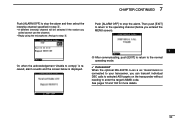
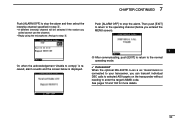
... in step e. • A different intership channel will be selected if the station you can transmit individual
DSC calls to selected AIS targets on the transponder without 12
needing to enter the target's MMSI code.
13
See pages 72 and 102 for more details.
14
15
16
30 CHAPTER CONTINUED 7
Push [ALARM OFF...
Instruction Manual - Page 81
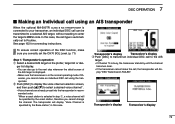
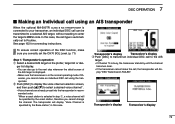
...transponder
1
When the optional MA-500TR CLASS B AIS TRANSPONDER is
2
connected to enter the target's MMSI code.
wwPush [DSC] to display the voice channel selection screen, and then...the transponder in recommended order. *When a coast station is automati-
4
cally set to the AIS
8
target.
9
• If Channel 70 is in step q, a voice channel will display "DSC Transmission ...
Instruction Manual - Page 82
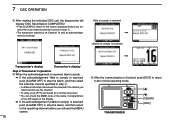
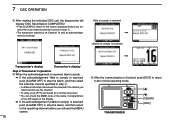
...; To reply, push [PTT] and speak at a normal voice level. • Y ou can check the MMSI code or the name, if programmed, of the AIS target on the display.
➥➥ If the acknowledgement 'Unable to comply' is received, push [ALARM OFF] to stop the alarm, and then return to the...
Instruction Manual - Page 84
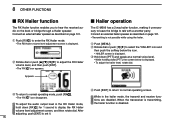
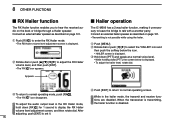
... talk with a another party. Connect an external hailer speaker as described on the deck or bridge through a Hailer speaker. Appears
■■Hailer operation
The IC-M506 has a 2 way hailer function, making it . 75
r P ush [EXIT] to return to hear the received audio on page 101. • Transmitting is disabled. w R otate dial or...
Instruction Manual - Page 88
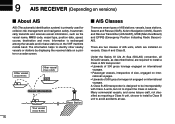
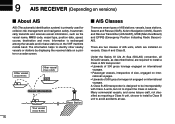
...risk management and navigation safety.
The information helps to impact the Class A network.
Under the Safety Of Life At Sea (SOLAS) convention, all SOLAS...It automatically transmits and receives vessel information, such as requiring a Class A unit, choose to install a Class B unit to install a Class A AIS transponder: • Upwards of 300 ...Radio Beacon)AIS. Class A and Class B.
Instruction Manual - Page 89
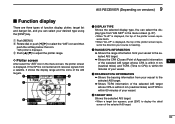
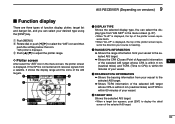
... displayed. If the GPS is 14
within 60 minutes of your desired type using the [DISP] key. w
e
q r
t y
1
q DISPLAY TYPE
2
Shows the selected display type. plotter, target list and danger list, and you can select the display type from "AIS SET" in the menu screen, the plotter screen
is within 60 10...
Instruction Manual - Page 90
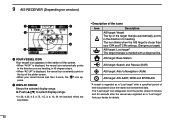
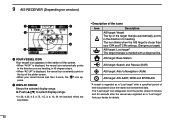
...; W hen "N-UP" is displayed, the vessel icon automatically points in the direction you are selectable.
• Description of the icons
Icon
Description
AIS target: Vessel The tip of the target triangle automatically points in 45 degrees steps. • W hen "AC-UP" is displayed, the vessel icon constantly points to the top of...
Instruction Manual - Page 91
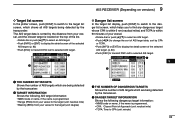
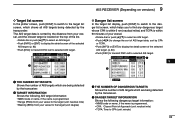
... the name is programmed. • Range (RNG) from your vessel to the target (unit: nautical mile) • Bearing (BRG) from your vessel, and the closest target is within 3
60 minutes of your vessel to the target (unit: degree)
D Danger list screen
1
In the target list display, push [DISP] to switch to the danger list screen, which...
Instruction Manual - Page 92
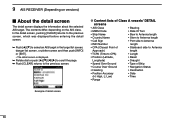
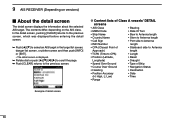
...pushing [CLEAR] returns to the previous screen, which was displayed before entering the detail screen.
➥ Push to select an AIS target in the target list screen, danger list screen, or plotter screen and then push [INFO] or [ENT]. • The detail screen is displayed.
...)
■■About the detail screen
The detail screen displays the information about the selected AIS target.
Instruction Manual - Page 93
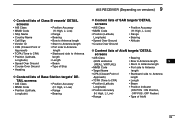
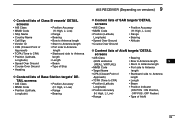
...Code
(H: High, L: Low)
3
• Position (Latitude, Longitude)
• Range • Bearing
4
• Speed Over Ground
• Altitude
5
• Course Over Ground
6
D C ontent lists of AtoN targets' DETAIL
7
screens
• AIS Class
• Bearing
8
(AtoN existence
• Bow to Antenna length
9
(REAL, VIRTUAL)) • MMSI Code
• Stern to Antenna length •...
Instruction Manual - Page 94
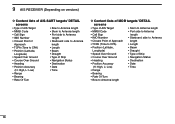
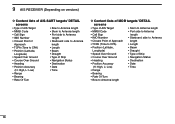
...; Destination
• Position Accuracy
• Date
(H: High, L: Low)
• Time
• Range
• Bearing
• Rate Of Turn
D C ontent lists of MOB targets' DETAIL
screens
• Type of AIS Target
• Stern to Antenna length
• MMSI Code
• Port side to Antenna
• Call Sign
length
• IMO Number
• Starboard...
Instruction Manual - Page 95
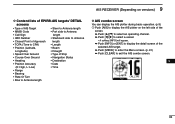
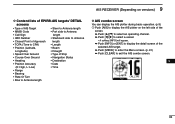
...(Depending on versions)
D C ontent lists of EPIRB-AIS targets' DETAIL screens
• Type of AIS Target
• Stern to Antenna length
• MMSI Code
•...; A softkey [INFO] will appear.
5
➥ P ush [INFO] or [ENT] to display the detail screen of the
selected AIS target.
6
➥ P ush [MENU] to enter the Menu screen. (p. 91)
7
➥ P ush [CLEAR] to exit the AIS...
Instruction Manual - Page 97
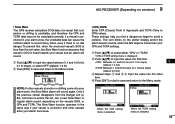
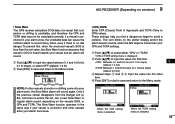
...
q P ush [Y]/[Z] to input the value between 0.1 and 4.9 kt (in the same way if your vessel is at anchor and other vessels enter your alarm zone, the unreliable data... Slow Warn or regular alarm sound, depending on the plotter display and/or the alarm buzzer sounds, when the AIS target is closer than this set value, the Slow Warn function assumes that item. • CPA: Between 0.1 and ...
Instruction Manual - Page 98
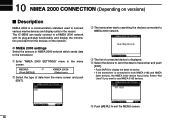
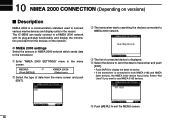
...elect the type of device. • If the transceiver is displayed. t Push [MENU] to NMEA 2000 network.
w T he list of connected device is connected to both NMEA 0183 and NMEA
2000 devices, the NMEA... units in NMEA 2000 network which sends data to use NMEA 0183 devices.
D NMEA 2000 settings
Select the sensors in the vessel. The IC-M506 can easily connect to a NMEA 2000 network ...
Instruction Manual - Page 111
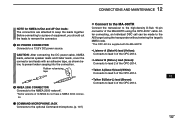
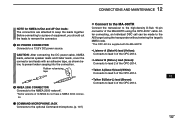
... to the MA-500TR
Connect the transceiver to the high-density D-Sub 15-pin
2
connector of IC-M506 do not have a NMEA 2000 connector. Rubber vulcanizing tape
y NMEA 2000 CONNECTOR Connects to prevent...to the AIS target using the transponder without entering the target's
4
MMSI code.
5
* The OPC-2014 is supplied with an adhesive tape, as shown below, to the NMEA 2000 network*. *Some versions...
Instruction Manual - Page 119
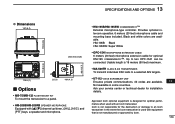
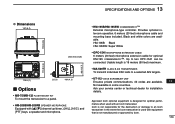
...technical dealer for the destruction or damage to a selected AIS targets.
• UT-112 voice scrambler unit Ensures private communications. 32 codes are available. tercom operation.... microphone Equipped with an Icom transceiver. SPECIFICATIONS AND OPTIONS 13
D Dimensions
157 (6.2)
113.8 (4.5)
Unit: mm (inch)
93.4 (3.7)
113.9 (4.5)
178.9 (7)
25 (1)
104 (4.1)
■■...
Similar Questions
How Can I Open The Ic 7200 For Transmission On Marine Channels?
I have been adviced that it is possible to modify so that I for safety reasons only, can trx on mari...
I have been adviced that it is possible to modify so that I for safety reasons only, can trx on mari...
(Posted by Runeedamm 5 months ago)
My Icom Ic-2300h Can't Change Frequency,it's Only In 144mhz
(Posted by knightofthecentury 10 months ago)
Reset Mmsi
Buenas tardes necesito reset del MMSI de radio ICOM modelo IC-m506 mepudea ayudar por favor
Buenas tardes necesito reset del MMSI de radio ICOM modelo IC-m506 mepudea ayudar por favor
(Posted by ivansanguna21 4 years ago)

