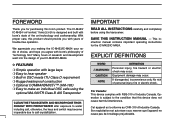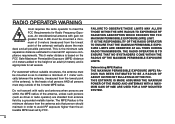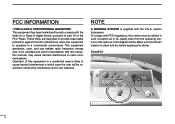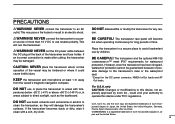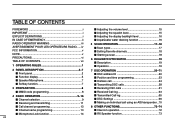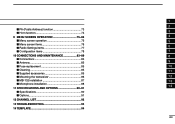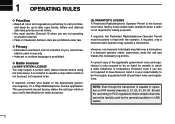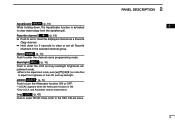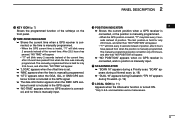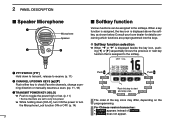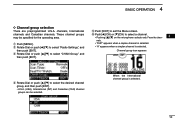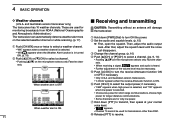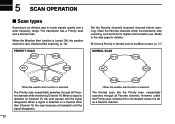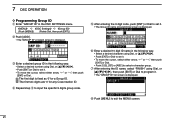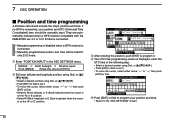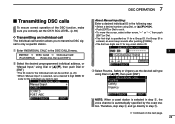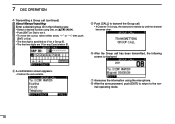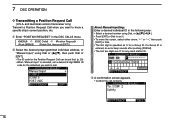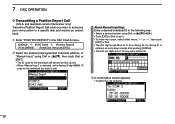Icom IC-M424 Support Question
Find answers below for this question about Icom IC-M424.Need a Icom IC-M424 manual? We have 1 online manual for this item!
Question posted by catacelsius on February 12th, 2014
Seems To Always Have The Attenuator On.
My icom 424 seems to have the attenuator always on. I cannot hear distants station that i should hear. I have check the swr reading (1.5). If i put my old radio furuno that problem goes away. Any suggestions? Thank you CLAUDE RIVET on Celsius Majuro marshalls islands
Current Answers
Related Icom IC-M424 Manual Pages
Similar Questions
How Can I Open The Ic 7200 For Transmission On Marine Channels?
I have been adviced that it is possible to modify so that I for safety reasons only, can trx on mari...
I have been adviced that it is possible to modify so that I for safety reasons only, can trx on mari...
(Posted by Runeedamm 5 months ago)
My Icom Ic-2300h Can't Change Frequency,it's Only In 144mhz
(Posted by knightofthecentury 10 months ago)
Sound In Weather None In Chan 16
no sound in channel 16 no squelch or sound I follow instructions.........nothing
no sound in channel 16 no squelch or sound I follow instructions.........nothing
(Posted by Anonymous-154138 8 years ago)