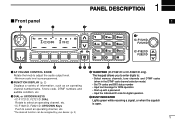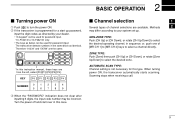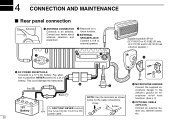Icom IC-F1721 / F2721 Support Question
Find answers below for this question about Icom IC-F1721 / F2721.Need a Icom IC-F1721 / F2721 manual? We have 1 online manual for this item!
Question posted by rmizzoni on September 15th, 2015
Icom 2721 Blinking
Every once in a while when I switch the channel the channel light will continuously blink. not sure what that is?
Current Answers
Related Icom IC-F1721 / F2721 Manual Pages
Similar Questions
How Can I Open The Ic 7200 For Transmission On Marine Channels?
I have been adviced that it is possible to modify so that I for safety reasons only, can trx on mari...
I have been adviced that it is possible to modify so that I for safety reasons only, can trx on mari...
(Posted by Runeedamm 6 months ago)
No Output Power On Lsb
radio Transmits On Usb....but When I Switch To Lsb...no Output Power...display Reads Lsb-d1 Error Me...
radio Transmits On Usb....but When I Switch To Lsb...no Output Power...display Reads Lsb-d1 Error Me...
(Posted by Butthead2500 1 year ago)
Changing Frequencies On The V-80 Up And Down.
I entered my frequencies with the Window's cloning software for the IC-V80. I believe everything has...
I entered my frequencies with the Window's cloning software for the IC-V80. I believe everything has...
(Posted by Ve7gcn1 10 years ago)