IBM x3650 Support Question
Find answers below for this question about IBM x3650 - System M2 - 7947.Need a IBM x3650 manual? We have 1 online manual for this item!
Question posted by exudmm305 on June 18th, 2014
X3650 M4 How To Update Firmware Remotely
The person who posted this question about this IBM product did not include a detailed explanation. Please use the "Request More Information" button to the right if more details would help you to answer this question.
Current Answers
There are currently no answers that have been posted for this question.
Be the first to post an answer! Remember that you can earn up to 1,100 points for every answer you submit. The better the quality of your answer, the better chance it has to be accepted.
Be the first to post an answer! Remember that you can earn up to 1,100 points for every answer you submit. The better the quality of your answer, the better chance it has to be accepted.
Related IBM x3650 Manual Pages
User Guide - Page 6


...System x3650 M2 Type 7947: ...firmware 119 Using the ServerGuide Setup and Installation CD 119 ServerGuide features 120 Setup and configuration overview 120 Typical operating-system installation 121 Installing your operating system without using ServerGuide 121 Using the integrated management module 121 Using the USB memory key for VMware hypervisor 123 Using the remote... 108 Updating the ...
User Guide - Page 18


...firmware updates, or click Publications lookup for each bay.
To check for locating firmware and documentation might have features that are available, you can purchase an optional kit to install the four additional SAS hard disk drive bays. Product name
Machine type Model number Serial number
IBM System x3650 M2 server
7947....
2 System x3650 M2 Type 7947: Installation and ...
User Guide - Page 21
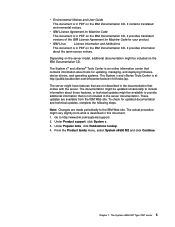
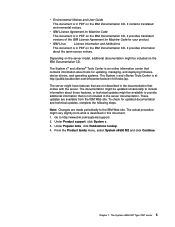
... translated versions of the IBM License Agreement for Machine Code for updating, managing, and deploying firmware, device drivers, and operating systems. The System x and xSeries...updated documentation and technical updates, complete the following steps. It contains translated environmental notices. Under Product support, click System x. 3. The System x3650 M2 Type 7947 server 5 These updates...
User Guide - Page 23


...of server) Note: Maximum video resolution 1600 x 1200 at x4 bandwidth. The System x3650 M2 Type 7947 server 7 v One SATA tape connector, one USB tape connector, and one on simple...functions, video controller, and (when the optional virtual media key is installed) remote keyboard, video, mouse, and remote hard disk drive capabilities v Dedicated or shared management network connections v Six-port ...
User Guide - Page 24


... input/output system (BIOS) and defines a standard interface between the operating system, platform firmware, and external devices. Minimum: 100 V ac - Maximum: 0.78 kVA
Hot-swap...for remote server management capabilities. Minimum: 200 V ac - Remotely accessing the server, using the keyboard and mouse from a remote client
8 System x3650 M2 Type 7947: Installation and User's Guide Remotely ...
User Guide - Page 25


... health - You can send to IBM service and support. The System x3650 M2 Type 7947 server 9 v IBM Dynamic System Analysis Preboot diagnostics programs The Dynamic System.... The information is a workgroup-hardware-management tool that are stored on a remote client, and mapping ISO and diskette image files as virtual drives that you ...firmware, and UEFI (formerly BIOS) configuration -
User Guide - Page 27


...the maximum load on most connectors v Chipkill memory protection v Dual redundant UEFI server firmware images v Error codes and messages v Error correcting code (ECC) L2 cache and ...enables you to create redundant array of the optional IBM Virtual Media Key provides remote presence and blue-screen capture capability. v ServeRAID support The server supports an ... x3650 M2 Type 7947 server 11
User Guide - Page 28


...v Remote system problem-determination support v Standby voltage for systems and setting critical thresholds that occur on systems and the ability to multiple systems
12 System x3650 M2 Type 7947:... to isolate the sources of the problems
v Notifying users when systems need updates and distributing and installing updates on a schedule
v Analyzing real-time data for systems-management features and...
User Guide - Page 29


... System Pack Installer detects supported and installed device drivers and firmware in the server and installs available updates. For additional information and to download the UpdateXpress System Pack.../infocenter/ toolsctr/v1r0/index.jsp and click UpdateXpress System Pack Installer. The System x3650 M2 Type 7947 server 13 Server controls, LEDs, and power
This section describes the controls and ...
User Guide - Page 31


... that a system error has occurred. v Locator button and locator LED: Use this LED remotely. You can press the power-control button to the left to turn on the light path...
The light path diagnostics panel is connected to that a noncritical event has occurred. The System x3650 M2 Type 7947 server 15 Approximately 3 minutes after the server is on . For information about logging on to...
User Guide - Page 34


...is connected to be turned on LED are as the system-error LED on page 125.
18 System x3650 M2 Type 7947: Installation and User's Guide Lit: The server is turned on the light path diagnostics panel is ... Director to the Web interface" on the front of the server. System-error LED: When this LED remotely.
AC power LED: Each hot-swap power supply has an ac power LED and a dc power LED...
User Guide - Page 52


...installing adapter cables or non-hot-swap optional devices or components.
36 System x3650 M2 Type 7947: Installation and User's Guide v If you must turn off the server ... between your leg muscles. Place removed covers and other devices. To download firmware updates for updating, managing, and deploying firmware, see "Solving problems" in the Installation Guide on the IBM Documentation CD...
User Guide - Page 92


...support/. 2. Go to two microprocessors. Click System x3650 M2 to display the matrix of supported microprocessors. therefore, you must update the server firmware for the server. v If the thermal-grease... current level of server firmware and many other information that comes with the microprocessor to install the second microprocessor.
76 System x3650 M2 Type 7947: Installation and User's ...
User Guide - Page 112
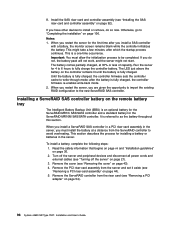
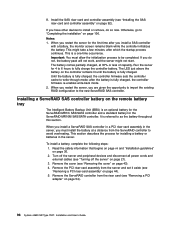
...from the server and set it aside (see "Removing a PCI riser-card assembly" on the remote battery tray
The Intelligent Battery Backup Unit (iBBU) is fully charged. Install the SAS riser-...(see "Removing a PCI adapter" on page 54).
96 System x3650 M2 Type 7947: Installation and User's Guide This is fully charged, the controller firmware re-enables write-back mode. 2. When you restart the server,...
User Guide - Page 116
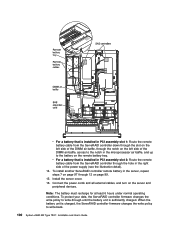
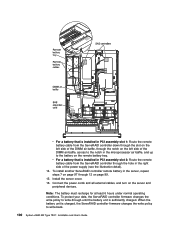
... to the notch in PCI assembly slot 1: Route the remote battery cable from the ServeRAID controller through 12 on the server and
peripheral devices. v For a battery that is charged, the ServeRAID controller firmware changes the write policy to write-back.
100 System x3650 M2 Type 7947: Installation and User's Guide
To protect your data, the...
User Guide - Page 136


... CD v Detects installed optional hardware devices and provides updated device drivers
for most adapters and devices v Provides ...are provided for ServeRAID adapters only) v Checks the microcode (firmware) levels of the ServerGuide program.
You can vary slightly ... v Select your operating system and
adapter.
120 System x3650 M2 Type 7947: Installation and User's Guide v View the overview to ...
User Guide - Page 138
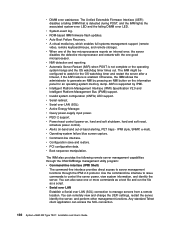
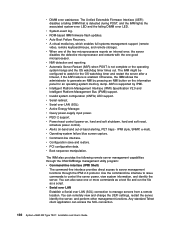
... remote server management capabilities through the OSA SMBridge management utility program: v Command-line interface (IPMI Shell)
The command-line interface provides direct access to control the server power, view system information, and identify the server. You can access the SOL connection.
122 System x3650 M2 Type 7947: Installation and User's Guide The Unified Extensible Firmware...
User Guide - Page 144


... in a table. 4. The remote presence features provide enhanced systems-management capabilities.
On the Welcome page of IBM Systems Director:
a. You can save any of IBM Systems Director than what is shown in this menu to locate and install updates and interim fixes, complete the following steps:
128 System x3650 M2 Type 7947: Installation and User...
User Guide - Page 160


...90
FCC Class A notice 139 features 6
and specifications 6 IMM 121 RAS 11 remote presence 123 ServerGuide 120 filler panel 4-drive 63 hard-disk drive bay 57 firmware updates 2, 119 firmware, UEFI-compliant 8 formatting a hard disk drive 127
G
gaseous contamination 7, 135 getting...cable routing 39 IP address, obtaining for Web interface 124
144 System x3650 M2 Type 7947: Installation and User's Guide
User Guide - Page 162
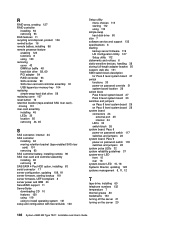
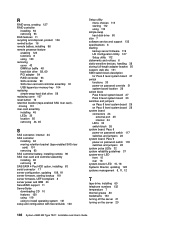
... 16 remote battery, installing 96 remote presence ...remote 96 SAS riser-card and controller assembly installing 92 removing 91 SAS/SATA 4 Pac HDD option, installing 63 serial connector 17 server configuration, updating 109, 111 server firmware, starting backup 119 server firmware...6 starting
backup server firmware 119 LSI Configuration Utility..., 18 Systems Director, updating 128 systems management 8, ...
Similar Questions
How To Update Bios Of Server X3650 M4
(Posted by sumbeozx319 9 years ago)
How Do I Enter The Bios On An Ibm X3650 M4
(Posted by redrmaar 10 years ago)
How To Install Drive Expansion On Ibm X3650 M4
(Posted by tdCut 10 years ago)
How To Start Raid Configuration On Ibm Server X3650 M4
(Posted by cyri2chiefy 10 years ago)

