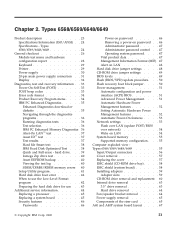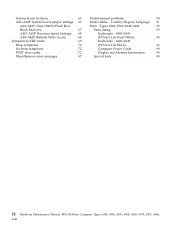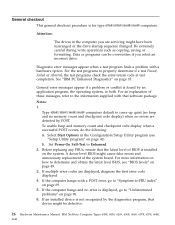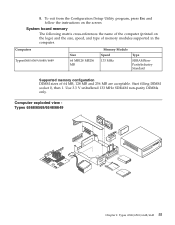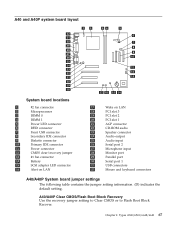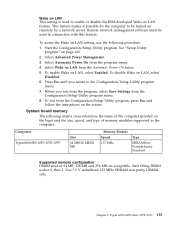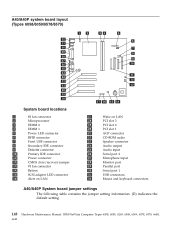IBM 6578 Support Question
Find answers below for this question about IBM 6578 - NetVista A40 - 128 MB RAM.Need a IBM 6578 manual? We have 1 online manual for this item!
Question posted by houssains on November 27th, 2013
How To Startup Bootable Cd?
Current Answers
Answer #1: Posted by cursed on November 27th, 2013 8:49 PM
1). Restart your computer, NOT using ctrl - alt - del
2). Press F1 when guided to.
3). When you get into the config menu, select Start Options, then hit enter twice.
There are all the options you need!
using the page up/down, or =/- keys or up/down keys in the bios to alter the first boot device,
thumbs up if helped
Take Care
bye
Related IBM 6578 Manual Pages
Similar Questions
What is the maximum RAM for IBM 8305-29U NetVistaM42? Can it hold two sticks of 1Gb, totaling 2Gb of...
my ibm net vista 6578 can not boot. it is not loading the GUI. instead it ristats on its own. can y...
Hello I have the ibm netvista 6792-nbu and I need to know how much ram I can add to it and how fast ...
i have ibm 8215 and use windo XP i use driver cd but not install sound driver i search on net but no...