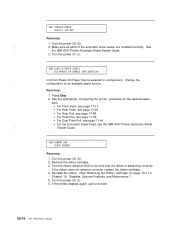IBM 4247 Support Question
Find answers below for this question about IBM 4247 - Model 001 B/W Dot-matrix Printer.Need a IBM 4247 manual? We have 1 online manual for this item!
Question posted by paulydar on July 22nd, 2014
How To Print Configuration Page On Ibm 4247
The person who posted this question about this IBM product did not include a detailed explanation. Please use the "Request More Information" button to the right if more details would help you to answer this question.
Current Answers
Related IBM 4247 Manual Pages
Similar Questions
Ibm 4247 Compatiblity
Is my ibm 4247 001 002 compatible with windows 7? Just got a new computer, was working with windows ...
Is my ibm 4247 001 002 compatible with windows 7? Just got a new computer, was working with windows ...
(Posted by lindaminicucci 9 years ago)
How To Configure Ibm 4247 X03 Printer On Aix
(Posted by danieNoEntry 9 years ago)
Printing To Lightly On 4247 003
How do I make it print darker on all carbon copies?
How do I make it print darker on all carbon copies?
(Posted by hohmanm 11 years ago)
Ibm 4247 X03 How I Can Configure
An Automatic Cut Position
IBM 4247 X03 How i can configure an automatic cut position
IBM 4247 X03 How i can configure an automatic cut position
(Posted by Anonymous-32992 12 years ago)
How Can I Get The Service Manual For Ibm 4247-003 Printer
(Posted by badjacodjoe 12 years ago)