IBM 4247 Support Question
Find answers below for this question about IBM 4247 - Model 001 B/W Dot-matrix Printer.Need a IBM 4247 manual? We have 1 online manual for this item!
Question posted by Anonymous-32992 on April 16th, 2012
Ibm 4247 X03 How I Can Configure An Automatic Cut Position
IBM 4247 X03 How i can configure an automatic cut position
Current Answers
There are currently no answers that have been posted for this question.
Be the first to post an answer! Remember that you can earn up to 1,100 points for every answer you submit. The better the quality of your answer, the better chance it has to be accepted.
Be the first to post an answer! Remember that you can earn up to 1,100 points for every answer you submit. The better the quality of your answer, the better chance it has to be accepted.
Related IBM 4247 Manual Pages
User Guide - Page 4


... OF | MERCHANTABILITY OR FITNESS FOR A PARTICULAR PURPOSE. Before using this publication.
| Requests for IBM publications should be sure to read the general information under "Notices" on page xi.
| Second Edition (February 1997)
| This edition applies to the IBM 4247 Printer Models 001, 002 User's Guide, SA24-4408-01.
| The following paragraph does not apply to any...
User Guide - Page 17


... for twinaxial attachment. Preface
| | | | | |
| | |
| | |
This guide describes the basic operating procedures for the IBM 4247 Printer Models 001 and 002 and should be read and used by -step instructions tailored to your printer. This experience includes an understanding of operations. Chapter 4, "Configuration Storage," provides information on setting up to 400 CPS and uses a 9-wire print...
User Guide - Page 19


... loading forms for it can be ordered from IBM.
|
IBM 4247 Printer Safety Notices, SA24-4406. This document is
|
shipped with the printer.
|
IBM 4247 Printer Models 001, 002 Programming Reference, SA24-4410. This guide is shipped with the Automatic Sheet Feeder unit. hardcopy can be ordered from
|
IBM.
|
4247 Printer Automatic Sheet Feeder Guide, SA24-4407. Safety notices...
User Guide - Page 40


... rm Feed
S ta rt
P a rk / P a th
Load/ E je c t
S e t To p o f F o rm
S to p
C ancel P r in t
Te s t
|
Figure 1-2. 4247 Printer Model 001 or 002 Operator Panel (with Coaxial Attachment)
|
1. Power Switch
1-20 001, 002 User's Guide Switch on the operator panel overlay.
Configuring the Printer for Display Language and the Front Push Paper Path
|
Before continuing, determine from the...
User Guide - Page 47


... for a sample printout of the printer configuration.
3.
IBM recommends that the printer is a Model 001, and the print speeds shown will print only in English. Press Scroll ↑ or Scroll ↓ until the printer displays
4247 OPERATOR PRINT TESTS Printer Demonstration
4. Go to "Attaching the 4247 Printer to check print quality and printer operations. 1. The Ready indicator...
User Guide - Page 51


... several emulation
|
modes. Press Scroll ↑ or Scroll ↓ until the printer displays:
Twinax Configuration Printer Address
|
g. Press Scroll ↑ or Scroll ↓ until the printer displays:
CONFIGURATION MENU Twinax Configuration
e. To set the address. Press Scroll ↑ or Scroll ↓ until the message IBM 4247 appears, all segments of the LCD on (|) the...
User Guide - Page 61


... support only the parallel attachment for each emulation desired. Support for the 2381 Printer.
The twinaxial and coaxial attachments are supported through
the host computer.
|
The 4247 Printer Models 001 and 002 are based on tables used for 4247-unique
|
commands is limited to select these drivers, some of the following operating
|
systems or environments:
AIX...
User Guide - Page 67


...p la y
A d d re ss R e tu rn
H ex P rin t
L in e Feed
F o rm Feed
S ta rt
P a rk/ P a th
Load/ E je c t
S e t To p S to p o f F o rm
C ancel P rin t
Te s t
|
Figure 2-1. 4247 Printer Model 001 or 002 Operator Panel (with Twinaxial Attachment)
P ow er
R eady
P ro c e s s in g
F o rm a t/O n lin e M e n u
A tte n tio n U n it C h e c k
Q u ie t
M ic ro P A 1 S c ro ll E n te r
M ic...
User Guide - Page 72


..., the new
|
paper position is now the top of the arrow each time you press Quiet when the printer is not ready.
| |
Quiet
If the Menu is locked, the printer displays:
97 FUNCTION NOT AVAILABLE MENU LOCKED
For more information on configuration parameters and values, see your system programmer or the IBM 4247 Printer Models 001, 002 Programming Reference.
User Guide - Page 85


Press Menu to select this new value. CONFIGURATION MENU Configuration Storage
The configuration menu can be lost
|
when you change Parameter Values during a print job; The Printer Adjustments in the Configuration Menu is listed on the Menu Lock function, see your system programmer or the IBM 4247 Printer Model 001, 002 Programming Reference. The first category in the Operator Print ...
User Guide - Page 88


... manufacturing default values. Table 3-1. Attachment Selection
The 4247 Model 001 is installed.
|
Refer to Chapter 5, "Using the Attachment Selection" for detailed information on setting these parameters. The default value is either as a twinaxial and parallel or as a coaxial and parallel printer. Table 3-2.
Configuration Storage Category
Parameters
Values
Default
Save Current...
User Guide - Page 173


...Personal Printer. Printer Compatibility 7 (Condensed Print)
|
This parameter is displayed when emulation mode is
|
received from the data stream. Press Scroll↑ or Scroll↓ until the printer displays
Parallel Configuration Printer Compatibility
5. You can set the printer CPI value for Condensed Print is
displayed.
9. For more information, see the IBM 4247 Printer
|
Models 001...
User Guide - Page 175


...Press Enter. 6. Press Menu. 2. Press Enter. See "Exiting the Configuration Menu" on
page 3-4.
Chapter 9. For
|
more information, see the IBM 4247 Printer Models 001, 002 Programming
|
Reference. To change or check 20 CPI, follow these steps: 1. Press Scroll↑ or Scroll↓ until the printer displays
Printer Compatibility 9 (2 CPI)
7.
An asterisk (*) will be accessed by...
User Guide - Page 238


...|
method is , you need to insert a cut -sheet forms are described in Appendix A, "Printer Specifications," and are installed and where continuous forms enter the printer. Because of this chapter are intended to be ... Sheet Feed
None
Rear
See the IBM
|
4247 Printer
|
Automatic
|
Sheet Feeder
|
Guide.
17-2 001, 002 User's Guide The printer will not operate with the top cover open.
User Guide - Page 371


... displayed.
See Chapter 3, "Checking and Changing Configuration Parameter Values" for
more information.
|
11 CHECK/LOAD BIN n
|
An end-of-forms condition was detected in ASF bin 1, bin 2, or bin 3. Press Stop.
|
2. Load paper into the Manual Sheet Feed paper path. Recovery:
1. Recovery:
1. See the IBM 4247
|
Printer Automatic Sheet Feeder Guide.
3. Press Load/Eject to...
User Guide - Page 382
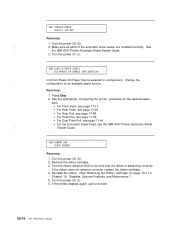
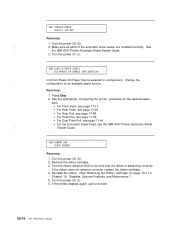
..., see the IBM 4247 Printer Automatic Sheet
|
Feeder Guide.
89 RIBBON JAM CHECK RIBBON
Recovery:
1. For Dual Push-Pull, see page 17-44.
|
For the Automatic Sheet Feed, see page 17-25. Reinstall the ribbon. (See "Removing the Ribbon Cartridge" on page 19-11 in configuration. See the appropriate "configuring the printer" procedure for service.
20-16 001, 002...
User Guide - Page 384


... message is enabled. Recovery:
1. For the correct positions, see "Installing the Tractor Unit" for the forms to make sure the forms are properly loaded into the bin(s). Make sure the paper guides are currently using. (See Chapter 17, "Paper Loading.")
5. Press Stop.
2. b. See the IBM 4247
|
Printer Automatic Sheet Feeder Guide. Make sure the metal...
User Guide - Page 403


...vents. Appendix A. Power Consumption
|
Note: Power consumption and heat output amounts are the same for 4247 Printer
|
Models 001 and 002. Category Maximum (Peak) Operating (Maximum Typical) Idle
100 V to 127 V 50 or...(376 BTU/hr) 28.6 Watts (97 BTU/hr)*
Airflow
* EPA Energy Star rating
The printer uses two fans to cool its internal parts. Clearances Top: Front: Rear: Left: Right:
Standard...
User Guide - Page 404


... for a production series of IBM Product Noise Emission Values
The following tables show the noise emission values for Standardization (ISO) 9296. The printer configuration used to measure the noise emission levels with the
|
Automatic Sheet Feeder feature was :
|
Standard covers
|
Front Push paper path
|
DP print quality
|
4. Sound Emission Levels - 4247 Model 002 with the...
User Guide - Page 451


...from You
4247 Printer Models 001, 002 User's Guide
Publication No. Your comments will forward your technical level?
Easy to you for assistance in using your IBM representative or local IBM branch ...you use ? Complete? What is necessary. For residents outside the U.S.A., your local IBM office or representative will be written in the U.S.A., no postage stamp is your comments...
Similar Questions
Ibm 4247 Compatiblity
Is my ibm 4247 001 002 compatible with windows 7? Just got a new computer, was working with windows ...
Is my ibm 4247 001 002 compatible with windows 7? Just got a new computer, was working with windows ...
(Posted by lindaminicucci 9 years ago)
How To Configure Ibm 4247 X03 Printer On Aix
(Posted by danieNoEntry 9 years ago)
How To Print Configuration Page On Ibm 4247
(Posted by paulydar 9 years ago)
Ibm 4247-x03 How Do I Change/save The Mpp Setting
Will not increase beyond 136 though user guide indicates range can be increased up to 227. This is o...
Will not increase beyond 136 though user guide indicates range can be increased up to 227. This is o...
(Posted by gregbrooks 11 years ago)
How Can I Get The Service Manual For Ibm 4247-003 Printer
(Posted by badjacodjoe 12 years ago)

