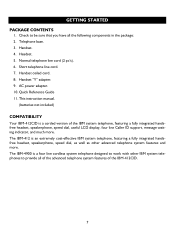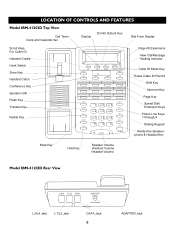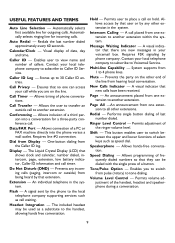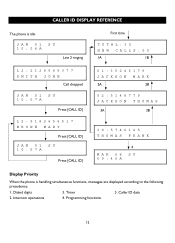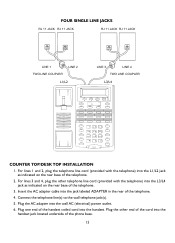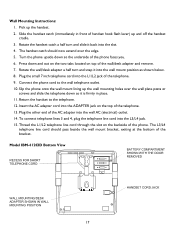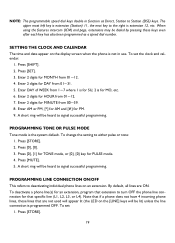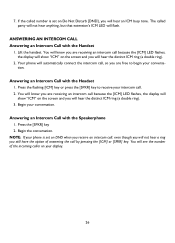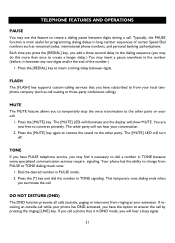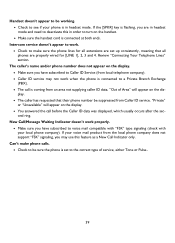IBM 412CID Support Question
Find answers below for this question about IBM 412CID - Corded Phone - Operation.Need a IBM 412CID manual? We have 1 online manual for this item!
Question posted by kschenk60 on December 16th, 2010
Intercom Will Not Work.
On 12/15 I switched telephone service to Time Warner from Windstream. Time Warner has digital phone lines. After the installer switched the lines, the intercom would not work. He disconnected the phone line and the intercom worked. Prior to this both the phone line and intercom worked. I called Time Warner tech support they said it could be a compatibility issue. They also said that the flash setting should be at 100??? Can this phone be reset to this or is it already at 100?
Current Answers
Related IBM 412CID Manual Pages
Similar Questions
Why Does The Redial Light Come On Over And Over On Different Phones, Ringing?
Over and over we hear our phones make short rings a couple of times, wait a short while and do it ag...
Over and over we hear our phones make short rings a couple of times, wait a short while and do it ag...
(Posted by wpcpastor 11 years ago)
Caller Id No Longer Works On Ibm-412cid 4 Line Phone. All Else Works Fine.
(Posted by mikegootgeld 11 years ago)
Ibm Compatible With Time Warner Digital Phone
Is the IBM 412 compatible with Time Warner Cable Digital phone? I have Time Warner Digital phone se...
Is the IBM 412 compatible with Time Warner Cable Digital phone? I have Time Warner Digital phone se...
(Posted by isaganigadia 11 years ago)
Beeping Phones
We had a power outage and now 2 of 4 phones are beeping... how do we fix this?
We had a power outage and now 2 of 4 phones are beeping... how do we fix this?
(Posted by insuranceinvestigations 12 years ago)
Two Hones Can't Be Usaed At The Same Time.
I have reset the phines and extensions yet we still can't pick up the phone at the same time to get ...
I have reset the phines and extensions yet we still can't pick up the phone at the same time to get ...
(Posted by paul99618 13 years ago)