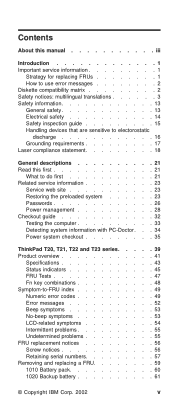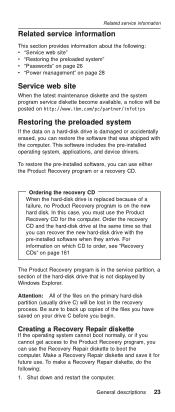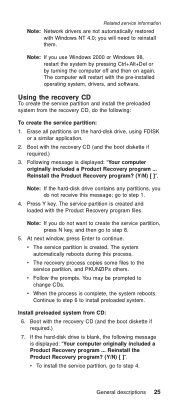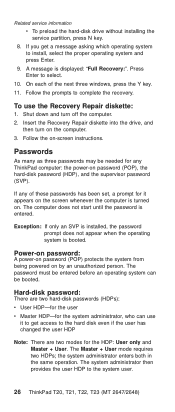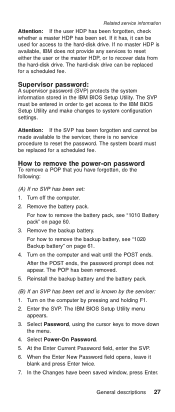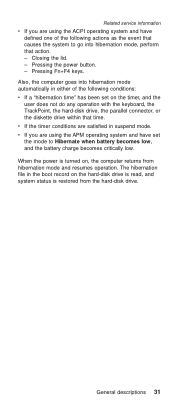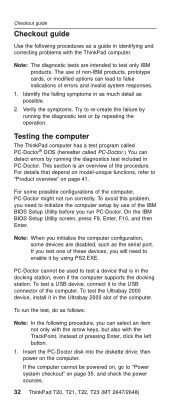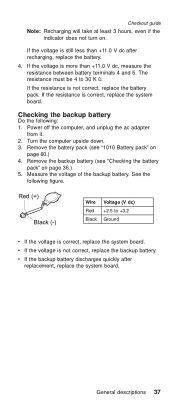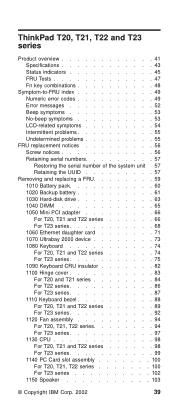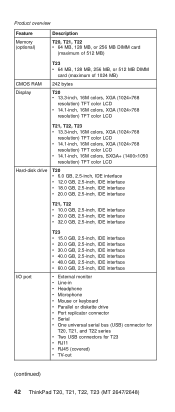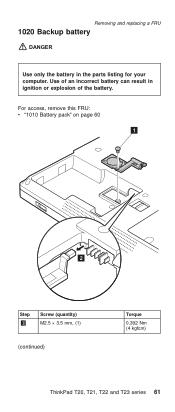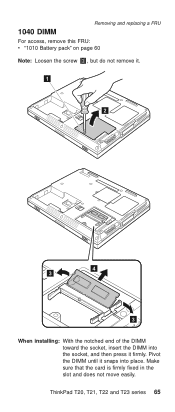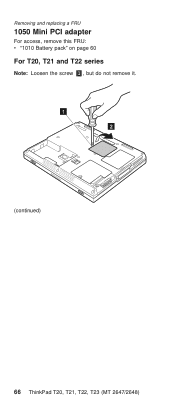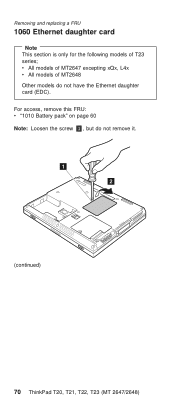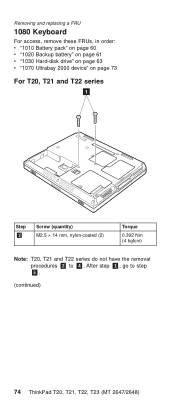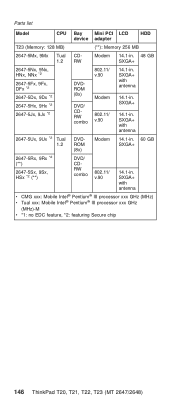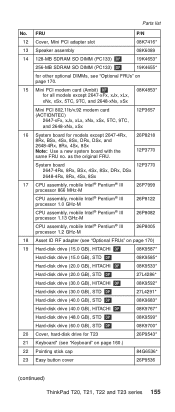IBM 2647 Support Question
Find answers below for this question about IBM 2647 - ThinkPad T23 - PIII-M 1.13 GHz.Need a IBM 2647 manual? We have 1 online manual for this item!
Question posted by Anonymous-132985 on March 23rd, 2014
T-60 Wont Boot,just Repeats Bsod:blue Screen Of Death
The person who posted this question about this IBM product did not include a detailed explanation. Please use the "Request More Information" button to the right if more details would help you to answer this question.
Current Answers
Related IBM 2647 Manual Pages
Similar Questions
Problema Memoria
tengo problema socket 3 y 6 de memoria se inicializa y de alli no pasa y me sale alarma luz amarilla
tengo problema socket 3 y 6 de memoria se inicializa y de alli no pasa y me sale alarma luz amarilla
(Posted by pdazcurra 2 years ago)
Does Anyone Have Drivers Compatible With Windows 7 For An Ibm Pc Cam (ok On Xp)
I need compatible drivers for my IBM PC CAM. It works just fine on Windows XP SP-3 with the Xirlink ...
I need compatible drivers for my IBM PC CAM. It works just fine on Windows XP SP-3 with the Xirlink ...
(Posted by edwardcarroll09 10 years ago)
Ibm Thinkpad R40 2681-hsg Laptop Wont Go Past Windows Xp Loading Screen
Its very old & do not have any reset disks with it it was working fine but was left on & went to scr...
Its very old & do not have any reset disks with it it was working fine but was left on & went to scr...
(Posted by CharlRG 11 years ago)
Wireless Capability?
Someone just gave me a IBM T30 type 2367laptop. How do I connect it to my wireless internet?
Someone just gave me a IBM T30 type 2367laptop. How do I connect it to my wireless internet?
(Posted by TLBmomto4 11 years ago)
Ibm Thinkpad Sl510 Do Not Post.
I have reseated memory, tried to boot up without the battery, still doing the same. Onec in a while ...
I have reseated memory, tried to boot up without the battery, still doing the same. Onec in a while ...
(Posted by skylinepctec 13 years ago)