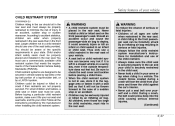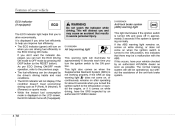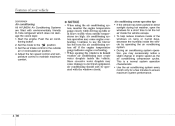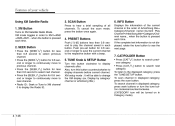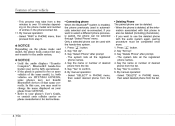2012 Hyundai Genesis Support Question
Find answers below for this question about 2012 Hyundai Genesis.Need a 2012 Hyundai Genesis manual? We have 1 online manual for this item!
Question posted by guijimk on June 16th, 2014
How To Change Temperature Display From Fahrenheit To Celsius In Genesis Car
The person who posted this question about this Hyundai automobile did not include a detailed explanation. Please use the "Request More Information" button to the right if more details would help you to answer this question.
Current Answers
Related Manual Pages
Similar Questions
Warranty For 2nd Owner Of Genesis
Hi, I'd like to know exactly what the warranties are for the second owner of Genesis, 2012.
Hi, I'd like to know exactly what the warranties are for the second owner of Genesis, 2012.
(Posted by hyundai18251 9 years ago)
Title For 2010 Genesis Coupe
We finished paying off our 2010 Genesis coupe in January 2013. We received a letter to that fact. We...
We finished paying off our 2010 Genesis coupe in January 2013. We received a letter to that fact. We...
(Posted by medicineman466 11 years ago)
Where Can I Download A Free 2009 Hyundai Genesis Owner's Manual?
(Posted by stella4024 11 years ago)
Transferring Iphone Contacts To Genesis
I use the transfer contacts on the screen but it is not dowloadiing my contacts. What am I doing i...
I use the transfer contacts on the screen but it is not dowloadiing my contacts. What am I doing i...
(Posted by jgranacher 11 years ago)
Outside Temperature Display On My 2010 Hyundai Genesis
How do I make the outside temperature display permanently on my 2010 Hyundai Genesis with navigation...
How do I make the outside temperature display permanently on my 2010 Hyundai Genesis with navigation...
(Posted by Anonymous-52825 12 years ago)