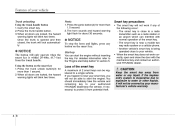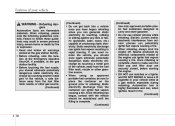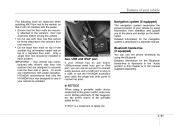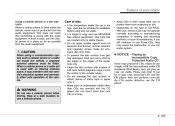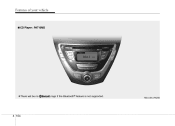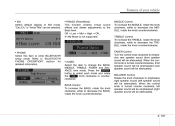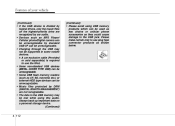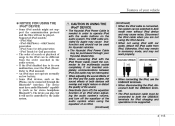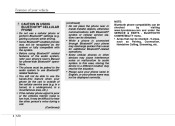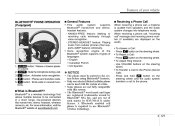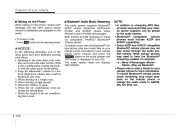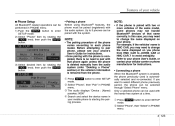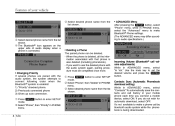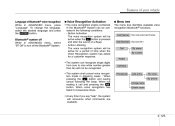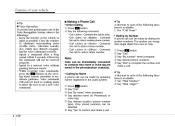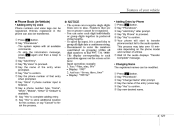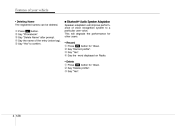2012 Hyundai Elantra Support Question
Find answers below for this question about 2012 Hyundai Elantra.Need a 2012 Hyundai Elantra manual? We have 1 online manual for this item!
Question posted by derekSnapp on July 23rd, 2014
Bluetooth In 2013 Elantra Won't Sync With Phone
The person who posted this question about this Hyundai automobile did not include a detailed explanation. Please use the "Request More Information" button to the right if more details would help you to answer this question.
Current Answers
Related Manual Pages
Similar Questions
How Do You Add Phone Contacts To 2013 Elantra Bluetooth Phone
(Posted by olfi 9 years ago)
2013 Elantra Leaking Oil
I've had my Elantra for just 2 months and discovered it was leaking oil yesterday. Curious to know h...
I've had my Elantra for just 2 months and discovered it was leaking oil yesterday. Curious to know h...
(Posted by daizejane 10 years ago)