2012 Hyundai Elantra Support Question
Find answers below for this question about 2012 Hyundai Elantra.Need a 2012 Hyundai Elantra manual? We have 1 online manual for this item!
Question posted by olfi on June 18th, 2014
How Do You Add Phone Contacts To 2013 Elantra Bluetooth Phone
The person who posted this question about this Hyundai automobile did not include a detailed explanation. Please use the "Request More Information" button to the right if more details would help you to answer this question.
Current Answers
There are currently no answers that have been posted for this question.
Be the first to post an answer! Remember that you can earn up to 1,100 points for every answer you submit. The better the quality of your answer, the better chance it has to be accepted.
Be the first to post an answer! Remember that you can earn up to 1,100 points for every answer you submit. The better the quality of your answer, the better chance it has to be accepted.
Related Manual Pages
Owner's Manual - Page 10
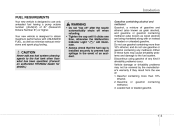
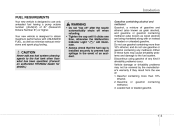
... the fuel tank other than 10% ethanol. 2. Leaded fuel or leaded gasohol.
1 3
Discontinue using gasohol of any methanol. Gasoline or gasohol containing methanol. 3.
CAUTION
Never add any fuel system cleaning agents to prevent fuel spillage in the event of an accident. Vehicle damage or drivability problems may cause drivability problems and...
Owner's Manual - Page 12


... emergencies, to allow the brakes to cause cancer and reproductive harm.
1 5 By following a few simple precautions for the first 600 miles (1,000 km) you may add to cause cancer and birth defects or reproductive harm.
Owner's Manual - Page 38


... are shown in crashes where the frontal collision (or side collisions) is to lean forward too quickly, the seat belt retractor will lock into tighter contact against the occupant's body in the event of a collision. • For your safety, be activated in the illustration: 1. In certain frontal collisions (or side collisions...
Owner's Manual - Page 86
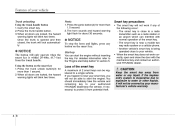
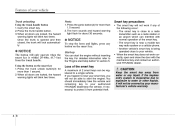
...key 1.
Press the trunk handle button. 3. Start-up You can interfere with the mechanical key and contact an authorized HYUNDAI dealer.
✽ NOTICE
To stop button" in section 5.
✽ NOTICE
The button... smart key is near a mobile two way radio system or a cellular phone. - Press the panic button(4) for about 30 seconds.
If you will blink two times.
Features of your...
Owner's Manual - Page 110
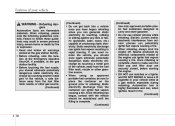
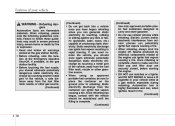
...8226; Before refueling, note the location of producing static electricity. Once refueling has begun, contact with the vehicle should be sure to place the container on the ground prior to the...
Automotive fuels are securely closed, before starting the engine. • DO NOT use cellular phones while refueling. Features of your vehicle while at the gas station facility. • Before ...
Owner's Manual - Page 145


... arms and other solvents on the windshield and to the washer reservoir. Features of the engine compartment on contact with the defrosters; The spray and wiper operation will continue until you will need to add appropriate non-abrasive windshield washer fluid to run the wipers 1-3 cycles. If the fluid level is dirty...
Owner's Manual - Page 175
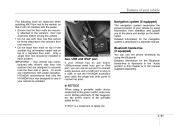
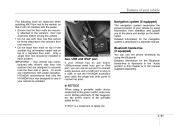
... aux and/or USB(universal serial bus) port or iPod port, you can use the phone wirelessly by using the Bluetooth.
If this chapter or in the manual supplied separately.
✽ NOTICE
When using a ...vehicle. • Do not use ANY floor mat that only the HYUNDAI floor mat designed for the Bluetooth hands-free is described in the "Audio section" in this happens, use the power source of the...
Owner's Manual - Page 181
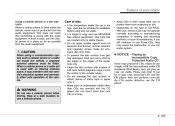
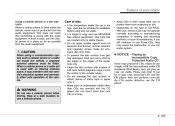
... without permission. This does not mean that if you still continue to use the cellular phone at a safe location to manufacturing companies or making and recording methods.
Playing an
Incompatible ...Red Book), may cause the malfunction of soft cloth before using a communication system such a cellular phone or a radio set is wrong with a piece of your car audio. • It is ...
Owner's Manual - Page 185
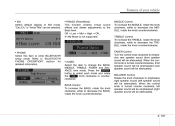
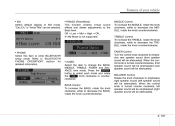
...attenuated). FADER Control Turn the control knob clockwise to the Bass level. Refer to "BLUETOOTH PHONE OPERATION" section for detailed information.
• AUDIO Select the item to decrease the ...front speaker sound will be emphasized (rear speaker sound will be attenuated).
• PHONE Select this item to decrease the TREBLE, rotate the knob counterclockwise. TREBLE Control To increase the...
Owner's Manual - Page 190
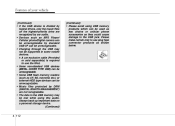
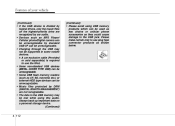
... may be lost while using USB memory products which can be used as key chains or cellular phone accessories as they could cause damage to use plug type connector products as MP3 Player/ Cellular phone/Digital camera can be unrecognizable by standard USB I/F can be unrecognizable. • Charging through the USB may...
Owner's Manual - Page 198
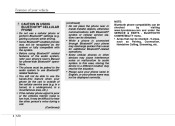
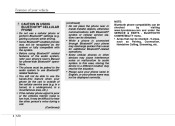
... in a different location may resolve the situation. • Please save your phone name in English, or your phone name may not be disturbed. • While a phone is connected through Bluetooth® your phone may discharge quicker than usual for phone-side Bluetooth® operations. • The phone must be paired to the audio system to audio system. in...
Owner's Manual - Page 199
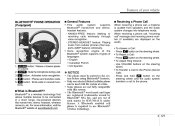
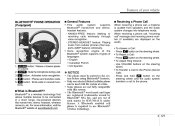
... buttons on the steering wheel. • To Transfer a Call to the system before using Bluetooth® features. • Only one selected (linked) cellular phone can be used with the system at www.Bluetooth.com
4 121 A Bluetooth enabled cell phone is under license. Bluetooth® is a wireless technology that supports A2DP feature) wirelessly. • Voice recognition engine...
Owner's Manual - Page 200
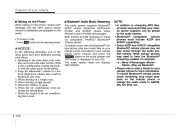
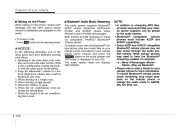
... the audio. • To Finish a Call - Speaking at high speeds. 5. cellular • Bluetooth® compatible phones must include A2DP and AVRCP capabilities. • Some A2DP and AVRCP compatible Bluetooth® cellular phones may result in distortion and echo. 3. When driving on the Phone
■
Bluetooth® Audio Music Streaming
NOTE:
• In addition to a low level.
Owner's Manual - Page 201
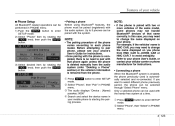
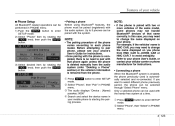
...-free system at a time. Features of your vehicle
■
Phone Setup
All Bluetooth® related operations can be performed in PHONE menu. 1) Push the SETUP button to your phone User's Guide, or contact your cellular carrier or phone manufacturer for instructions. • Once pairing with the phone is completed, there is no need to pair with that...
Owner's Manual - Page 202
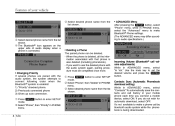
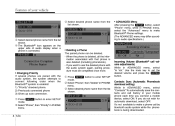
... the contacts and call history in your vehicle
➂ Select desired phone name from the
list shown.
➂ Select desired phone name from the list shown. When the phone is deleted, all the information associated with the audio system again, pairing procedure must be deleted. - If you connect a mobile device, select ON. Incoming Volume (Bluetooth...
Owner's Manual - Page 203
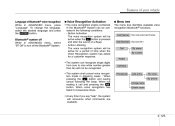
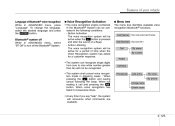
...[Number] Ex) Dial 911 Call By name By number Redial Call Back
Phonebook
Add entry
By voice By phone
Change name Delete name
4 125 Active Listening The voice recognition system will be ...• The system can be active when the button is pressed and after the sound of Bluetooth® voice recognition While in following cases : When pressing the button and saying cancel following ...
Owner's Manual - Page 204
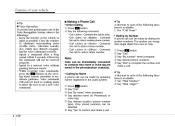
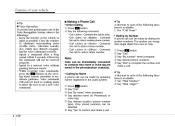
... System, observe the followings: - Speak in the phonebook(or contacts). • Calling by Name A phone call can recognize single digits from zero to eliminate surrounding noise ...➁ Say "Dial "
4 126 A shortcut to say a new voice command.
■
Making a Phone Call
• Direct Calling ➀ Press button. ➁ Say the following command. - A shortcut to ...
Owner's Manual - Page 205
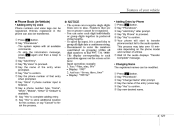
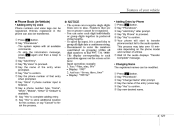
..." to complete adding entry. 11 Say "Yes" to store additional location for this contact, or say : "Seven, three, four" ➟ Display: "995734"
■
Phone Book (In-Vehicle)
• Adding entry by Phone ➀ Press button. ➁ Say "Phonebook". ➂ Say "Add Entry" after prompt. ➃ Say the name of entries ➆ Wait till the...
Owner's Manual - Page 313


...quantity of fresh tap water. CAUTION
Do not allow brake fluid to contact the vehicle's body paint, as engine oil, in contact with your eyes.
Loss of brake/
clutch fluid
In the event ... 25 If brake fluid should come in the reservoir periodically.
If the level is low, add fluid to prevent brake/clutch fluid contamination. WARNING - Brake/clutch
fluid
When changing and adding ...
Owner's Manual - Page 314


...released position. Maintenance
WASHER FLUID WARNING - Check the fluid level in cold climates to contact the washer fluid or the washer fluid reservoir. However, use radiator coolant or antifreeze in...characteristics in the washer fluid reservoir and add fluid if necessary. If the stroke is not available.
Do not drink and avoid contacting windshield washer fluid. Do not allow ...
Similar Questions
How To Add Phone Numbers To Bluetooth In 2009 Elantra
(Posted by vttnmkra 9 years ago)
Bluetooth In 2013 Elantra Won't Sync With Phone
(Posted by derekSnapp 9 years ago)
Cant Download Contacts Hyundai Elantra Bluetooth
(Posted by sh100Begi 10 years ago)
How To Add Phone Contacts On 2012 Hyundai Elantra Bluetooth
(Posted by camruwf 10 years ago)

