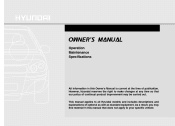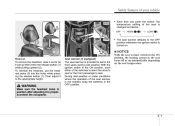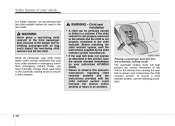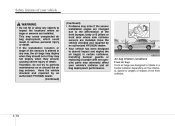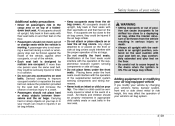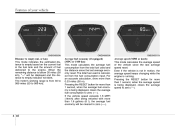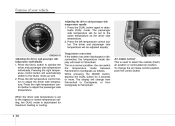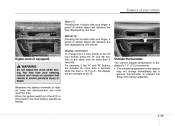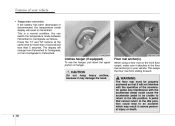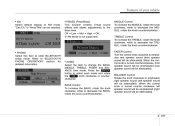2011 Hyundai Elantra Support Question
Find answers below for this question about 2011 Hyundai Elantra.Need a 2011 Hyundai Elantra manual? We have 1 online manual for this item!
Question posted by plersub on June 7th, 2014
How Do You Change The Tempearture Display On Sonata Gps
The person who posted this question about this Hyundai automobile did not include a detailed explanation. Please use the "Request More Information" button to the right if more details would help you to answer this question.
Current Answers
Related Manual Pages
Similar Questions
How To Change Temperature Display In 2011 Hyundai Sonata
(Posted by smPas 10 years ago)
How To Change Temperature Display In Hyundai Sonata
(Posted by jorisergey 10 years ago)
How Do U Change The Language On The Hyundai Elantra Gps From French To English?
My Elantras GPS has spontaniously decided to read out in French and I can't figure out how to change...
My Elantras GPS has spontaniously decided to read out in French and I can't figure out how to change...
(Posted by mbyrd 12 years ago)
2011 Sonata Gltemperature Display, How Do I Change It From Fahrenheit To Celsius
Is there a way to change the toutside temp display in the 2011 Sonata from Celsiius to Fahrenhoit an...
Is there a way to change the toutside temp display in the 2011 Sonata from Celsiius to Fahrenhoit an...
(Posted by gsalmins 12 years ago)